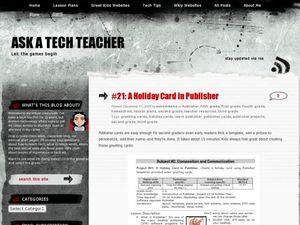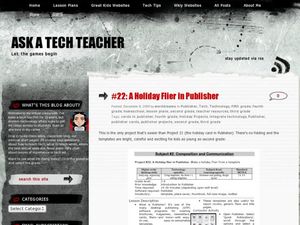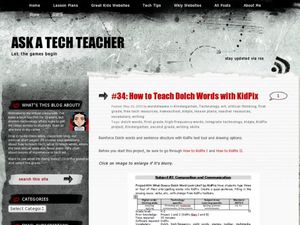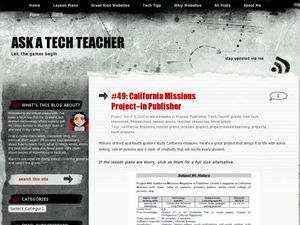Curated OER
A Power Point Slide Show for Third Graders
Third graders explore PowerPoint. In this technology lesson, 3rd graders select a topic of interest and follow a guided lesson researching their topic. Students complete storyboards, introductions, table of contents and expository...
Curated OER
Beginning Graphs in MS Excel
Students practice creating graphs in Microsoft Excel. In this technology instructional activity, students conduct a random survey and collect data. Students use the Microsoft Excel program to create a bar graph of the data.
Curated OER
How to Graph in Excel
Fourth graders construct data graphs on the Microsoft Excel program. In this statistics lesson, 4th graders formulate questions and collect data. Students represent their results by using Excel.
Curated OER
Excel for Beginners
In this Excel lesson, students set a formula to check their homework. Students also use clipart, work in groups, and learn to use the tools in the drop-down list.
Curated OER
Teach Inventions with PowerPoint
Students research famous inventors and what they invented. In this technology lesson, students gather facts about a specific invention and create a PowerPoint slideshow about it. Students practice adding in animation and color to the...
Curated OER
MS Word Skills Assessment
Students are assessed on their use of the Microsoft Word program. In this word processing assessment, students are asked to complete a list of tasks in the Microsoft Word program to determine their knowledge of the program.
Curated OER
Research project
Eighth graders explore reference materials and then complete a research project. In this research project activity, 8th graders choose the best reference source to use. Students learn to correctly site sources for their project....
Curated OER
Cooperative Classroom Text Features Activities
Fifth graders examine text features and create a PowerPoint presentation. In this text features instructional activity, 5th graders go over Kagan Cooperative Learning Structures and text features before they choose one to include in a...
National Park Service
Subalpine Web
The theory of keystone species in an ecosystem was first established in 1969 by Robert T. Paine. Pupils open the final lesson in a five-part series with a game guessing which member of the alpine ecosystem they are based on clues. After...
Curated OER
Window Skills: Make Your Own Wallpaper
Learners create wallpaper for their computer screen. In this technology lesson, students use KidPix or Paint to design a picture which will be used as the wallpaper on their computer.
Curated OER
Great Online Art Sites
Pupils complete an online study of art websites. For this art and technology lesson, students explore the links and try the activities to learn about art online.
Curated OER
Holiday Cards using Publisher
Students create a holiday card using technology. In this technology lesson, students use Publisher templates to create a holiday card. Students organize, design, and edit their card.
Curated OER
Holiday Flier in Publisher
Students use Publisher in this lesson to make a holiday flier. In this technology lesson, students create a holiday flier. Students choose fonts, use clipart, use grammar and spelling check, and save to their work to a flash drive or...
Curated OER
A Holiday Newsletter In MS Word For Elementary School
Students produce a holiday newsletter using a software program. In this holiday newsletter instructional activity, students use a software template to write a newsletter. They fill in the template with appropriate information and pictures.
Curated OER
Intro to PowerPoint-with KidPix Pictures
Students construct a four sentence creative story by using KidPix software. In this computer technology lesson, students use KidPix software to develop slides about themselves, their family, and their house. Students illustrate each...
Curated OER
Create a Storybook in KidPix
Students create a storybook by using KidPix software. In this technology instructional activity, students write creative short stories and publish them on KidPix. Students illustrate the stories using Kid Pix tools.
Curated OER
How to Teach Dolch Words with Kid Pix
Young scholars use KidPix computer program to learn Dolch sight words. In this technology and language lesson, students type their Dolch sight words into KidPix to create a quasi-sentence.
Curated OER
How to Teach Geography with KidPix II
Students use the computer program KidPix II to color a map of the world. In this world map lesson plan, students fill in different colors for different continents that are told to them on the program KidPix II.
Curated OER
California Missions Project-Using Publisher
Learners create a California Missions magazine that includes a Table of Contents, pictures, and websites. In this culture and history lesson, students research missions and write and create a magazine article about it.
Curated OER
American Revolution
Students create a magazine in Microsoft Publisher. In this magazine lesson plan, students create a magazine about the American Revolution using the publishing program.
Curated OER
Indegenous Cultures Magazine in Publisher
Fourth graders use Publisher to create their own magazine. In this online magazine lesson, 4th graders follow the instructions to create a magazine using text, pictures, and colors within the Publisher system.
Curated OER
Reading + Keyboarding= Success
Young scholars practice their keyboarding skills. For this typing lesson, students use interesting stories to practice their skills. They practice throughout the semester and then monitor their improvement.
Curated OER
How to keep a timecard in Excel
Students fill out a timecard of family activities in Microsoft Excel. In this Excel lesson plan, students use the program to fill in times they do various activities with their families.
Curated OER
Tessellations in Excel
Students complete an Excel project on tessellations. In this technology and math lesson, students discuss tessellations and their occurrences in nature. Students use the Excel computer program to create tessellations.