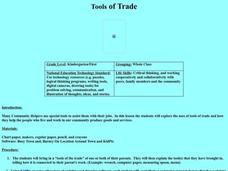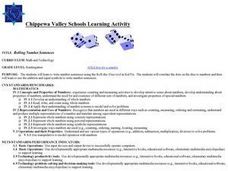Union County Vocational Technical Schools
Engineering Drawing
Knowing the basics of drafting allows individuals to create drawings that show all the views and measurements necessary to allow others to visualize the original object. Pupils gain experience by drawing three orthographic views of...
Autodesk
AutoCAD 360
Take your drafting and design projects on the go with with this mobile computer-aided design program. Allowing users to view, edit, and share their work with others, this is a great resource for developing the technical drawing...
Minnesota Literacy Council
Adult Computer and Employment Skills
Whether you are an experienced computer user or a newcomer to technology, a packet full of computer vocabulary, tips, and guided practice is sure to enhance your technological knowledge. Learners can hone their word processing skills and...
Curated OER
Turn It Upside Down: Introduction to Computer-Aided Design
Young scholars explore a computer-aided design program. Students chart out roller coaster design, computer graphics and architecture. Young scholars focus on understanding the connections between mathematics, science, technology and...
Curated OER
Columbus Day / Computer
Help your class explore holidays and important people. They will use a computer to find out important information on Christopher Columbus. The will research his voyages, ships, and history of that time period. They will then incorporate...
Curated OER
Techno-shapes
Explore the concept of shapes by using tools in Kid Pix Deluxe 4 computer program. This techno-shapes lesson has pupils watching a video about shapes, and using the Kid Deluxe 4 computer program to draw shapes. They get to...
WeTransfer BV
Paper by FiftyThree
There is no such thing as someone who is not artistic when using this app. In fact, this is the type of app that makes you want to go out and buy a tablet computer. Whether you have a creative lesson planned, or just need a place to take...
Curated OER
Evernote
Here is an app version of a powerful tool that allows you and your students to have one place where you can capture, organize, and share items in multiple media formats. The different uses for this app are as varied as your ideas...
Curated OER
Algebra 2 Desmos Graphing Project
Encourage class members to get creative with functions. Pairs write their names and draw pictures using a graphing application with a collaborative graphic project. The resource provides the requirements for the project, as well as a...
Curated OER
Art: Drawing Ducks in Their Natural Habitats
Sixth graders explore various waterfowl species and discover how duck stamps are used. After researching specific types of birds for a stamp competition, they draw the birds in various natural settings. Before sending the submissions,...
Curated OER
Tools of the Trade
Students investigate different jobs that require specific tools. In this occupational lesson, students describe a tool one of their family members uses for their job and why it is necessary to have. Students create computer...
Curated OER
Leo Lionni Author Study
Students identify Leo Lionni as an author in this instructional activity. They identify the types of illustrations used in his books. They also create a picture of a mouse, using a drawing program on the computer. They change the colors...
Curated OER
Painting Botanicals by Computer
Students increase their computer graphics skills and trace and paint botanicals from digitals photographs they take of prairie plants using computer-aided artistic techniques.
Curated OER
Photoshop Brush and Shape Tools
Learners are introduced to Photoshop and the tools to assess it properly. They are shown how to manipulate a piece of writing with shapes utilizing the brush tool. Each students writes an original haiku to describe their painting.
Curated OER
Make a Compare/Contrast Diagram
In this make a compare/contrast diagram worksheet, students use the drawing tools in a word processor to create a diagram by following detailed instructions for each step.
The New York Times
Where to Draw the Line: Balancing Government Surveillance with the Fourth Amendment
The question of how to balance Fourth Amendment Rights with national security concerns becomes critical in an age of planned terrorist attacks, election interference, and fake news. Get young social scientists involved in the debate with...
Code.org
Looping and Random Numbers
Repetition, repetition, repetition. Get your class to efficiently repeat a section of code over and over again by introducing looping. Class members learn looping to quickly recreate objects they want to appear more than once in their...
Curated OER
Night and Day: A Digital Art Lesson based on Monet's Rouen Cathedral Series
Think about your favorite place ... now, think about what it looks like at different times during the day. How does the change in lighting affect the colors you see? Young artists explore the tools available in digital art software to...
Curated OER
Mackintosh Art Project
Teach your computer class to create simple geometric art using Macintosh software. Each slide presents tips, step-by-step instructions, and images to assist learners in using Macintosh art tools.
Curated OER
Geometry House!
Fourth graders use computer drawing tools to create a house of geometric shapes.
Curated OER
Portrait Drawing
Eighth graders, in a computer lab, transform their images into a full face using the paint & draw tools.
Curated OER
Digital Storytelling
Scholars of all ages can use the various tools of technology to construct and illustrate a story. Utilizing this resource, learners work with a partner to brainstorm and draft a story based on personal experience. They use computer...
Curated OER
Rolling Number Sentences
Budding mathematicians investigate how to write number sentences using the Roll-the-Dice tool in "Kid Pix". They correlate the dots on the dice to numbers and then learn to use the addition and equal symbols to write number sentences....
Curated OER
Bridging Communication
Students investigate how to create drawings using a word processing program. They examine the use of draw tools in Microsoft Word. They combine drawing with the patterns they made for a truss bridge projects. They follow the teacher's...