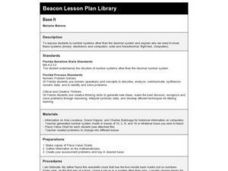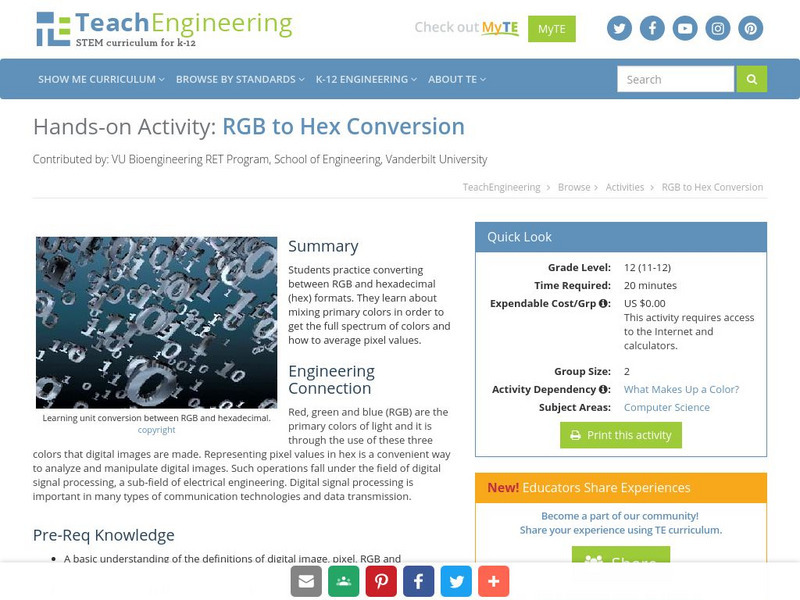Code.org
Encoding Color Images
Color me green. The fourth lesson in a unit of 15 introduces the class to color images and how to encode color images using binary code and hexadecimal numbers — and they will quickly notice that it is easier to code the...
Alabama Learning Exchange
Converting Numbers from Base 10 to Binary, Octal, and Hexadecimal
How many different ways can you write the same number? Learners experiment with writing numbers using different bases. They progress from base 10 to base two, eight, and six.
Curated OER
Base It
Third graders complete place value charts in the decimal system, the binary and Hexadecimal system. They discuss the contributions made by Ada Lovelace to computer language. They express the idea of place value with exponents.
Curated OER
Color, Computers, and Math - Student Worksheet #2
In this color, computer and math worksheet, learners practice converting from decimal values to hexadecimal values. They explore additive and emittive color blending.
Curated OER
Sudorku
In this sudoku puzzle worksheet, learners evaluate 28 expressions with answers resulting in values of 1-9. Students solve the sudoku puzzle by filling in the missing numbers.
Curated OER
Colorful and Textured Backgrounds
Students create a solid color background for a web page. They calculate the hexadecimal code for a color value. They change the color of text and hypertext link items. They create a textured background from a graphic file.
Code.org
Number Systems
Generating a system of shapes. Groups work together to create a number system using three different shapes as symbols. The groups should come up with the rules that generate all the possible permutations of the three shapes.
Curated OER
Numeration Systems
In this physics worksheet, students complete 19 questions on binary numeration system. They explain how this system is used to operate computers.
Varsity Tutors
Varsity Tutors: Hotmath: Algebra Review: Hexadecimal Numbers Base 16
Find a quick, concise explanation of hexadecimal, base 16, numbers. A table of hexadecimal numbers and their base ten equivalents are given and clearly explained.
TeachEngineering
Teach Engineering: What Makes Up a Color?
As a part of the research and revise step of the Legacy Cycle, this lesson plan provides students with information they will need later on to be able to average pixels to simulate blurring in the peripheral plane of vision. Students...
TeachEngineering
Teach Engineering: Rgb to Hex Conversion
Students practice converting between RGB and hexadecimal (hex) formats. They learn about mixing primary colors in order to get the full spectrum of colors and how to average pixel values.
Purple Math
Purplemath: Number Bases: Introduction & Binary Numbers
The process of converting between different number bases is actually fairly simple, but the thinking behind it can seem a bit confusing at first. And while the topic of different bases may seem somewhat pointless to you, the rise of...
Texas Instruments
Texas Instruments: Numb3 Rs: Onion Peeler
Based off of the hit television show NUMB3RS, this lesson introduces students to the concept of changing number bases, as well as gives some insight into Internet privacy through "onion routing." Students translate hexadecimal numbers...
Varsity Tutors
Varsity Tutors: Hotmath: Practice Problems: Different Bases
Ten problems cover the topic of converting a variety of number to various bases. They are given with each step to the solution cleverly revealed one at a time. You can work each step of the problem then click the "View Solution" button...