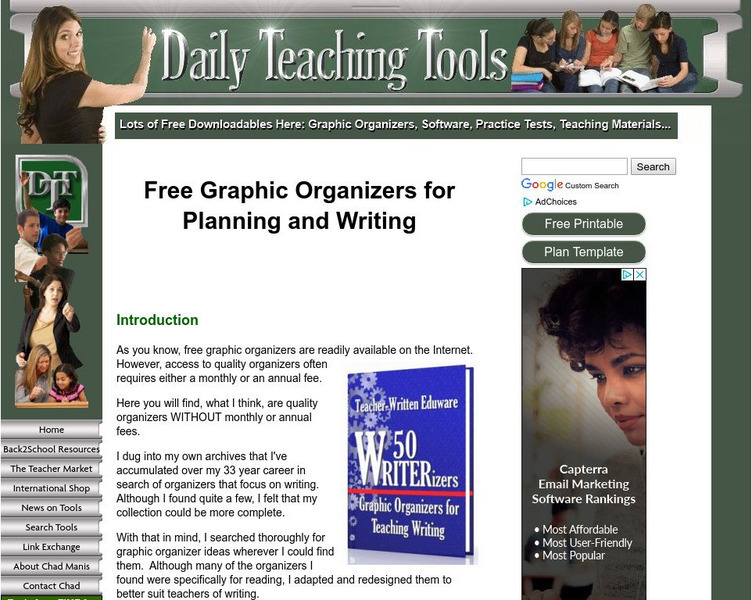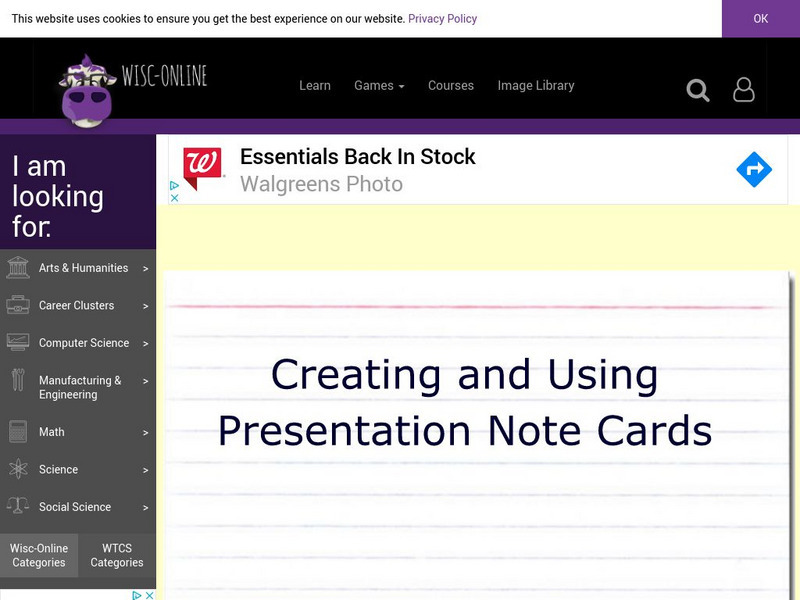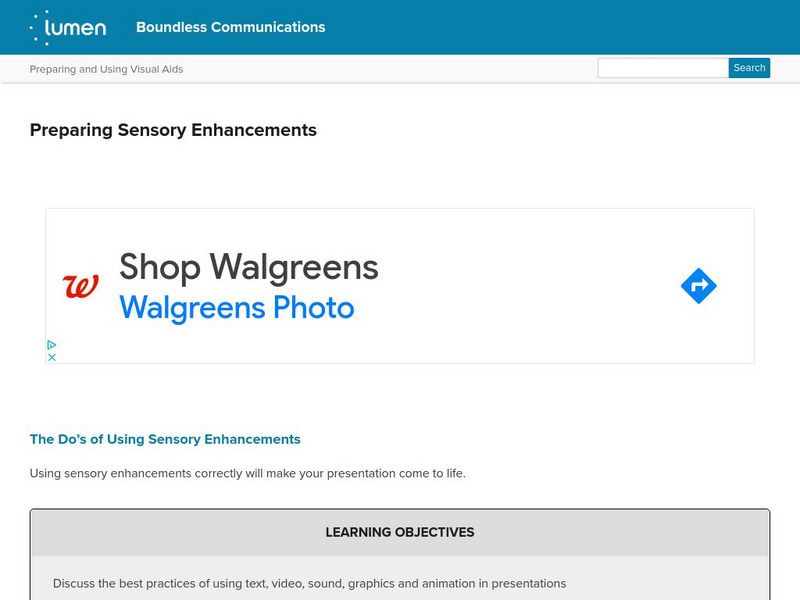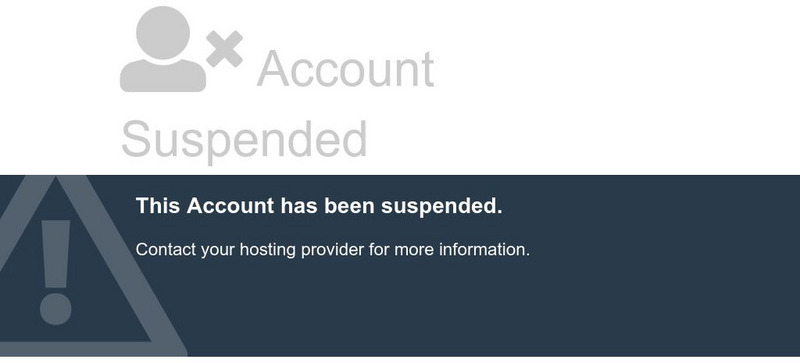Lumen Learning
Lumen: Boundless Communications: Effective Visual Delivery
This lesson focuses on effective visual delivery including appropriate dress and open posture, eye contact and facial expressions, body movements and gestures, and effective visual aids.
Lumen Learning
Lumen: Boundless Communications: Rehearsing the Speech
This lesson focuses on the importance of rehearsing a speech and the methods of rehearsing a speech including rehearsal through analysis and synthesis, simulated experience, mimic timing and context, practice with all the parts in place,...
Lumen Learning
Lumen: Boundless Communications: Introduction to Informative Speaking
This activity is an introduction to informational speeches including a definition, types of informative speeches, and topics.
Other
Allwritewithme: Rubrics & Checklists for Fourth Grade Informative Writing
This collection of rubrics and checklists can be used for formative and summative assessments. Students can use many of these to self-assess during various phases of the informative writing process, and teachers may use these to guide...
Daily Teaching Tools
Daily Teaching Tools: Additional Webs
Daily Teaching Tools include several graphic organizers. Some of the graphic organizers provided are for the planning of informative paragraphs, summaries, and literary response.
Lumen Learning
Lumen: Boundless Communications: Contextual Factors to Consider
In this Boundless Communication presentation, students will learn about contexts to consider when preparing a speech including physical, the psychology of audience, audience opinion of you and topic, and audience knowledge of the topic.
Wisc-Online
Wisc Online: Creating and Using Presentation Note Cards
This learning module focuses on learning how to create presentation note cards and use them during a speech. The lesson is followed by a quiz.
Texas Education Agency
Texas Gateway: Compare Narrative and Informational Texts: Practice 1
[Accessible by TX Educators. Free Registration/Login Required] In this lesson, you are going to analyze differences in texts that use visual techniques to present narrative and informational content. You will also look at how information...
Lumen Learning
Lumen: Boundless Communications: Preparing Sensory Enhancements
This site provides four links to information about the effective use of sensory enhancements such as audio visual to your speeches. These include the do's of using sensory enhancements, the don'ts of using sensory enhancements, design...
Other
Plu: Designing and Delivering Multimedia Presentations: Why Use Visuals?
The advantages to incorporating visuals into a multimedia presentation are explained. SL.9-10.5 Audio Visuals. CCSS.ELA-Literacy.CCRA.SL.5, SL.11-12.5 Audio Visuals
Better Lesson
Better Lesson: Sl.4.5: Add Audio Recordings and Visual Displays to Presentations
Links to 31 lessons and activities that build student skills in standard SL.4.5: Add audio recordings and visual displays to presentations when appropriate to enhance to development of main ideas or themes.
Other
Your Image From the Platform
This site relates your image to your presentation. For example, in speeches to inform, you want people to direct their attention to you so that they understand the information you are providing. This site will give suggestions on how to...
Other
Dade Schools: John Ferguson: Informational Text Features
A table explaining different text features including graphics, visuals, and sections found in text.
CPALMS
Cpalms: Lafs.2.sl.2.5
Choose from a variety of courses, lesson plans, and resources aligned to the Common Core standard of creating audio recordings of stories or poems.
BBC
Bbc: Skillswise: Giving a Presentation
This Skillswise site focuses on giving a presentation. Included are a video about why learning to give a presentation is important, fact sheets and worksheets for instruction, and quizzes on the information presented. The Skillswise...
Alabama Learning Exchange
Alex: Producing Multimedia Products in Grades 3 5
In this lesson, students, working individually or in groups, will combine two or more media elements to produce projects or presentations. Various elements the teacher and students will consider using are text, digital cameras, scanners,...
Alabama Learning Exchange
Alex: Telling It the Digital Way
During this lesson students design, develop, produce, and present a five-minute biographical video highlighting the life of a famous sports spectacular stand-out such as baseball's great Babe Ruth. Downloadable rubrics are provided.
Alabama Learning Exchange
Alex: Using Technology in Teaching Reading
Elementary students, while working on their basal reader story for the week, will use various forms of technology to increase comprehension and other reading skills. (Other strategies may be substituted if some of the technology...
Alabama Learning Exchange
Alex: To Buy or Not to Buy
This lesson is designed to give students a hands-on experience in advertising a product. Students will learn the various advertising and propaganda techniques. Students will then work in groups to create a commercial advertising their...
Alabama Learning Exchange
Alex: Writing About Issues in the Media
In this lesson students analyze media coverage of current issues and present their findings in a formal research paper and class presentation.
Alabama Learning Exchange
Alex: This Business Called Learning: Advertising
After analyzing the techniques of propaganda in commercial advertising, students work in cooperative "business" groups to create an advertising campaign for a new product called Giggle Gum. Campaigns include a press release, slideshow...
Alabama Learning Exchange
Alex: Oral Presentation of Favorite Celebrity
Using the Internet to research facts about a favorite celebrity, students gain the organizational and oral presentation skills needed to successfully deliver an effective speech and slideshow presentation.
Alabama Learning Exchange
Alex: Powerful Book Reports
This lesson allows students to identify the critical components of a story while developing expertise in creating and presenting multimedia presentations.
Tech4Learning
Tech4 Learning: Graphic Organizer Maker
Tool for making customized graphic organizer worksheets to use in the classroom. Choose from concept maps, KWHL charts, Venn diagrams, timelines, cycles, and more.