Curated OER
Using Google Docs
This is a fantastic resource for teachers to have in their tool belts upon entering into the world of using Google Docs in the classroom! It is a reference sheet with step-by-step instructions and graphics for everything from basic...
Fairbanks North Star Borough School District
Educator's Guide to Introducing Students to Google Docs
After learning how to create and name a Google Doc, individuals have the opportunity to share and collaborate with class members on a writing prompt assignment. Once grasped, students are encouraged to create a practice document on their...
Weebly
Infographic Project
This multi-faceted, progressive project includes an array of activities for analyzing and evaluating a theme of American history. Learners begin by constructing a timeline of events in United States history using Google docs, create a...
Rocky Point Schools
Google Docs Lesson 1
The possibilities for effective collaboration, editing, and peer review are endless with Google Docs! This organized lesson plan details how to walk class members through establishing their Google Drive accounts, creating and sharing...
Curated OER
Beginning Google Drive
Lead your class through creating and sharing documents with Google Drive with a step-by-step activity. The document illustrates each step with screenshots and includes clear and effective instructions that prompt active engagement....
Google
Graphing with Google Docs & Forms
Get to know your class and teach about data analysis all with the help of Google Docs. Using student-generated questions, create a class survey using Google Forms. Reserve time in the computer lab for learners to complete the form and,...
Curated OER
Persuasive Writing-"Those Whales"
Use an article about an Orca killing a trainer to help writers complete a persuasive essay. The article, other templates, and models are attached. Scholars divide up into groups of three where each person takes a different role,...
Curated OER
Out of This World
Fifth graders animate their own planets. In this solar system lesson, 5th graders use smartphones and the software, GoKnow Sketchy, to create images for presentations on their created planets that appear to be animated when played...
REMC Association of Michigan
Remc Association of Michigan: 21 Things4 Students: 4. Suite Tools
In this learning module, students learn how to use Microsoft Word and Google docs, both in the cloud. They will create and format documents and learn how to share them with others so that they can collaborate on projects and assignments....
Alabama Learning Exchange
Alex: Using Google Docs to Write for Audience
Students write and digitally publish a weekly newsletter using Google Docs. The content will be a synthesis of interesting issues from their class as well as some outside news and issues which directly impact students. The target...
Alabama Learning Exchange
Alex: Creating a Book Review Using Google Books
Technology-based lesson for a High School English class, incorporating Google Books and Google Docs. Young scholars will choose a book to review, read the book, research other reviews of the same book, and then use Google Docs to create...
Alabama Learning Exchange
Alex: A Comparison of Puritan Authors
This lesson plan is meant to directly follow "A Comparison of Puritan Authors and Their Viewpoints on God and the Devil." Students are introduced to the basic concept of Bloom's Taxonomy of Knowledge, and then asked to apply the taxonomy...
Alabama Learning Exchange
Alex: A Comparison of Puritan Authors
Students in teacher-selected groups of two will create a presentation on Puritan authors using Google Docs. Student groups will compare authors Anne Bradstreet and Jonathon Edwards. Students will support their comparisons through...
Khan Academy
Khan Academy: Collaborative Software
Find out how some apps and programs allow for real-time or asynchronous collaboration.