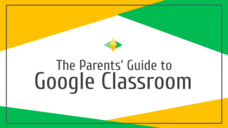Curated OER
Using Google Docs
This is a fantastic resource for teachers to have in their tool belts upon entering into the world of using Google Docs in the classroom! It is a reference sheet with step-by-step instructions and graphics for everything from basic...
Curated OER
The Parents' Guide to Google Classroom
Keeping abreast of how your child is doing in school can be a challenge. Never fear, help is here in the form of Google Classroom. Teachers use this platform to post assignments, check homework, and share newsletters with students and...
Teach Engineering
What is GIS?
Is GIS the real manifestation of Harry Potter's Marauders Map? Introduce your class to the history of geographic information systems (GIS), the technology that allows for easy use of spatial information, with a resource that teaches...
Teach Engineering
Android Acceleration
Prepare to accelerate your Android. Pupils prep for the upcoming activity in this third installment of a four-part series. The lesson progresses nicely by first introducing different types of acceleration to the class. The teacher...
Teach Engineering
Android App Development
Building an accelerometer app for your Android device. Groups develop an app that uses the accelerometer on an Android device. The purpose of the activity is to reinforce the programming design. The post activity assessment challenges...
Teach Engineering
Storing Android Accelerometer Data: App Design
There's an app for that! Pupils learn to build an app that will store data on an Android. The lesson introduces class members to the tiny database, TinyDB, for Android devices. A video tutorial provides an example that uses the...
Code.org
Check Your Assumptions
Always check your assumptions when interpreting data and data visualizations. That's the take away from this exercise. Class members examine a failed project that looks at search trends to predict flu outbreaks and consider the...
Code.org
Finding Trends with Visualizations
Pupils often hear about trends, but they don't always see them. The eighth lesson plan in a unit of 15 requires individuals to use the Google Trends tool. Class members identify patterns in the visualization before presenting the...
EVSC Cats
How to Create Documents in a Shared Google Drive Folder
Help your class join you in Google Drive with this how-to page that focuses on creating shared folders. A combination of images and words guide learners through the various steps to take to create a document in a shared folder. More...
Weebly
Infographic Project
This multi-faceted, progressive project includes an array of activities for analyzing and evaluating a theme of American history. Learners begin by constructing a timeline of events in United States history using Google docs, create a...
Curated OER
Beginning Google Drive
Lead your class through creating and sharing documents with Google Drive with a step-by-step activity. The document illustrates each step with screenshots and includes clear and effective instructions that prompt active engagement....
Google
Graphing with Google Docs & Forms
Get to know your class and teach about data analysis all with the help of Google Docs. Using student-generated questions, create a class survey using Google Forms. Reserve time in the computer lab for learners to complete the form and,...