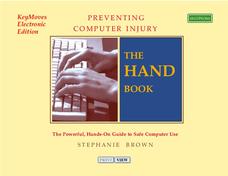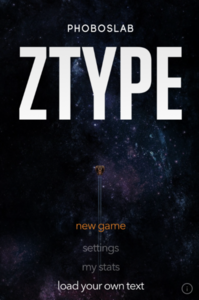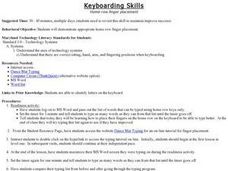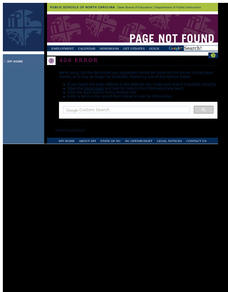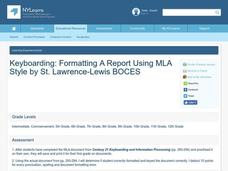Texas Education Agency (TEA)
Developing Accuracy on Keyboard
Don't worry, just QWERTY! Pupils work to improve their typing speed and accuracy by completing online drills and charting their progress. Additionally, they create a how-to guide for proper keyboarding techniques.
Texas Education Agency (TEA)
Developing Speed (Alpha, Numeric, and Keypad)
Hurry up! Pupils practice developing speed on a keyboard, participating in a series of drills to improve efficiency. After tracking their progress, they create an electronic guide about proper keyboarding techniques.
Ergonome
Preventing Computer Injury
Do your hands cramp up after a long day of typing? Learn the proper and ergonomic ways to type on a keyboard with a helpful "hand" book. From relaxing elbows and wrists to massaging and stretching tired hands, the strategies in the book...
Sensetype
How to Type: Keyboarding Tutorials
Become an efficient typist who can easily perform online research, type assessments, and take online exams. With the link to a free keyboarding interactive website, any child will become a professional with their keyboarding skills.
Cincinnati Library
Computers for Beginner
The kids in your class are probably experts at navigating the computer, but do they know the difference between hardware and software? Teach computer skills to any level of computer user with a helpful reference sheet. It...
Dominic Szablewski
Z-Type Concepts: Typing, Basic Computer Skills, Keyboarding
Your students will be typing faster than you in no time with the help of this fun game. Similar to the classic Atari game Space Invaders, students must type words to prevent space ships from attacking as they move from the top of the...
Curated OER
Elementary Keyboarding Activities
Listen to the sound of children's fingers flying across their keyboards as they perform these fun typing lessons. From creating alphabet books and multimedia presentations to researching presidents and writing class...
Curated OER
Keyboarding Skills
If there is one thing that would benefit young learners for the rest of their lives, it is to learn how to type correctly. This skill is one that they will use for their whole lives. In the age of computer technology, where so much...
Curated OER
Keyboarding Skills: Elementary
Check out this list of sites for online activities and games that help young keyboarders develop their keyboarding skills. Free downloadable software, typing lessons, concentration games and more. A great teacher resource.
Curated OER
Computer Charlie
Computer Charlie needs help! Distribute a one-page worksheet to your young keyboarders and have them write the capital letter under each lowercase letter on the illustrated keyboard. An answer sheet is provided.
Curated OER
Halloween Tales
At the beginning of this Halloween activity, learners generate a list of spooky characters and words that they will use when creating their original stories. Teams of 3-4 members create the stories together. The activity includes a handy...
Minnesota Literacy Council
Adult Computer and Employment Skills
Whether you are an experienced computer user or a newcomer to technology, a packet full of computer vocabulary, tips, and guided practice is sure to enhance your technological knowledge. Learners can hone their word processing skills and...
Curated OER
What Does It Do? Parts of the Computer
This is a nice introduction for first graders to parts of the computer. It includes several resource links to PowerPoints to show the class. There is one activity for the class to do. This is a basic introduction, and could definitely be...
Education World
Halloween Tales
Give your pupils different Halloween story starters and ask them to complete the tale. They use a word processing program to load, enter, save, and print text, recognize the benefits of word processing, and demonstrate proper keyboarding...
Curated OER
Making Words
Young writers identify and generate words using the strategies of phonics on the Making Words computer program. Words are typed instead of having to use tiles or paper. Extension activities such as playing the memory game, drawing...
Curated OER
Keyboarding: Formatting a Report Using MLA Style
Keyboarding is one of the most basic skills needed to master modern technology, and it's also one of the most important. The class uses Century 21 Keyboarding and Information Processing to guide their hands in typing a report in the...
Curated OER
Step and Spell
Practice spelling words and reinforce the use of the QWERTY keyboard with this lesson. Learners create large alphabet cards and arrange them on the floor in the same way that the keyboard is set up. They step on letters to spell...
Curated OER
Keyboarding Lesson - U X P
It's time to type! Pupils engage in a basic lesson in elementary computer keyboarding. They locate and type letters u, x, and p. Additional practice includes key stroking technique and typing with continuity.
Curated OER
Lesson Plan 1: Practice Keyboarding Skills
The two lessons in this resource serve as an introduction to the keyboard and typing. While seated at a computer, pupils view an overhead display of the board and are introduced to the functions of the various keys. Designed for language...
Curated OER
Word Processing Can Be Lots of Font!
Explore the basic functions of word processing programs. Young computer users practice deleting, inserting, and changing text. They experience using computer functions as they copy a required poem and complete various computer exercises....
Curated OER
Formatting Fun
Launch this activity by saving the provided Formatting Fun template on your classroom or library computers. Young learners can then practice formatting basics for use in writing activities. Exercises include practice in highlighting...
Curated OER
Key It Correctly!
Third graders receive instruction on how to use a keyboarding device or computer. They show the proper technique to type each key as it is called out by the teacher, and also focus on using correct posture when sitting at a computer.
Curated OER
The Global Menu: Changing the Rate of the Voice
Students examine the Windows-Eyes control panel by using dialog boxes, pull-down menus, left and right arrow keys, and shortcut keys. They also change the rate of the screen, keyboard, and mouse voices.
Curated OER
A New Twist on the Keyboard
Elementary learners design and construct a diagram of a keyboard on the floor of the classroom. They outline the keyboard in masking tape by estimating size, proportion, and key position. Then they can interact with the giant keyboard as...