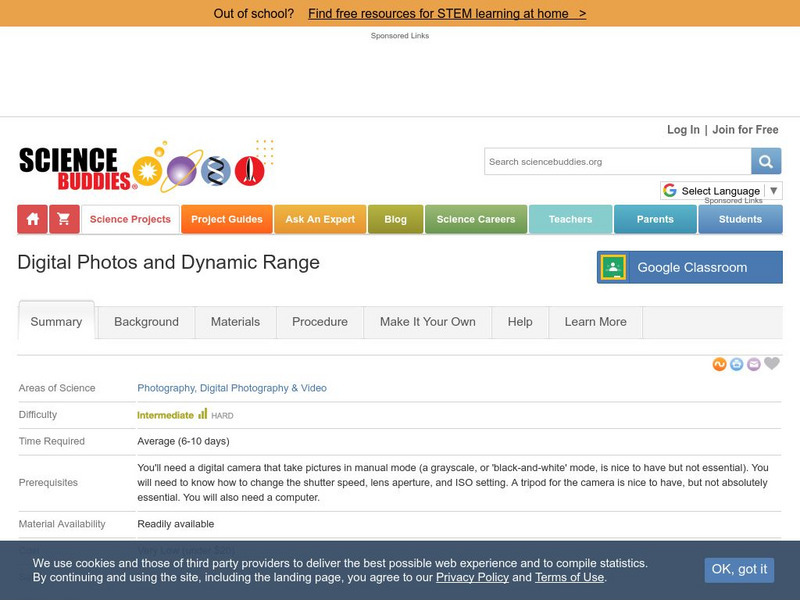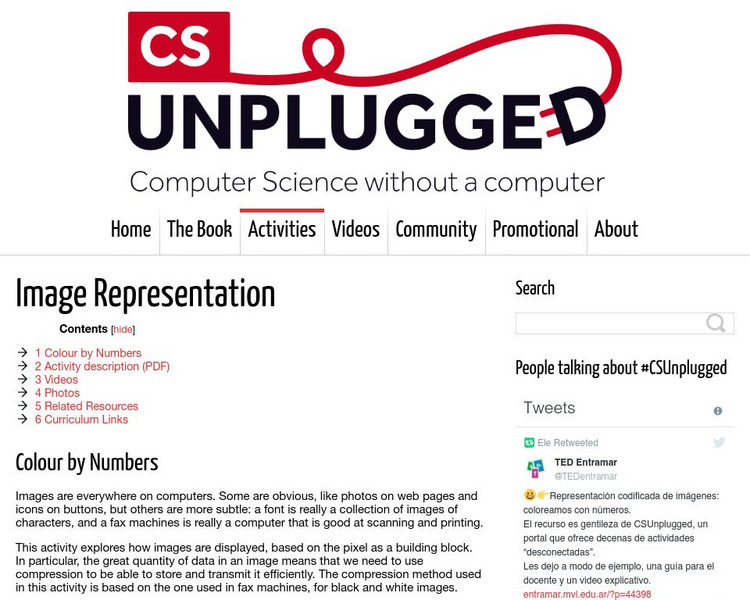National Wildlife Federation
Quantifying Land Changes Over Time Using Landsat
"Humans have become a geologic agent comparable to erosion and [volcanic] eruptions ..." Paul J. Crutzen, a Nobel Prize-winning atmospheric chemist. Using Landsat imagery, scholars create a grid showing land use type, such as urban,...
Code.org
Encoding Color Images
Color me green. The fourth lesson plan in a unit of 15 introduces the class to color images and how to encode color images using binary code and hexadecimal numbers — and they will quickly notice that it is easier to code the color for...
PBS
Passion for Pixels
Picture this: a fun activity for pupils to discover pixels. After learning about digital signals and pixels, scholars act as senders and receivers of an image. The sender indicates zero or one to tell whether each square in a grid is...
Discovery Education
Satellite Telemetry
Satellites require rockets to launch, but it doesn't take a rocket scientist to understand them. Future engineers learn about how satellites send data to Earth and how to interpret satellite images. They see how radio waves play a role...
101 Questions
Retina Display
Learners calculate the pixel density of a specific cell phone using the concept of similarity. They use information from the cell phone's website to make their calculations and then compare their results to the posted information.
TryEngineering
Graphics: Bits and Points
What can a mural teach pupils about computer science? The instructional activity has scholars create a mural on a wall to learn about bitmap and vector graphics. Along the way, they learn about the graphics coordinate system.
Bowland
Design the Mascot
Explore how resizing an object affects its area. The set of lessons challenges young mathematicians to design a mascot for electronic devices. These designs undergo resizing to determine how scale factors of dilation affect area.
Code.org
Encoding B and W Images
Imagine drawing with zeros and ones. The third lesson in a unit of 15 introduces the class to creating black and white images. Pairs get together to create an encoding scheme in order to make these images. They move on to a using a...
Exploratorium
Pixels, Pictures, and Phones
Take a real close look at your phone screen. What do you see? Here's an activity that provides guidance on how to look at a smart phone screen in order to see the pixels and to see how the phone creates colors and motion on the screen.
Computer Science Unplugged
Colour by Numbers–Image Representation
How do computers store and send images? Here's an activity that explains one way a computer can compress image information. Pupils decode run-length coding to produce a black and white image. Pairs then work together to code and decode...
International Technology Education Association
Pixel This!
Did the image I drew match the image you saw? By simulating a satellite and a ground station, teams of two transmit data in the form of pixels in order to recreate an image. They use four different levels of brightness, creating slightly...
Curated OER
Pixel Drawings
Middle and high schoolers re-create a magazine photo or other picture and make it into a drawing using pixels. This fun art project should be a hit with your charges! The materials needed to implement the instructional activity should be...
Computer Science Unplugged
Drawing Lines with Pixels
How do the computers keep it straight? Using the provided algorithms, class members draw a line and a circle using pixels. They then check the drawings using a straight edge and compass to determine the accuracy of their drawings.
Curated OER
Correcting Bad Data Using Parity Bits
In this parity bits learning exercise, students read about pixels and data strings. Students are given 2 data strings that are corrupted by cosmic ray glitches and they identify the bad data and create a valid data string.
Curated OER
How To Make Faint Things Stand Out In a Bright World!
In this averaging and pixel worksheet, students solve 5 problems including finding the average value of 9 images given pixels, distinguishing between background 'noise' and the source and detecting faint sources in bright backgrounds.
Curated OER
Painting the Hallway with Pixels
Students create science design to be painted on the wall in the hallway of the science area of the school building. They measure space available, make a scale model of the design, and paint different pixels.
Science Buddies
Science Buddies: Color Saturation
Lively, vivid colors can add pizzazz and turn a dull photo into a work of art. Learn how changing the saturation levels of the colors in your photo can really make it pop.
Science Buddies
Science Buddies: Digital Photos and Dynamic Range
Digital cameras can be a great way to learn about photography. Most digital cameras today have LCD screens, so you get instant feedback on your photo. If you make a mistake, no problem, you just delete the picture. It's nice that you...
NASA
Nasa: Play Pixel This!
This site from the National Aeronautics and Space Administration provides great information on the subject. Learn to see things more clearly by studying about pixels and how they are used in cameras.
University of Canterbury
University of Canterbury: Cs Unplugged: Image Representation
This activity explores how images are displayed, based on the pixel as a building block using data compression. The compression method used in this activity is based on the one used in fax machines, for black and white images.