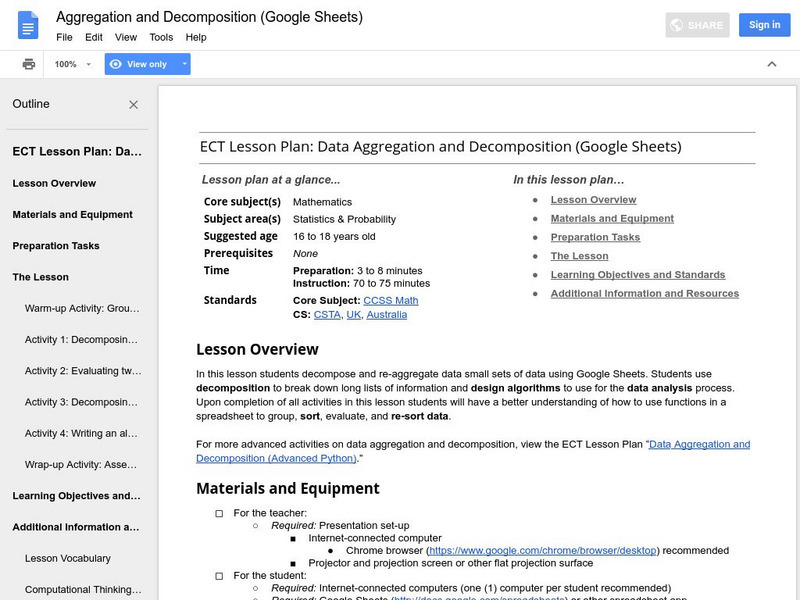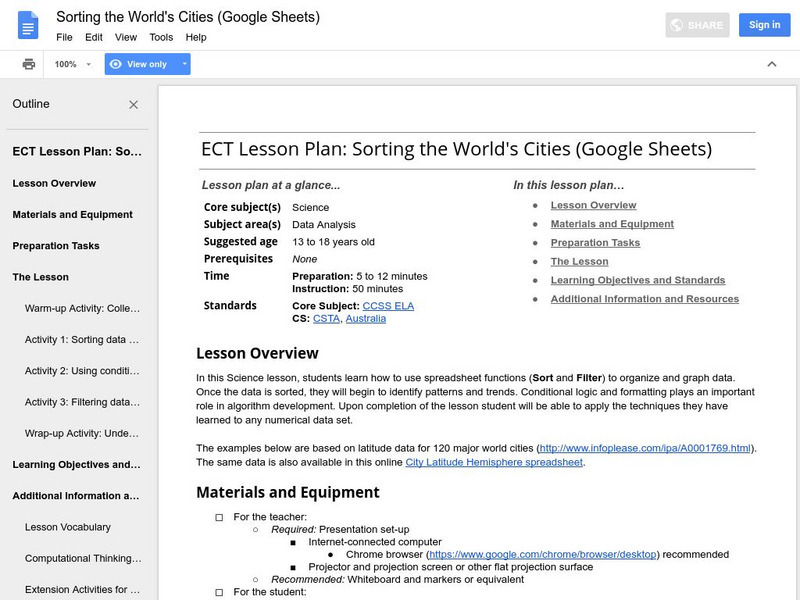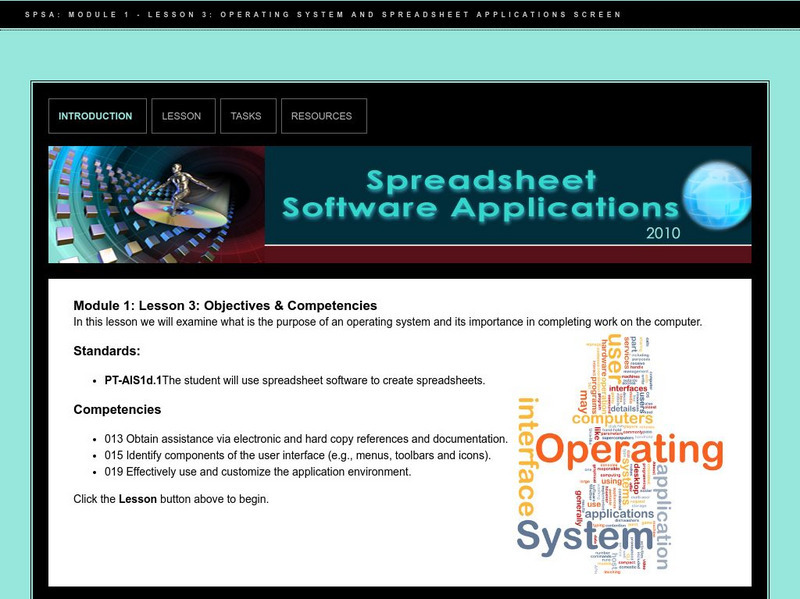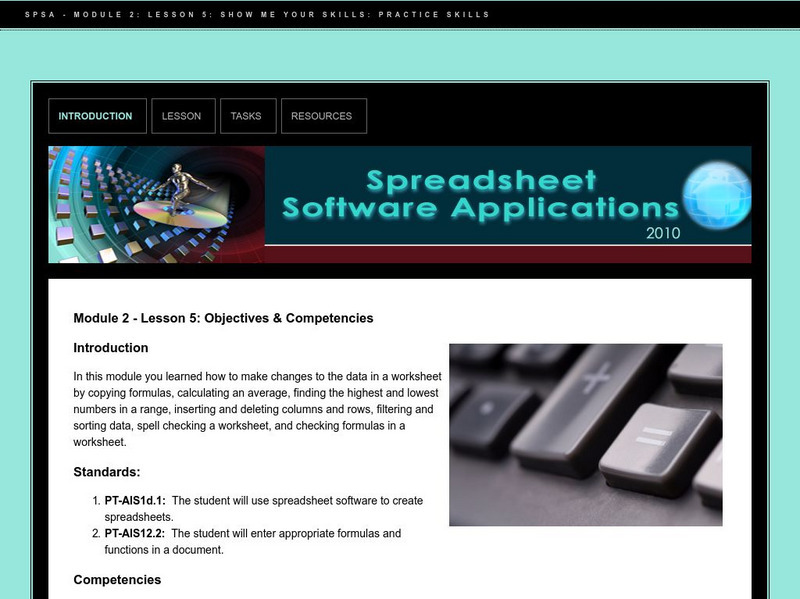Curated OER
Ict Activity 22
Students use Excel to solve quadratic equations by trial and improvement. They enter formulas and try different solutions to improve their solutions more quickly. Afterwards, they report the solutions to different levels of accuracy.
Curated OER
Computer Science: Pendulum
Students investigate the basic properties of pendulums as a function of spreadsheets. Working in groups, they measure the period for a pendulum at six different lengths and record the results. They prepare a file using Microsoft Excel...
Curated OER
Mound Math
Middle schoolers examine the many different burial mounds in Wisconsin. In groups, they use the internet to discover how long it took to build a specific mound. They must calculate the measurements of the mound to make a scale model.
Curated OER
Peopling the New World -- An Archaeological Exercise in Excel
Middle schoolers examine different types of spears that have been discovered from various civilizations. In groups, they calculate the answers to various word problems and enter their information on a spreadsheet. They use the data in...
Curated OER
Skyscraper Capers
Students discuss skyscrapers and listen as the teacher introduces the project. They use the Internet to perform research on one skyscraper. Students use information they gather to create a brochure of their building . They create an...
Curated OER
Careers
Eighth graders research careers on the computer to determine which career they are interested in. They create a spreadsheet using the Excel program and calculate the budget for their desired lifestyle and determine if this income is...
Curated OER
Pet Count Excel Graphing
Learners used collected data to distinguish what pets they have or would like to have. They correlate findings with appropriate technology--Excel. At the end of the lesson they tabulate a bar chart and present their findings to the class.
Curated OER
Using Averages to Create Graphs Through Excel
Sixth graders create and use a spreadsheet to make graphs which will be used to analyze Progress Report and Final Report Card grades. They practice finding the mean, median, mode, and range of a data set. Students also incorporate column...
Curated OER
Food for Thought
Third graders conduct a survey of their class' favorite foods voting on 3-4 favorites overall. They then go to the computer lab and examine how to produce a horizontal bar graph by graphing the favorite foods of the class.
Curated OER
Code Crackers
Students work in teams creating and posing math rules and trying to guess them using a formula controlled worksheet they create with Excel. Student pairs take turns to see who can crack the other's code the fastest.
Curated OER
Virtual Field Trip
Learners calculate gasoline cost per mile on a virtual field trip. They calculate the gasoline costs and travel time for each of the 2 routes, and record on a data sheet. They use Excel to create data tables for mileage, gasoline...
Curated OER
Graphing
Fifth graders create graphs based on climate in South Carolina. They read and interpret information in a chart and construct a graphy from the information in the chart. They create a spreadsheet using Excel and publish 2 graphs.
Curated OER
You mean college costs that much?
Seventh graders collect, organize, and analyze data as they research colleges on the Internet. They graph their collected data on a line graph and use a spreadsheet on Microsoft Excel in order to organize the data.
Curated OER
Divisibility Rules
Eighth graders explore Excel and discover rules of divisibility for the numbers 2, 3, 4, 5, 6, 9, and 10; students examine multiples of 2 using pencil/ paper, then create a chart in Excel that will allow them to more easily see patterns...
Georgia State University
Georgia State University: Creating Spreadsheets Using Ms Excel
This Georgia State University site gives in outline form the basic principles of using spreadsheet software. At the end of the outlines, specific uses for spreadsheets in recordkeeping are suggested.
Wikimedia
Wikipedia: Microsoft Excel
Add your knowledge about Microsoft Excel to the Encyclopedia Wikipedia. There are many links, especially about the history of various versions of Excel and the technical operations aspects.
Other
The University of Arizona: Study Finance: Getting Started With Excel
A great tutorial that takes you through all the steps you need for mastering the Microsoft Excel spreadsheet application.
Google
Google for Education: Data Aggregation and Decomposition (Excel)
By using Microsoft Excel, students collect, decompose, and re-aggregate class data. Students use computational thinking skills by decomposing long lists of information and writing basic algorithms to help analyze data.
Google
Google for Education: Sorting the World's Cities (Excel)
Young scholars learn to organize, sort, and display data in a Microsoft Excel spreadsheet using latitude data for 120 major world cities.
Department of Defense
Do Dea: Spreadsheet Software: M3: L1: Layout Options: Formatting a Worksheet
In Module 3 Lesson 1 of this course on spreadsheets, students will learn how to use the formatting tools in spreadsheets to enhance their appearance. Includes slideshow tutorials.
Department of Defense
Do Dea: Spreadsheet Software: M1: L5: Show Me Your Skills: Practice Skills
In Module 1 Lesson 5 of this course on spreadsheets, students review what they have learned in the previous four lessons. Content is stored in the Resources section. Practice tasks are not available online so teachers would need to...
Department of Defense
Do Dea: M1: L4: Starting Here, Starting Now! Beginning a Spreadsheet
In Module 1 Lesson 4 of this course on spreadsheets, students create their first spreadsheet using Microsoft Excel. Includes slideshow tutorials.
Department of Defense
Do Dea: Spreadsheets: M1:l3: Operating System and Spreadsheet Applications Screen
In Module 1 Lesson 3 of this course on spreadsheets, students begin learning how to use Microsoft Excel to create spreadsheets. Slideshows walk them through how to navigate the menus and tools of Excel.
Department of Defense
Do Dea: Spreadsheet Software: M2: L5: Show Me Your Skills: Practice Skills
In Module 2 Lesson 5 of this course on spreadsheets, students review what they have learned in the previous four lessons about formulas, functions, and manipulating a spreadsheet. Content is stored in the Resources section. Practice...