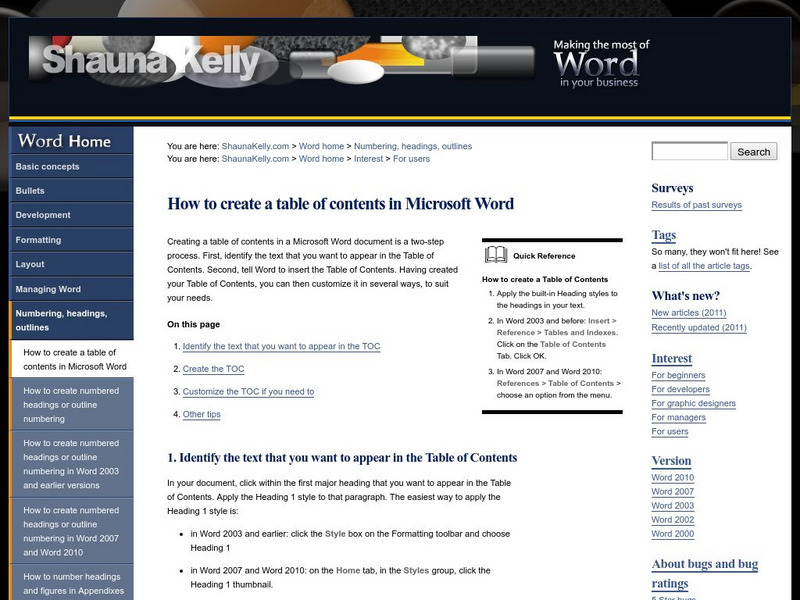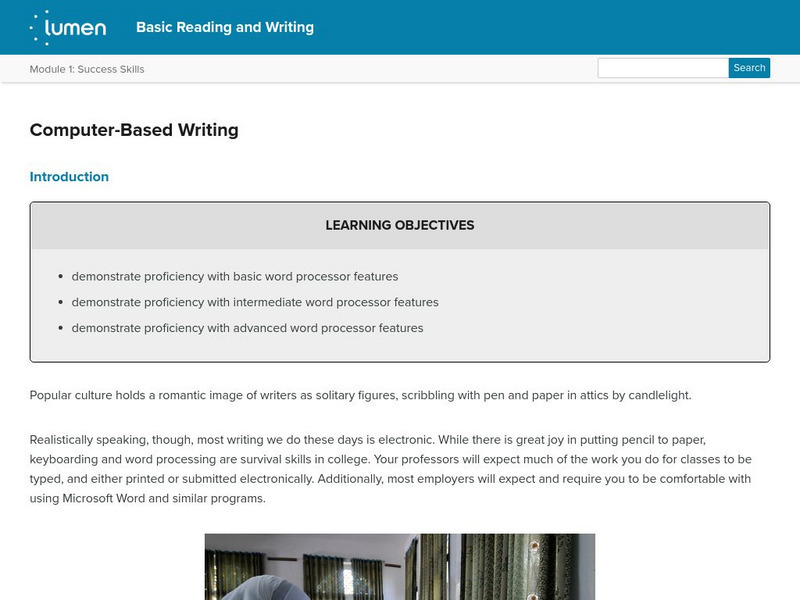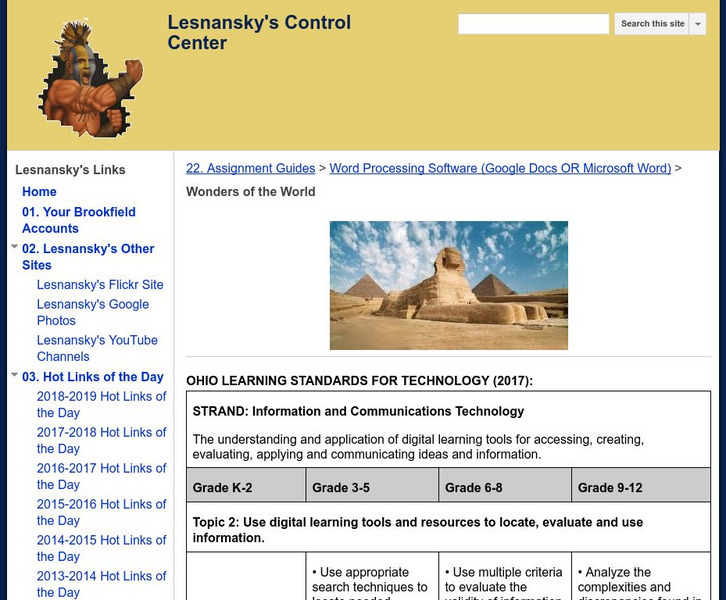Computer Hope
Computer Hope: Tips Relating to Microsoft Word
A listing of various tips that can be used with Microsoft Word. Find out ways to work better and more efficiently with this word processing program.
Other
Shauna Kelly: How to Create a Table of Contents in Word
This article explores how to create a table of contents in Microsoft Word using the styles tool. Written with step-by-step instructions, the article includes information on how to create the table of contents, how to customize it, and...
Lumen Learning
Lumen: Success Skills: Computer Based Writing
This lesson focuses on using word processing programs to complete writing assignments. It uses Microsoft Word 2013 as a model for videos that show basic, intermediate, and advanced word processing skills. It also lists free alternatives...
Other
Jan's Web Work: Jan's Illustrated Computer Literacy 101
Illustrated and interactive web tutorial that guides learners through to achieving strong, basic computer knowledge. The tutorial is broken into chapters with interactive quizzes.
Goodwill
Gcf Global: Word 2016
A website with 32 links to information plus a quiz on how to use Microsoft Word 2016. Links are on such topics as: Word Basics, Working with Text, Layout and Printing, Working with Objects, Collaboration and Reviewing, Doing More with...
Goodwill
Gcf Global: Word 2010
A website with 25 links to information plus a quiz on how to use Microsoft Word 2010. Links are on such topics as: Word Basics, Common Tasks in Word, Doing More with Word, and Extras.
Goodwill
Gcf Global: Word 2010: Text Basics
A website with information, screenshots, and a video [3:40] on Microsoft Word 2010 text basics such as insert, delete, select, copy, cut paste, and drag and drop.
Goodwill
Gcf Global: Office 2016
Links to tutorials on the Microsoft Office 2016 suite including Excel 2016, Word 2016, PowerPoint 2016, and Access 2016.
Purple Math
Purplemath: Formatting Math as Text: Common Algebraic Notation
Math can look so pretty, all nicely formatted in the textbook. But when you go to e-mail your instructor with a question, or post your question to a math tutoring forum, you can end up with a mess or with something that totally doesn't...
Other
Lesnansky's Control Center: Word Processing Software: Wonders of the World
In this lesson, students watch a video about the Wonders of the World then research one of the Wonders and create a Microsoft Word document that details the story.
Other
Word Processing Activity: Fbla Flyer 1
This site provides a student activity to allow learners the opportunity to develop and practice computer skills in a word processing program. Students are given instructions to use the computer to create a flyer.
Other
Word Processing Activity: Rsi Checklist
This personal site provides a student activity that allows learners the opportunity to practice computer skills in creating a bulleted list. The activity also involves student's in completing research on repetitive stress injury to...
Other
Lesnansky's Control Center: Word Processing Software: Time Traveler
In this activity, students will create a word processing document that tells the story of where they would go and whom they would like to meet if they could time-travel.