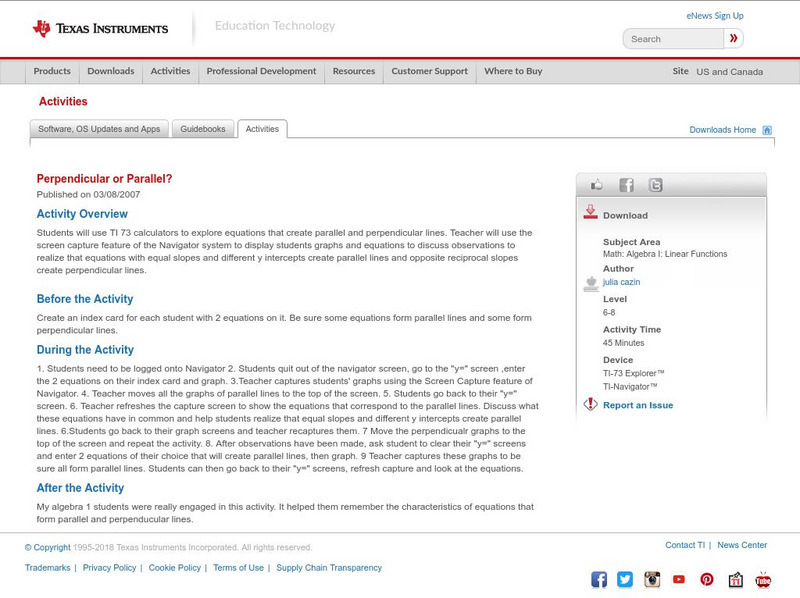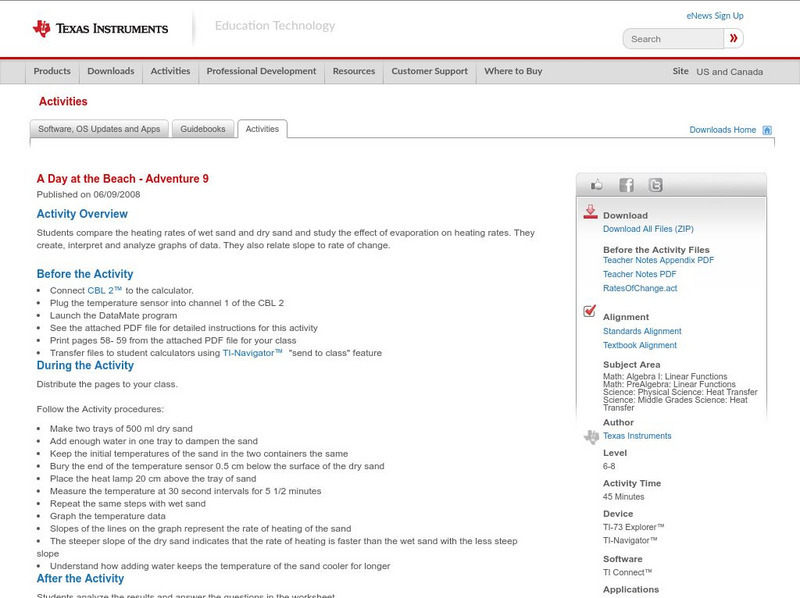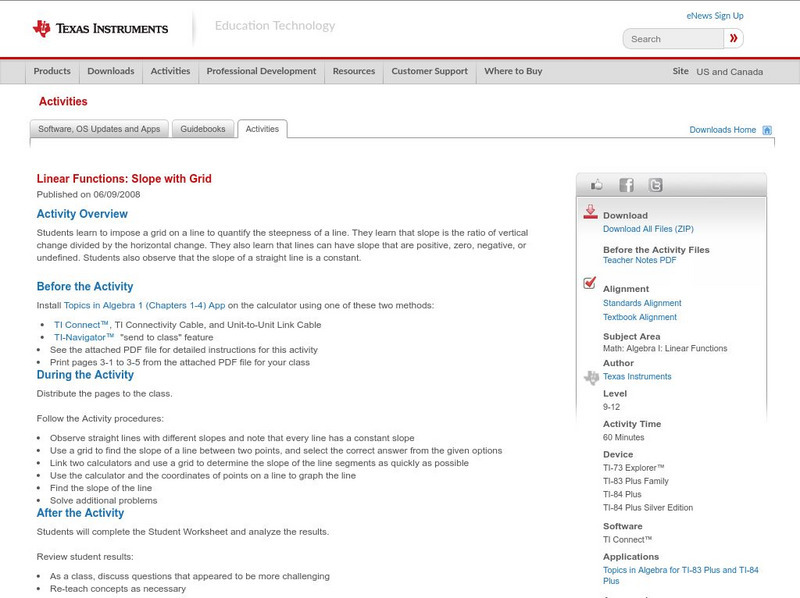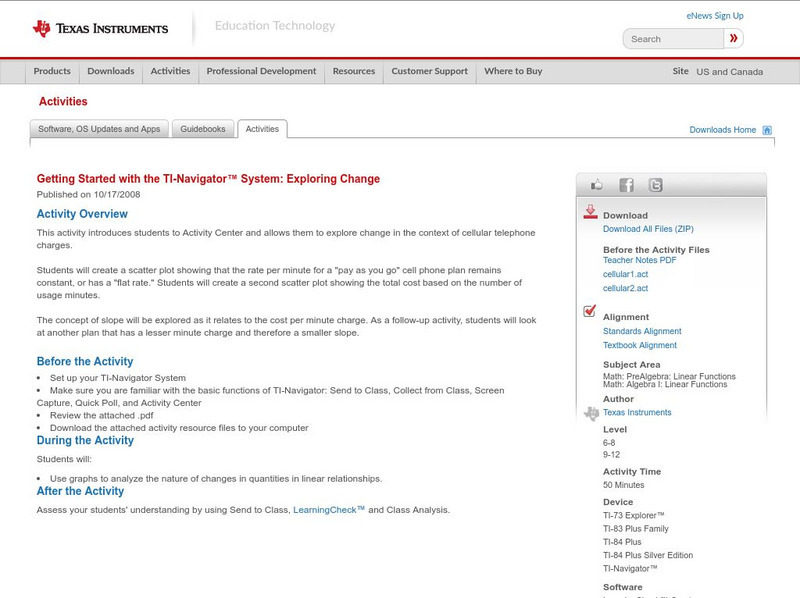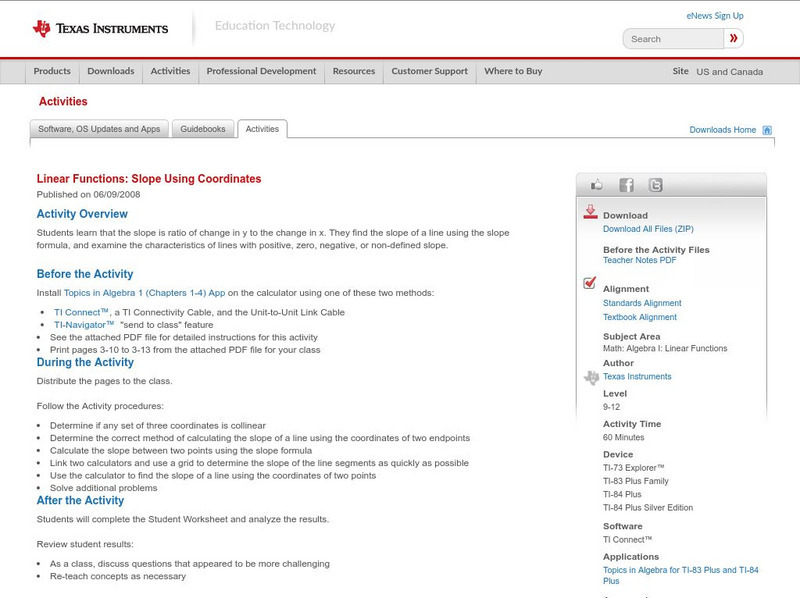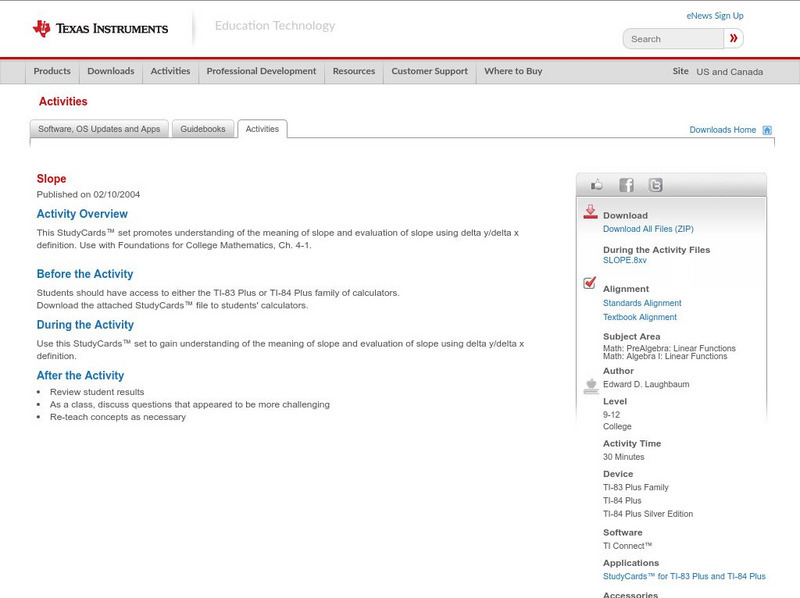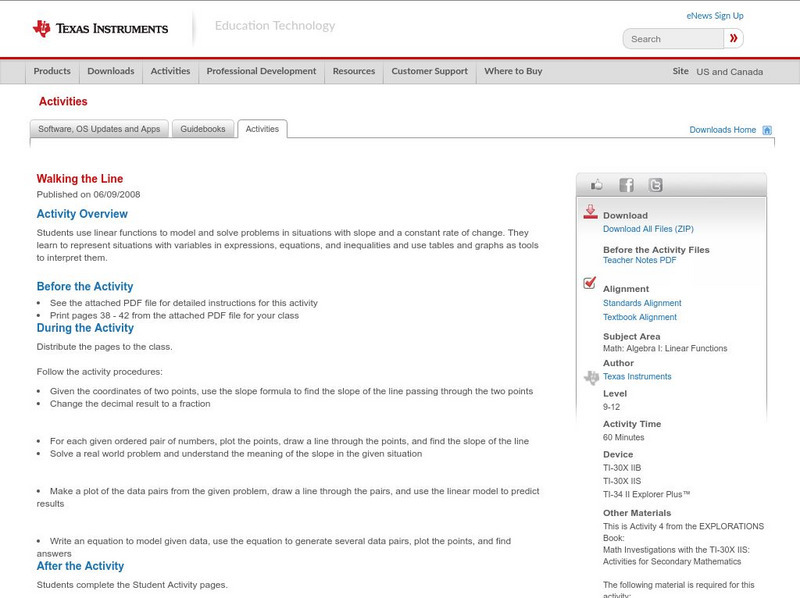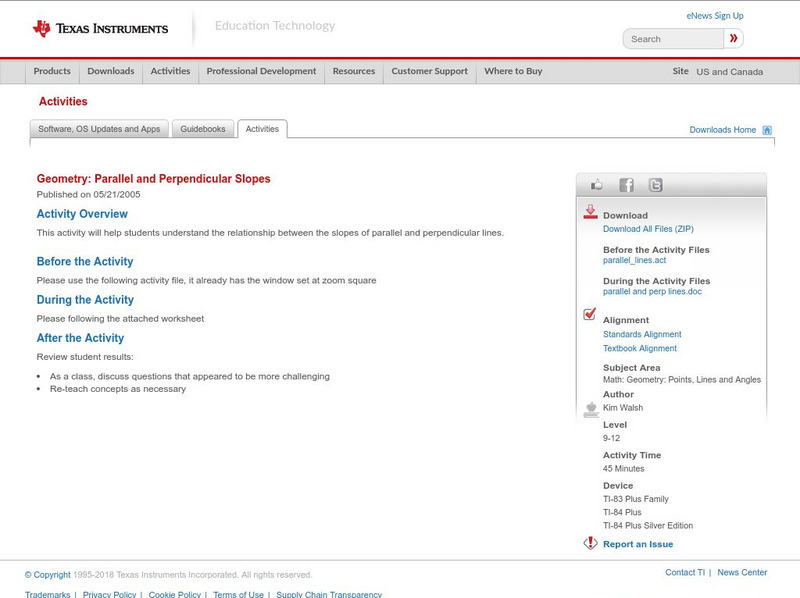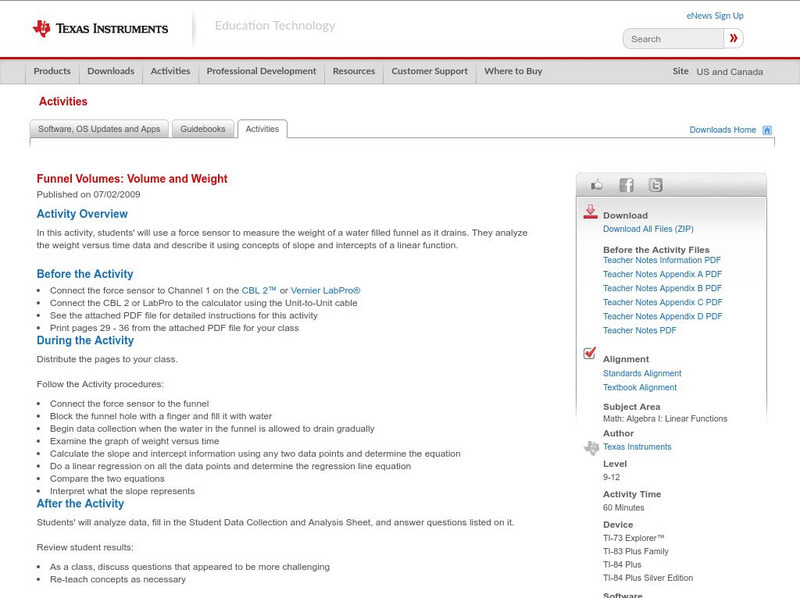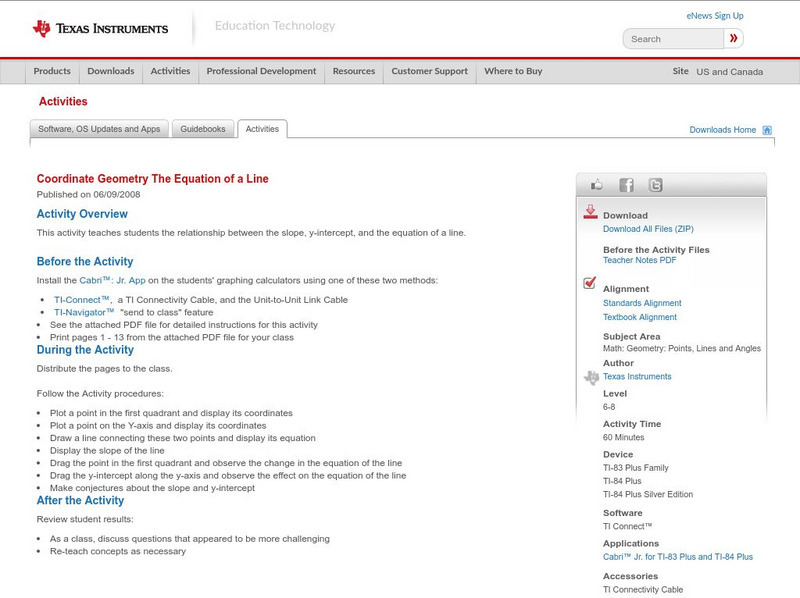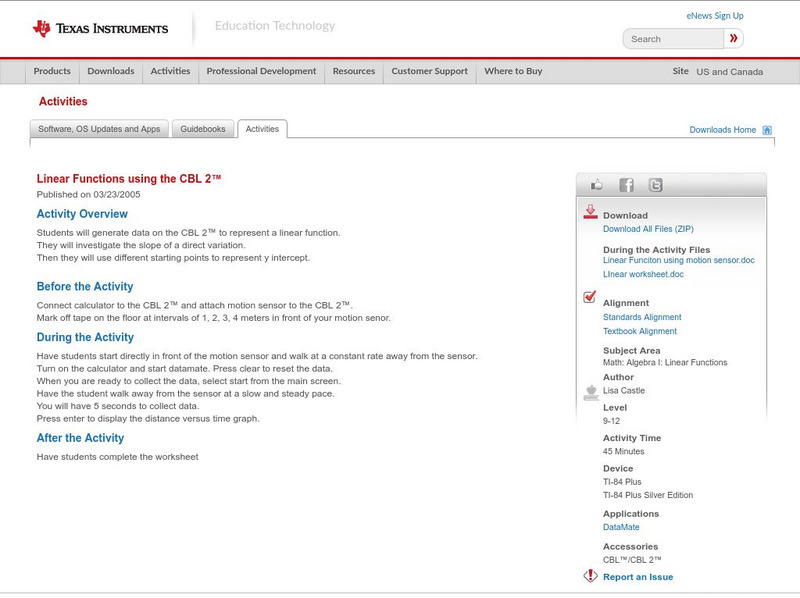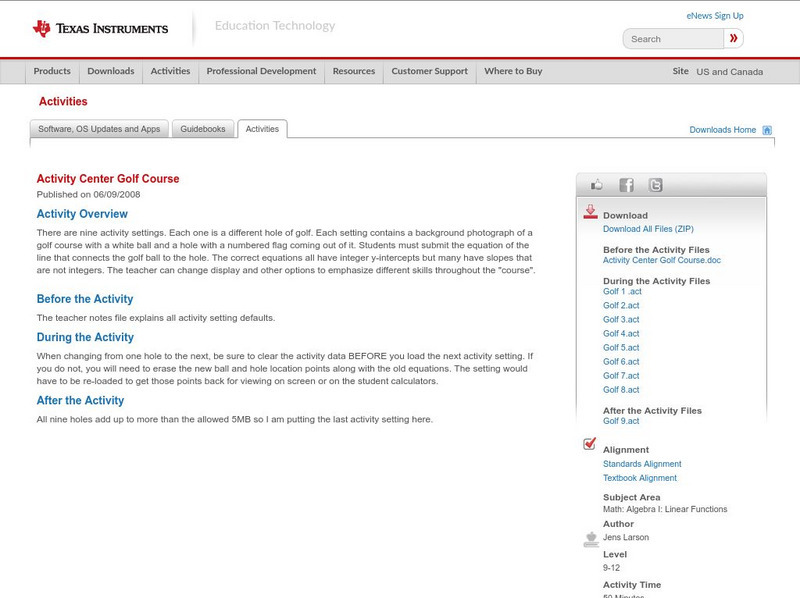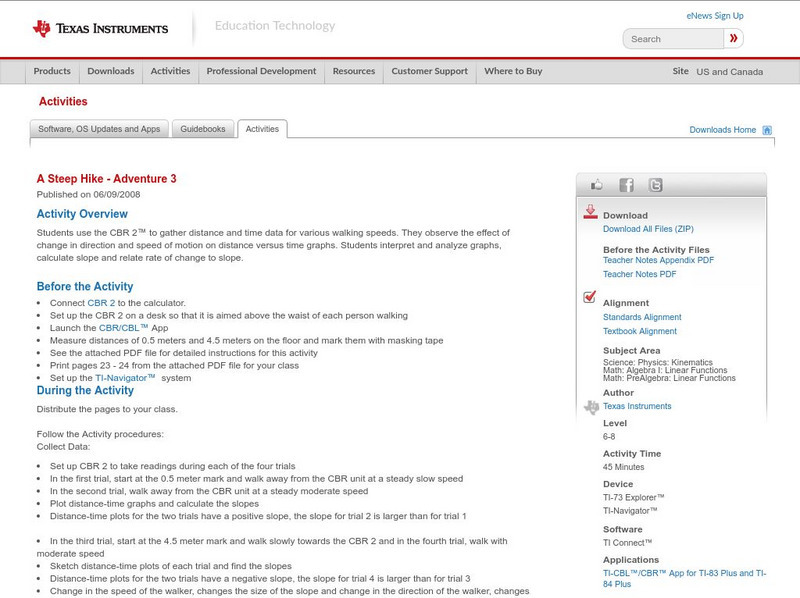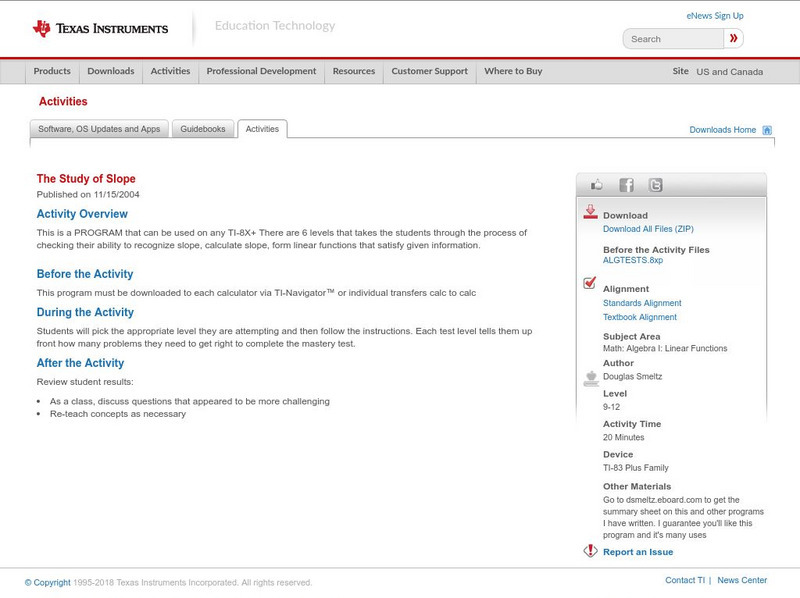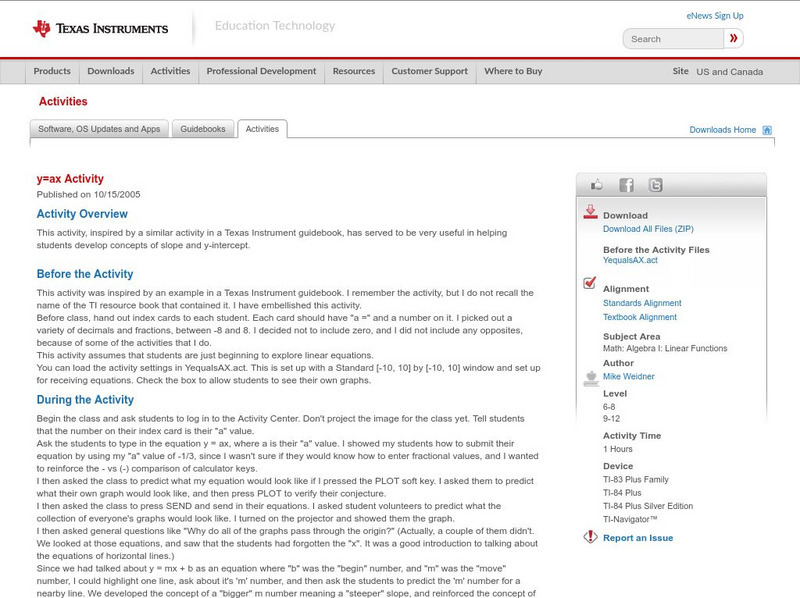Texas Instruments
Texas Instruments: Perpendicular or Parallel?
Students can use TI 73 calculators to explore equations that create parallel and perpendicular lines. Teacher will use the screen capture feature of the Navigator system to display students graphs and equations to discuss observations to...
Texas Instruments
Texas Instruments: Animal Skin Adventure 6
In this adventure, students make two models to simulate the cooling rate of different skin surface areas and determine the effect of skin surface area on the results. Students graph temperature as a function of time, interpret, and...
Texas Instruments
Texas Instruments: Math Today for Ti Navigator System More of u.s.
Using the USA TODAY Snapshot, "More of U.S.," students will learn how to interpret data presented in a graphical form. Students will determine the rate of change (slope) and build a linear model (y = mx + b) from this data. The model...
Texas Instruments
Texas Instruments: A Day at the Beach Adventure 9
Students compare the heating rates of wet sand and dry sand and study the effect of evaporation on heating rates. They create, interpret and analyze graphs of data. They also relate slope to rate of change.
Texas Instruments
Texas Instruments: Linear Functions: Slope With Grid
Students learn to impose a grid on a line to quantify the steepness of a line. They learn that slope is the ratio of vertical change divided by the horizontal change. They also learn that lines can have slope that are positive, zero,...
Texas Instruments
Texas Instruments: Getting Started With the Ti Navigator: Exploring Change
This activity introduces students to Activity Center. In this activity, students will explore change in the context of cellular telephone charges. Students will create a scatter plot showing that the rate per minute for a "pay as you go"...
Texas Instruments
Texas Instruments: Linear Functions: Slope Using Coordinates
Students learn that the slope is ratio of change in y to the change in x. They find the slope of a line using the slope formula, and examine the characteristics of lines with positive, zero, negative, or non-defined slope.
Texas Instruments
Texas Instruments: Introduction to Slope and Intercepts Partner Activity
This partner activity is designed to have pre-Algebra students or Algebra 1 students compare and contrast different screen shots and begin to develop concepts needed to describe slope and intercepts.
Texas Instruments
Texas Instruments: Active Wear Adventure 10
In this adventure, students test which solar collector--black, white, or silver-- absorbs the most heat. They compare the difference between absorption and reflection. They create, interpret and analyze graphs of data. They also relate...
Texas Instruments
Texas Instruments: Slope Intercept Form
Students write linear equations in slope-intercept form and graph them. Students practice identifying slope and y-intercept and writing equations from a graphs.
Texas Instruments
Texas Instruments: Slope
This StudyCards set promotes understanding of the meaning of slope and evaluation of slope using y/x definition.
Texas Instruments
Texas Instruments: Finding Slope Learn Check
Using the Activity Center, students will explore the characteristics of linear functions in the form y=mx+b. The major focus will be identifying slope and y-intercept.
Texas Instruments
Texas Instruments: Walking the Line
In this activity, students use linear functions to model and solve problems in situations with slope and a constant rate of change. They learn to represent situations with variables in expressions, equations, and inequalities and use...
Texas Instruments
Texas Instruments: Geometry: Parallel and Perpendicular Slopes
This activity will help students understand the relationship between the slopes of parallel and perpendicular lines.
Texas Instruments
Texas Instruments: The Slope of the Tangent Line (Part2)
In this activity, students graph the cubic and quadratic functions. They also graph the slope values of the tangent lines for each of the function graphs.
Texas Instruments
Texas Instruments: Funnel Volumes: Volume and Weight
In this activity, students' will use a force sensor to measure the weight of a water filled funnel as it drains. They analyze the weight versus time data and describe it using concepts of slope and intercepts of a linear function.
Texas Instruments
Texas Instruments: Coordinate Geometry the Equation of a Line
This activity teaches students the relationship between the slope, y-intercept, and the equation of a line.
Texas Instruments
Texas Instruments: Linear Functions Using the Cbl 2
Students will generate data on the CBL 2 to represent a linear function. They will investigate the slope of a direct variation. Then they will use different starting points to represent y intercept.
Texas Instruments
Texas Instruments: Match the Graph (Linear And/or Absolute Value)
The students will follow instructions on slope and linear functions, with playing match the graph on the TI-Navigator. Several digital pictures are provided, or you could find your own!
Texas Instruments
Texas Instruments: Activity Center Golf Course
There are nine activity settings. Each one is a different hole of golf. Each setting contains a background photograph of a golf course with a white ball and a hole with a numbered flag coming out of it. Students must submit the equation...
Texas Instruments
Texas Instruments: A Steep Hike Adventure 3
Students use the CBR 2 to gather distance and time data for various walking speeds. They observe the effect of change in direction and speed of motion on distance versus time graphs. Students interpret and analyze graphs, calculate slope...
Texas Instruments
Texas Instruments: Investigating Parallel and Perpendicular Lines Using Cabri Jr
Students use Cabri Jr. App to investigate the slopes and equations of parallel and perpendicular lines.
Texas Instruments
Texas Instruments: The Study of Slope
This is a PROGRAM that can be used on any TI-8X+ There are 6 levels that takes the students through the process of checking their ability to recognize slope, calculate slope, form linear functions that satisfy given information.
Texas Instruments
Texas Instruments: Y=ax Activity
This activity, inspired by a similar activity in a Texas Instrument guidebook, has served to be very useful in helping students develop concepts of slope and y-intercept.