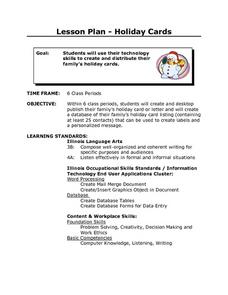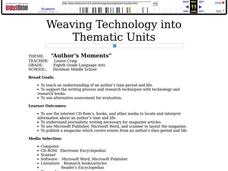Curated OER
Holiday Cards
Students review basic computer skills needed to create a holiday card along with a database of at least twenty five contacts. They create their family greeting card including graphics, correct spelling an grammar. Using their database...
Curated OER
Magic Tree House Story
Students, while in the computer lab assessing how to use Hyper Studio, utilize computer technology as a vehicle to telling an oral story. They create a title page for their Magic Tree House stories. A variety of technology tools are...
Curated OER
Science Project
Students research a topic in the various fields of science that interests them. Using a computer, they type their information to use on their project and use a scanner to place pictures or articles in the document. They use the steps...
Curated OER
Microsoft Publisher Assignment One ITB
Students talk about how easy you found it to use Microsoft Publisher. They apply logic to the following scenario and question: You are in business. Tell me what you do. Give five (5) ways you could use Publisher software to help increase...
Curated OER
Keyboarding
Learners practice keyboarding skills. They practice numbers, create a list of words, and read a newspaper article. They create a drill page of 15 lines and exchange with a partner. They select from a menu of activities assessments...
Curated OER
Keyboarding
Seventh graders participate in assessments related to keyboarding. They orally defend what they have learned in assignments involving keyboarding, creating a list of 15 words, reading a news article about computer technology, and...
Curated OER
The History of Computers
Young scholars study the people and inventions related to computers. They research famous people for each invention they created and create a timeline of the inventor and his inventions. They present an oral presentation about the...
Curated OER
Computer Technology
Students comprehend a basic knowledge of computers, Word, Excel, and PowerPoint 2002. They study to practice taking the State Competency Test. Students review vocabulary flash cards to assist them.
Curated OER
The Olympic Games
Students research the history of the Olympics and the various countries that have hosted the games. They obtain information about some of the sports featured in the Olympics. Students then create a brochure using Microsoft Publisher.
Curated OER
6.1 Computing Components
Students define computer terms such as hardware, software, input and output devices, central processing unit, etc. in their own words, and relate terms to computer system they are using.
Curated OER
Introduction to Computers and Computer Vocabulary
Students explore computer work stations and computer commands. They complete a computer skills assessment inventory, identify parts of computers using vocabulary and commands, and write the names of parts of the computers. They place the...
Curated OER
Teaching in the Swithched On Classroom
Students engage in activities to help them develop computer skills and other various problem solving methods. They also work collaboratively, and apply technology in an ethical way.
Curated OER
Computer Hardware Webquest
Students complete a webquest on computer hardware. Using the Internet, they research the various components that go into building a computer and how it operates. They present their material to the class and participate in a game show...
Curated OER
Getting Started with Java
Young scholars explore a programming curriculum based in the Java language. They start with the basic information needed to code and run their first program. Students analyze the planning, debugging and testing points of the unit. They...
Curated OER
Virtual Reality Construction Project
Students utilize the technology of virtual reality in order to perform a construction project. The construction has to do with the making of a reality scene using special Apple Virtual Reality software.
Curated OER
History of Computers II
Learners review the history of computers. They familiarize themselves with vocabulary associated with computer usage. Students watch a video that chronicles the history of computers and complete a KWL chart.
Curated OER
Weaving Technology into Thematic Units
Eighth graders are taught to give an understanding of an author's time period and life.
Teachers support the writing process and research techniques with technology and research books. Alternative assessment is used for evaluation.
Curated OER
Y2-OK
Students explore the technological problems faced in various critical sectors of society such as personal finance, safety, transportation, energy, and health care as they relate to the Year 2000 computer problem. they read and discuss...
Curated OER
Halloween Tales
Students work in groups to brainstorm and generate a list of Halloween characters, descriptive terms, and action words. Individuals choose a pre-determined writing prompt to enter into a Word document and complete the story using the...
Curated OER
Drop Cap
Students develop word processing skills using Microsoft Word. This program is specifically a tool that is used in Language Arts classes. The use of a drop-cap is the skill being developed in this lesson.
Curated OER
History Of Computers
High schoolers review the history of computer technology, progression to systems of today, types of computers used in a variety of settings, and trends for the future. Powerpoint presentation and vocabulary crossword are included.
Curated OER
Creating TAKS Handout with WebCCAT
Students will use the lesson plan will integrate WebCCAT a TAKS prep software. The software will be extensions for helping the middle school teachers prepare their students for the upcoming TAKS test.
Curated OER
Night and Day
Learners will learn that the time of day and weather in an outdoor setting will affect one's perception of color by creating two impressionistic paintings showing two different times of day using the Blending Mode feature in Photoshop.
Curated OER
Photoshop Curriculum
Students will learn the basics of their desktop; from turning on their machine to opening Photoshop and beginning a new program. The lesson plan is technology based and the user should have the necessary software.