Anti-Defamation League
Teens, Tech, Connect: How Technology Impacts Teenagers' Friendships
To understand their time spent online, class members chart their use of technology during early morning hours, during school, after school, in the evenings, and on weekends. They then read several reports about how social media...
Anti-Defamation League
Cyberbullying and Online Cruelty: Challenging Social Norms
"Everybody does it!" is often the clarion call to justify cyberbullying. Here's a lesson plan that encourages high schoolers to challenge these behaviors. Participants examine images, watch videos, and engage in discussions designed to...
Anti-Defamation League
Building a Foundation for Safe and Kind Online Communication
Put a spotlight on internet safety with a instructional activity designed to boost positive online communication. Scholars listen to the story, Yettele's Feathers by Joan Rothenberg, and answer questions. An emoji-themed handout...
Overcoming Obstacles
Good Citizenship
An individual's background and experiences affect their worldview and interaction. In this lesson, scholars draw a pair of glasses with pictures of experiences they've been through, relate the responsibility to social media and the...
Common Sense Media
My Online Code
Approach ethical online behavior with a series of activities geared toward teaching pupils about digital citizenship. After a brief discussion about ethics, small groups inspect a fictional social networking profile with ethics in mind....
Florida Department of Health
Safe and Happy: Safety for All at School and Online Unit
Bystander or upstander and advocate? Three lessons have high schoolers investigating data about bullying and school safety. Participants then learn how to take a stand against bullying and use what they have learned to create a PSA to...
Newseum
Weed Out Propaganda
Young scholars study four essential propaganda techniques: Simplification, Exploitation, Exaggeration, and Division (S.E.E.D.). Individuals select an example of propaganda from the past and present then compare how the key elements have...
Nemours KidsHealth
Screen Time: Grades K-2
Two lessons encourage class members to go screen-free. The first lesson challenges two teams to create a list of screen-free games. The team with the most ideas wins. Individuals then draw a picture of themselves doing one of the...
Nemours KidsHealth
Online Safety: Grades 3-5
In two lessons all about online safety, scholars assist Nina in making smart decisions. First, they finish a speech started by the computer to detail why Nina's internet activity isn't safe and what she should do instead. Second,...
Health Smart Virginia
Social Networking and You
The positive and negative impacts of social networking are the focus of a powerful activity for high school freshmen. Class members explore the risks of oversharing online and watch a video of one girl's experience. The activity ends...
Health Smart Virginia
Surviving High School Awareness Campaign
To demonstrate what they have learned in the Health Smart unit, sophomores design a resource for incoming ninth-graders that includes what they consider the most important information they gleaned from one of the eight topics studied.
Health Smart Virginia
Be Smart with Smartphones (and Screens)
Would you rather have a broken phone or a broken bone? This very engaging question launches a discussion about the smart use of smartphones and screens. Young scholars watch a series of videos, complete worksheets, and engage in...
Health Smart Virginia
Mental Health/Social Emotional Skills
Looking for social-emotional resources? Check out this seven-page packet that includes activity and lesson ideas, as well as links to information resources that support the social and emotional development of tenth graders.
Norton Life Lock
Digital Citizenship Bingo
Bingo! Tweens demonstrate their knowledge of the nine D's of digital citizenship by playing the game of Bingo. As instructors call out questions, individuals search their game cards to locate the answering image on their card.
Norton Life Lock
Digital Citizenship Jeopardy
Fake News & Clickbait, Privacy, Tech & the Internet, Cyberbullying, and Ethics & Netiquette are the categories in a Jeopardy game that tests the class's knowledge of Digital Citizenship.
Norton Life Lock
The Nine Ds of Digital Citizenship
A reference page identifies the nine Ds of digital citizenship—digital access, etiquette, commerce, responsibilities, literacy, law, communication, security, health, and wellness.
Teaching Tolerance
Advertisements and You
Watch out for clever advertisements! Using the lesson, scholars learn how to identify online ads and respond to them critically. They then use what they've learned to develop a list of strategies to evaluate web pages.
Nemours KidsHealth
Online Safety: Grades 9-12
Teach teens how to protect themselves from hackers, scammers, and online predators. First, class members examine their own digital footprints think critically about their online profile. Groups then generate lists of "do" and "don't do"...
Teaching Tolerance
Digital Tools as a Mechanism for Active Citizenship
How is technology a useful tool for active citizenship? Pupils assume the role of technology consultants reviewing citizenship projects. Small groups collaborate to make recommendations about how to incorporate technology to improve...
Teaching Tolerance
News Consumers' Bill of Rights and Responsibilities
Believe it or not, people have rights as new consumers. Scholars read PEN America's News Consumers' Bill of Rights and Responsibilities and work in small groups to paraphrase chosen sections of the text. Next, they create and present...
Teaching Tolerance
Media Consumers and Creators, What Are Your Rights and Responsibilities?
Teach the class to separate fact from fiction. Scholars explore the topic of fake news as they read PEN America's News Consumers' Bill of Rights and discuss the rights and responsibilities outlined in the bill. Next, they read an article...
Other
Common Sense Media: Strong Passwords [Pdf]
For this lesson, young scholars learn how to create secure passwords in order to protect their private information and accounts online.
Other
Common Sense Media: The Power of Words [Pdf]
Learners consider that while they are enjoying their favorite websites they may encounter messages from other kids that can make them feel angry, hurt, sad, or fearful. They explore ways to handle cyberbullying and how to respond in the...
Other
Common Sense Media: Private and Personal Information [Pdf]
In this instructional activity students learn the difference between private information and personal information, distinguishing what is safe and unsafe to share online.


















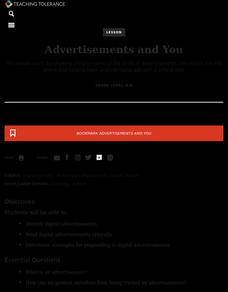

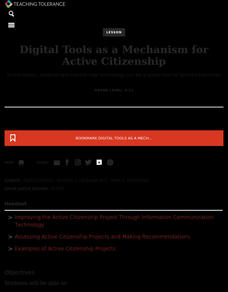


![Common Sense Media: Strong Passwords [Pdf] Lesson Plan Common Sense Media: Strong Passwords [Pdf] Lesson Plan](https://d15y2dacu3jp90.cloudfront.net/images/attachment_defaults/resource/large/FPO-knovation.png)