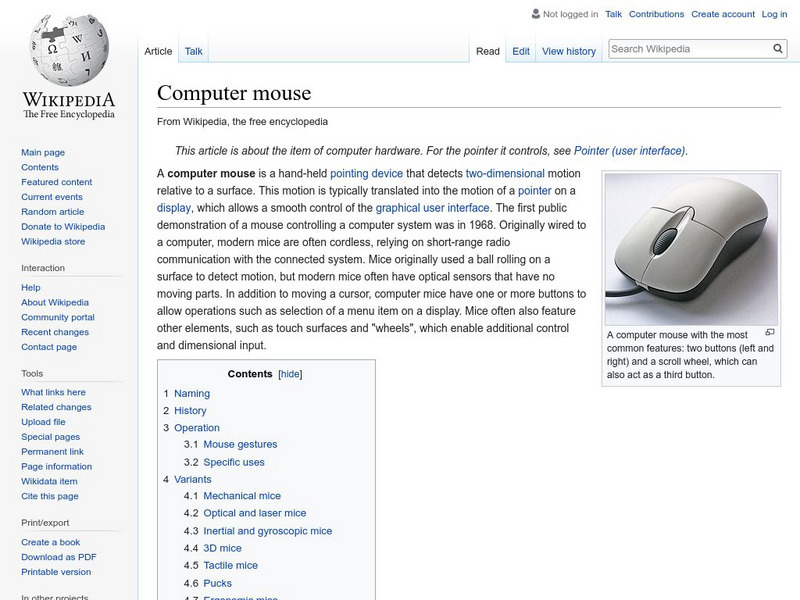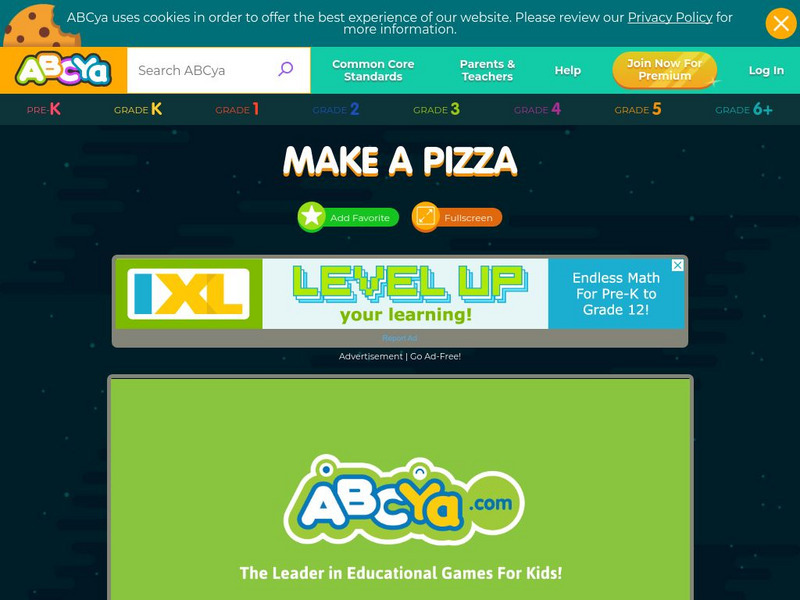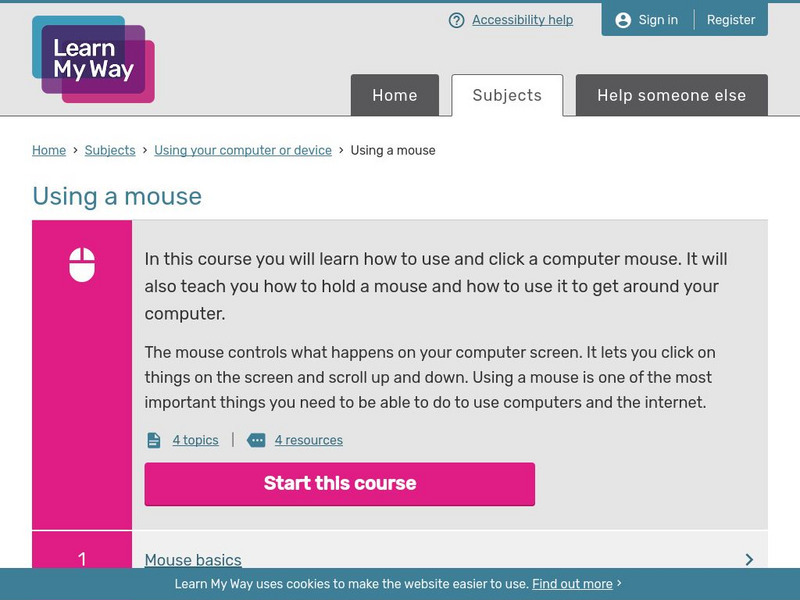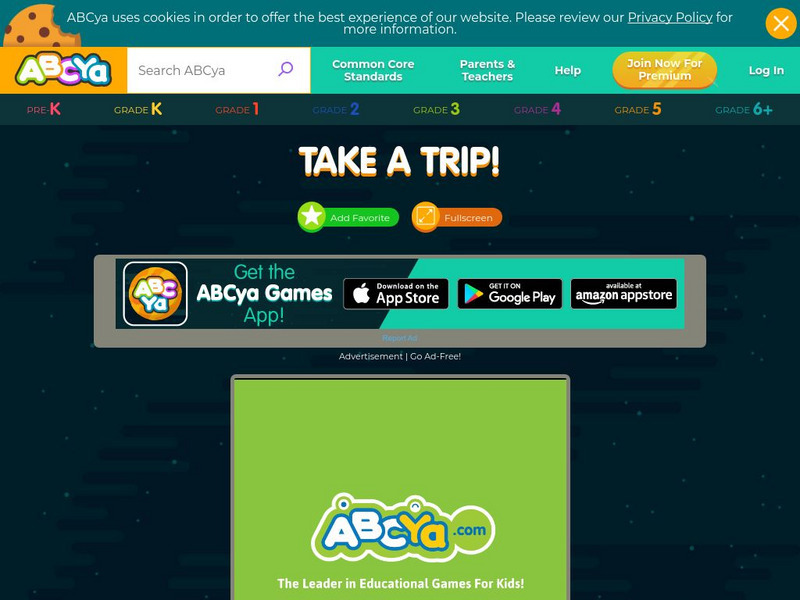Institute of Electrical and Electronics Engineers
History of Computing – EEEEK- A Mouse!
Students examine the concepts of computer and mechanical engineering. They dissemble a computer mouse and create a new design for the mouse. They also design new enhancements for the mouse over time.
Cornell University
Cornell University: 10 Tips for Using a Computer Mouse
The Cornell University Ergonomics Web offers "10 Tips for Using a Computer Mouse," that are useful for the prevention of a mouse-related musculoskeletal injury.
Wikimedia
Wikipedia: Computer Mouse
Wikipedia offers an excellent encyclopedia definition of the computer mouse. Content includes images, history of the mouse, mice in the marketplace, applications of mice in user interfaces, and more.
TeachEngineering
Teach Engineering: Rotary Encoders & Human Computer Interaction
Students learn about rotary encoders and discover how they operate through hands-on experimentation. Rotary encoders are applied in tools to determine angle measurements and for translations of angular motion. One common rotary encoder...
Other
Ability Hub: Trackballs
This site provides a general overview of trackballs in comparison to the traditional computer mouse.
Massachusetts Institute of Technology
Mit: Inventor of the Week: Douglas Engelbart & the Mouse
This article on Douglas C. Engelbart, the inventor of the computer mouse, credits the inventor for helping create the "interactive, use-friendly" computer interfaces that we have today.
ABCya
Ab Cya: Make a Pizza
Kids click and drag the different toppings to make a pizza! Students learn and practice valuable mouse manipulation techniques while clicking and dragging. Fun for children of all ages.
ABCya
Ab Cya: Make a Pumpkin
Click and drag the different shapes to make a pumpkin. Students learn and practice valuable mouse manipulation techniques while clicking and dragging. Students may also create faces depicting different emotions. Have fun with this...
PC Technology Guide
Pc Tech Guide: Input Devices
This resource provides information about using input devices with computers.
Goodwill
Gcf Global: Mouse Tutorial
Use this interactive tutorial to learn how to use a computer mouse.
Learn My Way
Learn My Way: Using a Mouse
In this online course, students will learn how to use and click a computer mouse, how to hold a mouse, and how to use it to get around your computer.
Josie's Poems
Josie's Poems: "The Computer Mouse"
Read this four-stanza poem about a mouse that helps you work your computer.
Great Idea Finder
The Great Idea Finder: Computer Mouse
A short article about the computer mouse and the inventor, Douglas Engelbart.
ABCya
Ab Cya: Take a Trip: A Journey Through Familiar Places
Using the computer mouse, children carefully move a car through a map of a town while trying to avoid going off of the path. They pass different landmarks and are introduced to them one at a time. The activity provides good hand-eye...
ABCya
Ab Cya: Click and Drag to Make a Face
Practice basic mouse manipulation skills using this interactive lesson. Using the mouse, learners move the shapes to create a colorful and funny face. Immediate feedback given.
ABCya
Ab Cya: Click and Drag Make a Snowman
Practice basic mouse manipulation techniques using this interactive lesson. Using the mouse, learners move the shapes to create a colorful snowman. Immediate feedback given.
Other
Thirteen Productions: Space Racers: Space Collector
An interactive game dodging asteroids and collecting objects in space. Students will practice hand-eye coordinated mouse skills while flying through space.
Wikimedia
Wikipedia: Douglas Engelbart
An overview of the life and technology contributions of Douglas C. Engelbart. Includes links to other related sites.