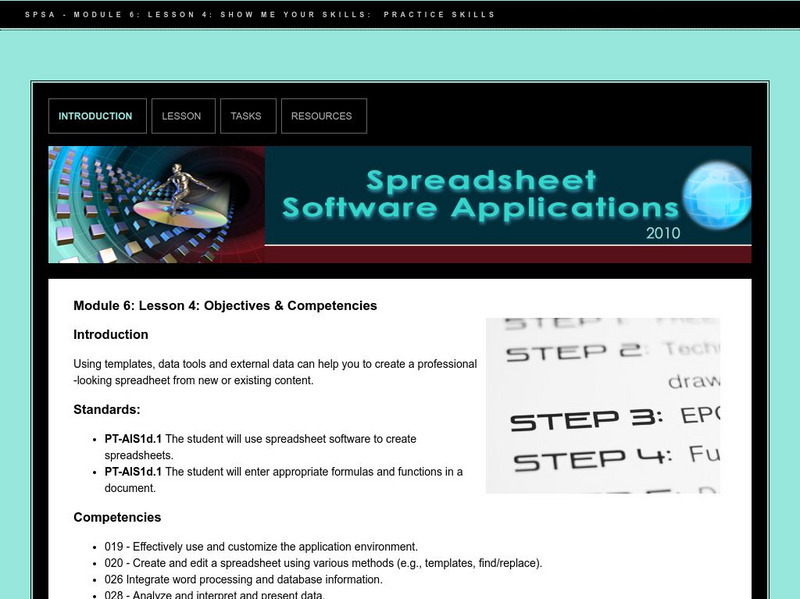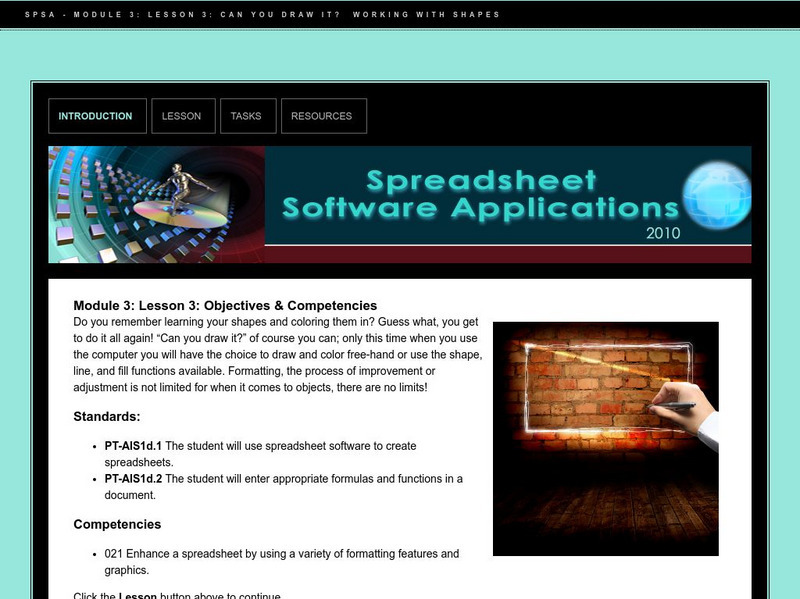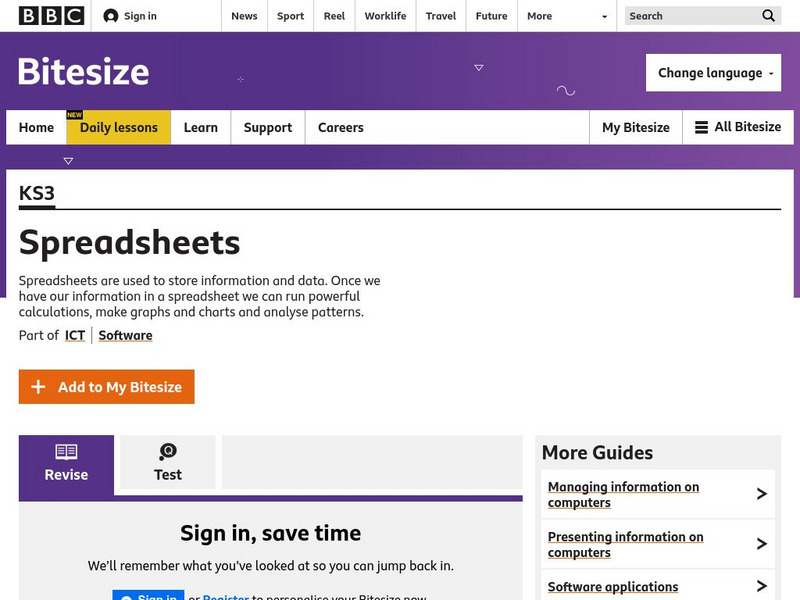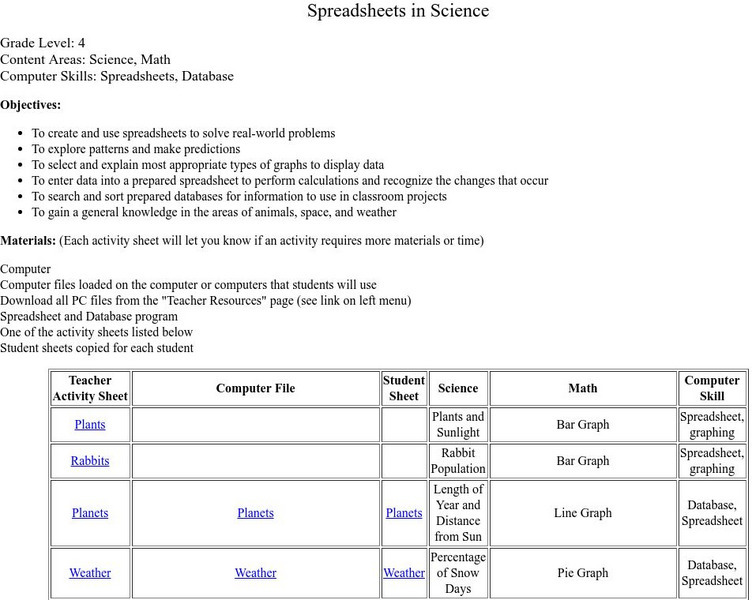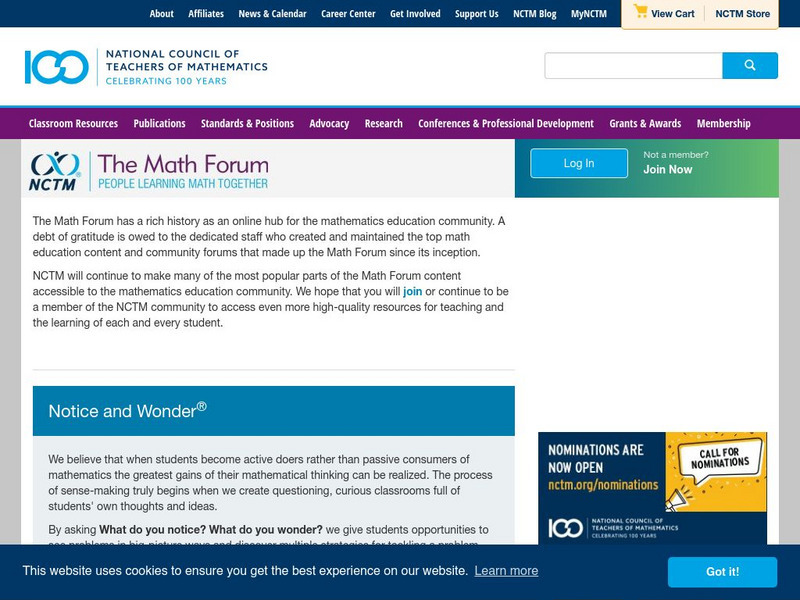Department of Defense
Do Dea: Spreadsheet Software: M5: L4: Work With Me! Collaboration Options
In Module 5 Lesson 4 of this course on spreadsheets, students will learn how to collaborate on a spreadsheet document while working from different locations. Includes slideshow tutorials.
Department of Defense
Do Dea: Spreadsheet Software: M6: L3: Outside the Box: Get External Data
In Module 6 Lesson 3 of this course on spreadsheets, students will learn how to import data that is in different formats and from a variety of sources, and transpose and format it. Includes slideshow tutorials.
Department of Defense
Do Dea: Spreadsheet Software Applications: M6: L2: Clean Up: Using Data Tools
In Module 6 Lesson 2 of this course on spreadsheets, students learn how to use data validation tools in Excel to minimize errors in manual data entry. Includes slideshow tutorials.
Department of Defense
Do Dea: Spreadsheet Software: M6: L1: Designing Spaces: Using Templates
In Module 6 Lesson 1 of this course on spreadsheets, students learn how to use the templates in Excel to save time when making new spreadsheets. Includes slideshow tutorials.
Department of Defense
Do Dea: Spreadsheet Software: M6: L4: Show Me Your Skills: Practice Skills
In Module 6 Lesson 4 of this course on spreadsheets, which is the final lesson of the course, students review what they have learned in the previous three lessons about using templates, using data validation tools, and importing data...
Department of Defense
Do Dea: Spreadsheet Software: M3: L3: Can You Draw It? Working With Shapes
In Module 3 Lesson 3 of this course on spreadsheets, students learn how to insert shapes into a spreadsheet and enhance them by resizing, rotating, changing line width, adding color and text, etc. Includes slideshow tutorials.
REMC Association of Michigan
Remc Association of Michigan: 21 Things4 Students: 13. Dig the Data
This tutorial contains ten quests. You will learn to create spreadsheets and charts, use formulas, and make decisions based on data. The first five quests has students plan a party and in the last five, they collect and analyze data for...
Science Education Resource Center at Carleton College
Serc: Take a Deep Breath on the Appalachian Trail
A lesson plan that includes a PowerPoint learning module for students. They will examine spreadsheet data on air quality in Great Smoky National Parks, and solve problems using ratio and proportion. The exercises will help them to...
Science Education Resource Center at Carleton College
Serc: The "Perfect" Date: Ranking and Rating Decisions With a Spreadsheet
A lesson plan that includes a PowerPoint learning module for students. The purpose of the lesson is to use spreadsheets to explore a rating and ranking method for choosing someone to date. They look at the problems that arise when...
Other
Personal: Let's Go Shopping
This personal site provides a student activity that allows learners to practice spreadsheet skills in inputting data and creating function formulas. The activity is based on the collection and comparison of shopping receipts using max,...
Other
Tonya Skinner Business Ed Lesson Plans: Grocery Shopping
This personal site provides a student activity that allows learners to plan a class party while organizing the budget details in a spreadsheet program. Learners will demonstrate computer skills in inputting data, formatting data, and...
Teachnology
Teachnology: Spreadsheet Guide for Teachers
A Spreadsheet is a wonderful tool with applications well beyond simple calculations. This site provides a collection of lesson plans, tutorials and worksheets that help bring spreadsheets into the classroom.
Department of Defense
Do Dea: Spreadsheet Software: M1: L2: Ethical and Efficient Use of Computers
In Module 1 Lesson 2 of this course, students are introduced to issues related to copyright, public domain, and licensing agreements. They will also learn about industry certification for this course on spreadsheet applications.
Science Education Resource Center at Carleton College
Serc: Rainfall and Elevation: A Charting and Critical Thinking Exercise
In this lab, students will learn to organize and present data in a visual way so that they can then summarize in writing their conclusions about the relationships between the data.
BBC
Bbc Bitesize: Spreadsheets
Spreadsheets are used to store information and data. Once we have our information in a spreadsheet we can run powerful calculations, make graphs and charts and analyse patterns.
Goodwill
Gcf Global: Excel Formulas: Functions
A function is a predefined formula that performs calculations using specific values in a particular order. All spreadsheet programs include common functions that can be used for quickly finding the sum, average, count, maximum value, and...
Goodwill
Gcf Global: Excel Formulas: Complex Formulas
A simple formula is a mathematical expression with one operator, such as 7+9. A complex formula has more than one mathematical operator, such as 5+2*8. When there is more than one operation in a formula, the order of operations tells...
Goodwill
Gcf Global: Excel Formulas: Simple Formulas
One of the most powerful features in Excel is the ability to calculate numerical information using formulas. Just like a calculator, Excel can add, subtract, multiply, and divide. In this lesson, we'll show you how to use cell references...
Other
Technology for Learners: A Fun Way to Start Learning About Spreadsheets
A fun way to start learning about spreadsheets.
Other
Nearpod: Spreadsheets: Using Formulas
In this lesson on spreadsheets, students explore the different parts of a spreadsheet and use equations within spreadsheets to learn about their applications.
NC State University
North Carolina State University: Spreadsheets in Science
Intriguing lesson from North Carolina State University using a spreadsheet to solve real world science problems. Contains downloadable files for student activities.
Other
The Excel Addict
The Excel Addict offers free tips, tutorials, newsletters, and more relating to the spreadsheet and database program, Microsoft Excel.
National Council of Teachers of Mathematics
The Math Forum: Spreadsheet Basics
A simple introduction on how to create a spreadsheet.