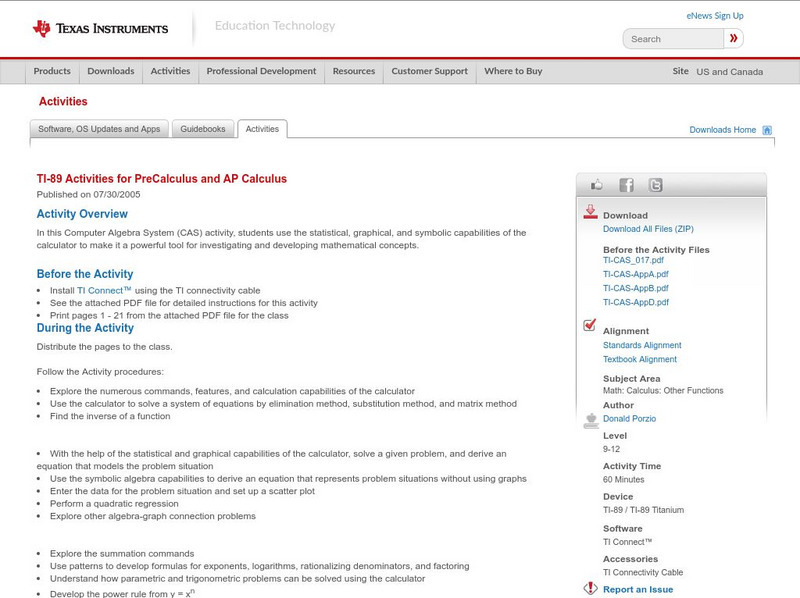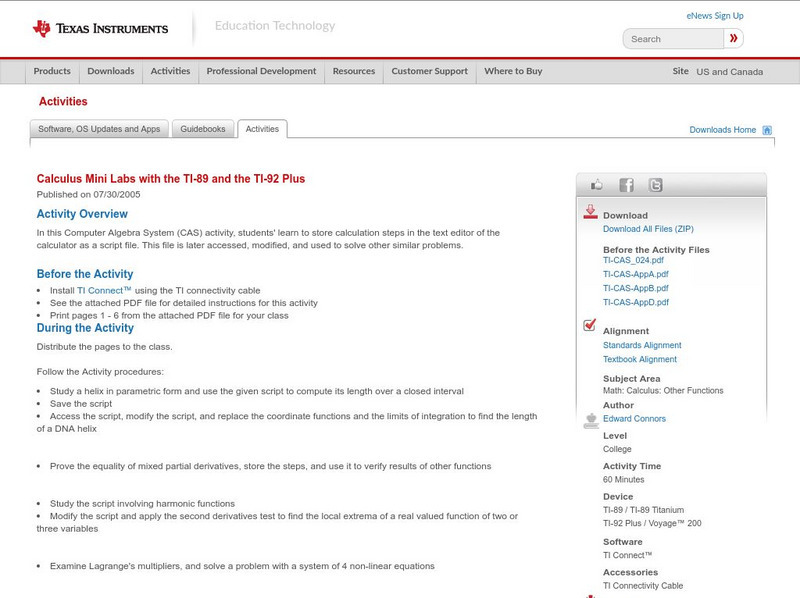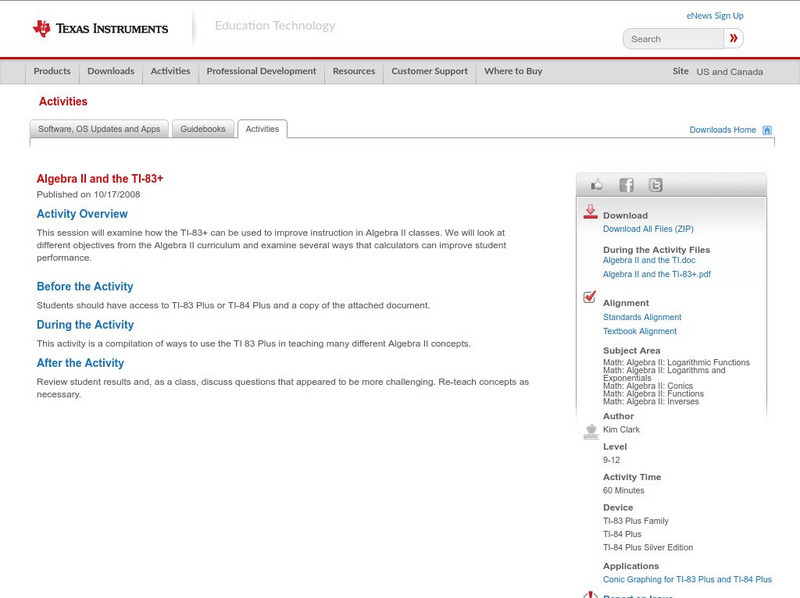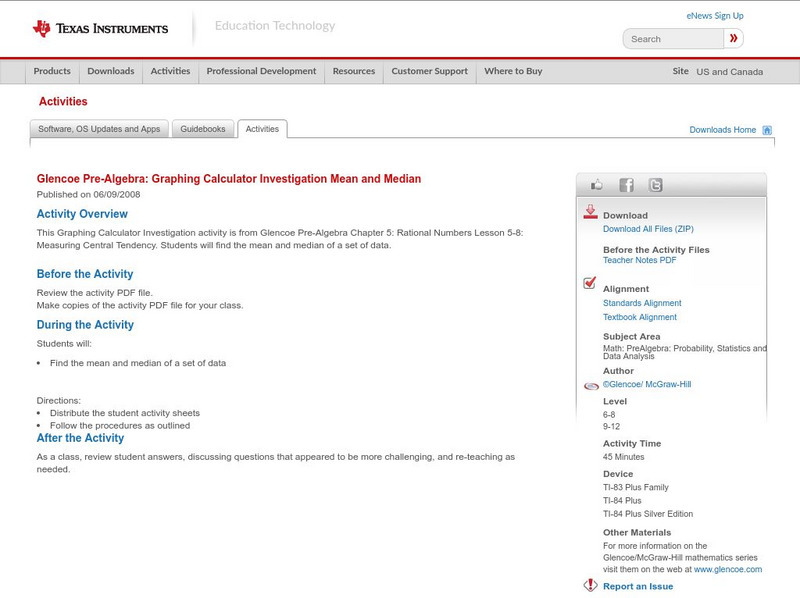Texas Instruments
Texas Instruments: Calculus Tools Ti 89 Flash Application How to Guide
This Computer Algebra System (CAS) activity encourages students to investigate the use of the calculator to graph a function, find the value of a tangent to the curve, and find area under the curve using right sum.
Texas Instruments
Texas Instruments: Ti 89 Activities for Pre Calculus and Ap Calculus
In this Computer Algebra System (CAS) activity, students use the statistical, graphical, and symbolic capabilities of the calculator to make it a powerful tool for investigating and developing mathematical concepts. Includes teacher...
Texas Instruments
Texas Instruments: Calculus Mini Labs With the Ti 89 and the Ti 92 Plus
In this Computer Algebra System (CAS) activity, students learn to store calculation steps in the text editor of the calculator as a script file. This file is later accessed, modified, and used to solve other similar problems.
Texas Instruments
Texas Instruments: Algebra Ii and the Ti 83+
This session will examine how the TI-83+ can be used to improve instruction in Algebra II classes. We will look at different objectives from the Algebra II curriculum and examine several ways that calculators can improve student...
Texas Instruments
Texas Instruments: Glencoe Algebra 2: Graphing Calculator Investigation Systems
Students will solve systems of inequalities.
Texas Instruments
Texas Instruments: Mc Dougal Littell Algebra 2: Graph Equations of Circles
Students can use the TI-84 Plus family to graph equations of circles.
Texas Instruments
Texas Instruments: Glencoe Pre Algebra: Graphing Calculator: Mean and Median
Students will find the mean and median of a set of data.
Texas Instruments
Texas Instruments: Glencoe Algebra 2: Quadratic Inequalities and the Test Menu
Students will solve inequalities.
Texas Instruments
Texas Instruments: "You're Hired!"
This activity will use linear programming and the Inequalz apps on the TI-84+ calculator to solve real world problems.
Texas Instruments
Texas Instruments: Are Your Bones Normal?
Students can use the TI-Navigator to investigate mathematics in Forensic Science.
Texas Instruments
Texas Instruments: How Many Solutions
Use the Inequality application to solve linear programming problems.
Texas Instruments
Texas Instruments: Features of the Ti 89 That Maximize Its Use
This Computer Algebra System (CAS) activity encourages students to investigate the various functions and applications of the CAS calculator. They study and practice various types of problems in algebra and calculus with the help of the...
Texas Instruments
Texas Instruments: Numb3 Rs: Exponential Growth
Based off of the hit television show NUMB3RS, this lesson introduces students to the concept of exponential growth, especially in comparison to linear growth. This is done in the context of weekly allowances, in which one group earns a...
Texas Instruments
Texas Instruments: Investigating Y=mx+b
Students use a graphing calculator to explore graphs of equations in slope-intercept form.
Texas Instruments
Texas Instruments: Basic Programming for the Ti 92 Plus
In this activity, students learn to program the calculator and create programs to solve simple mathematical problems.
Texas Instruments
Texas Instruments: Inequality Graphing App
This activity investigates the use of the Inequality Graphing App of the TI-83 Plus/TI-84 Plus to solve a linear programming problem.
Texas Instruments
Texas Instruments: Using the Y= Menu to Teach Binomial Multiplication
Use the y= menu to mutiple binomials and give students instant feedback step by step. The expression is entered as an equation in the y= menu and graphed. Each step is entered into the subsequent y= menu and visually checked for accuracy.
Other
Foo Plot: Online Graphing Calculator and Function Plotter
Free and easy online graphing calculator and function plotting.
Other
Georgia Perimeter College: Graphing Quadratic Inequalities
This resource shows students how to graph quadratic inequalities, and gives assistance with using a graphing calculator.
Other
Linear Functions, Slope and Regressions
Find activities here for linear functions, slopes and regression lines. Use them for classroom work or individual assignments.
Texas Instruments
Texas Instruments: Understanding Limits
This activity is designed to show students how to use a graphing calculator to find a limit by graphing, investigating a table, and by using the calc menu. (Continued. See "before the activity.")
PBS
Pbs Teachers: Building Boxes [Pdf]
By determining the dimensions necessary for building a box with the greatest volume, students will explore the world of polynomial and rational expressions. Graphing calculators can be used for this activity.
Texas Instruments
Texas Instruments: Graphing Calculators
Contains information on different kinds of Texas Instruments graphing calculators.
Wyzant
Wyzant: Calculator Index
These WyzAnt online graphing utilities help you calculate just about anything in algebra, including solving linear and quadratic equations to factoring polynomials. This a great tool for checking homework.