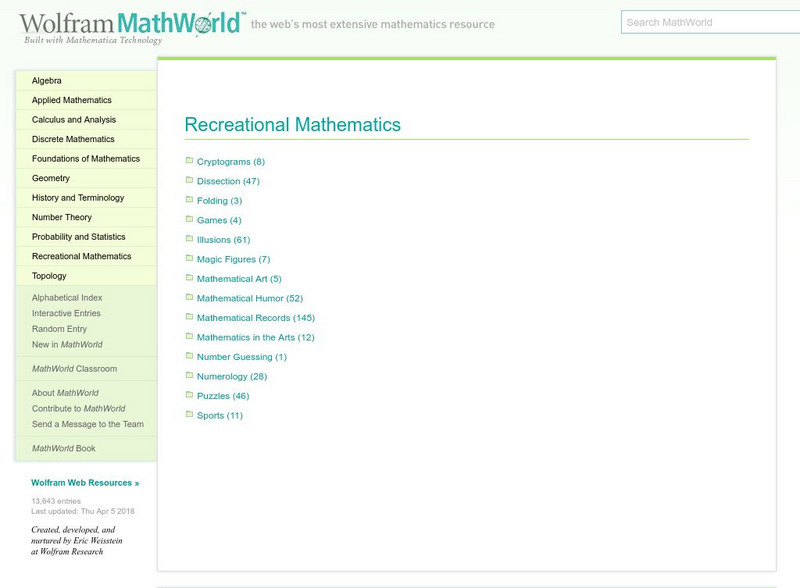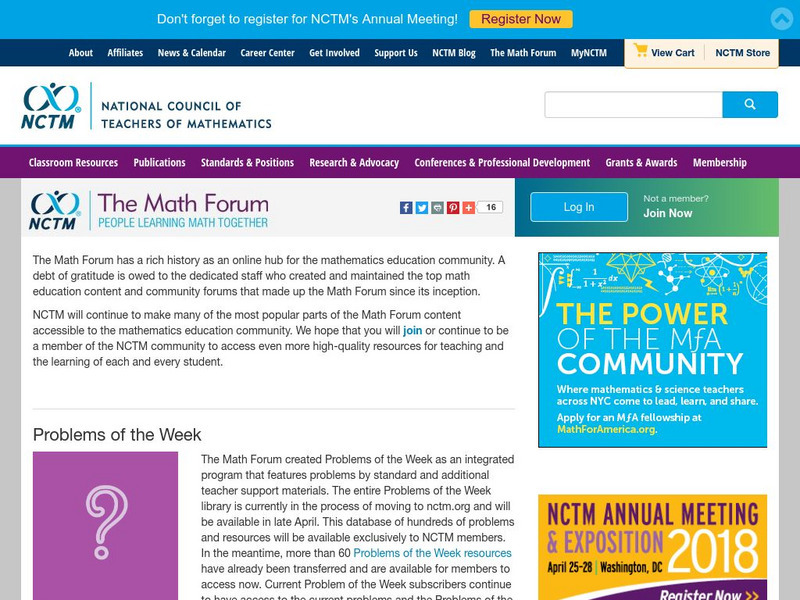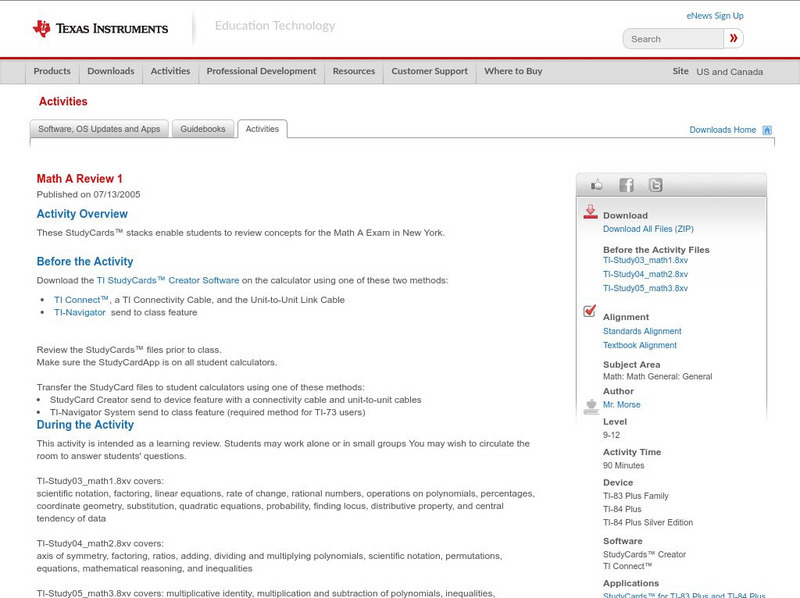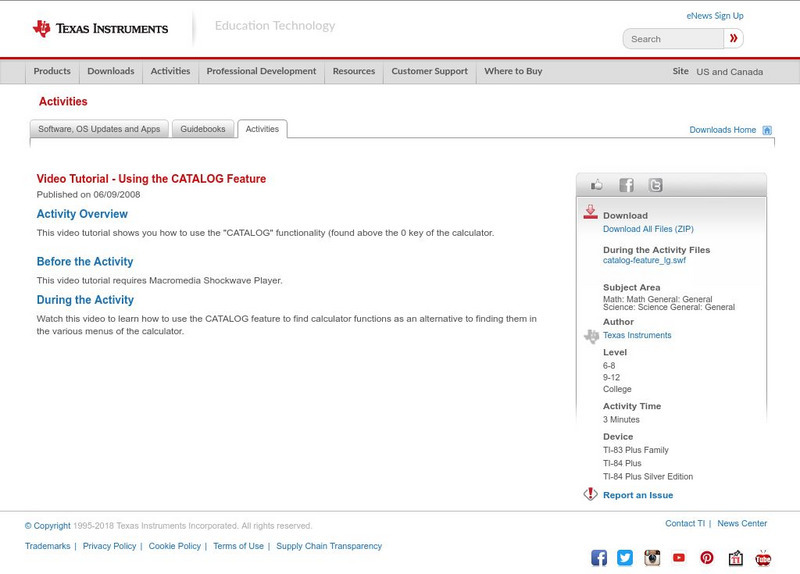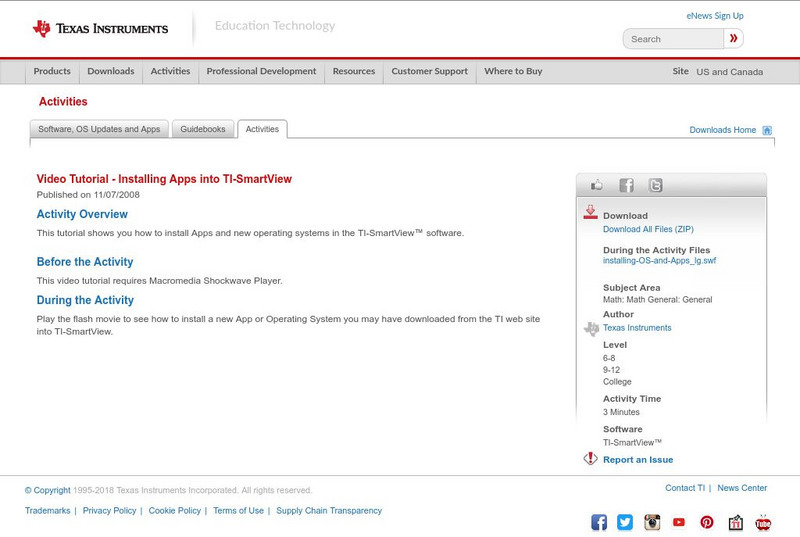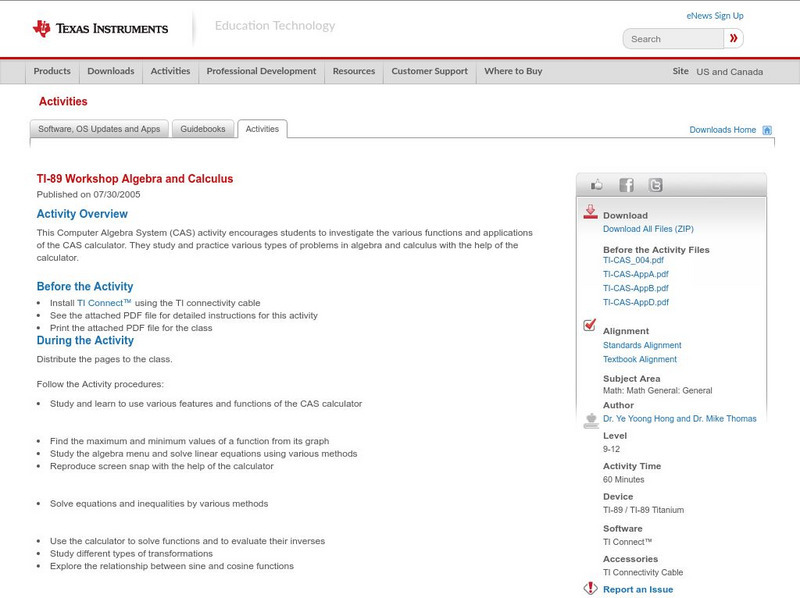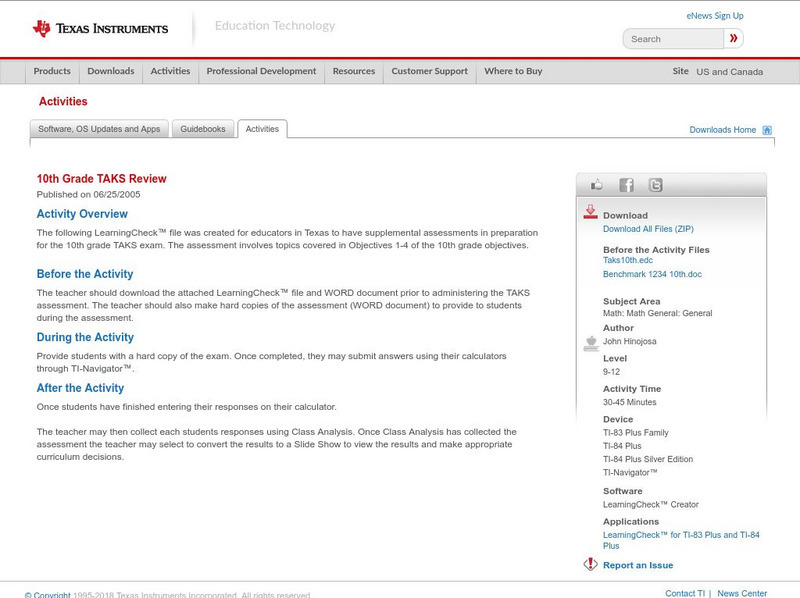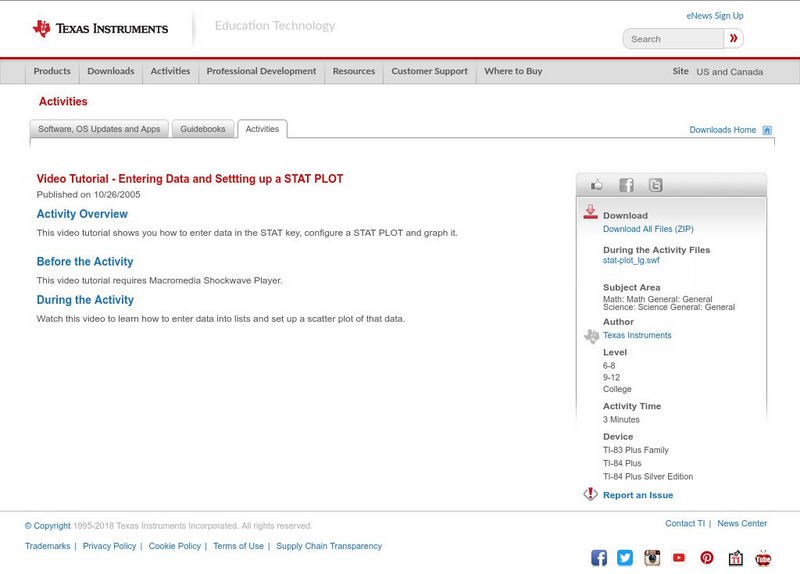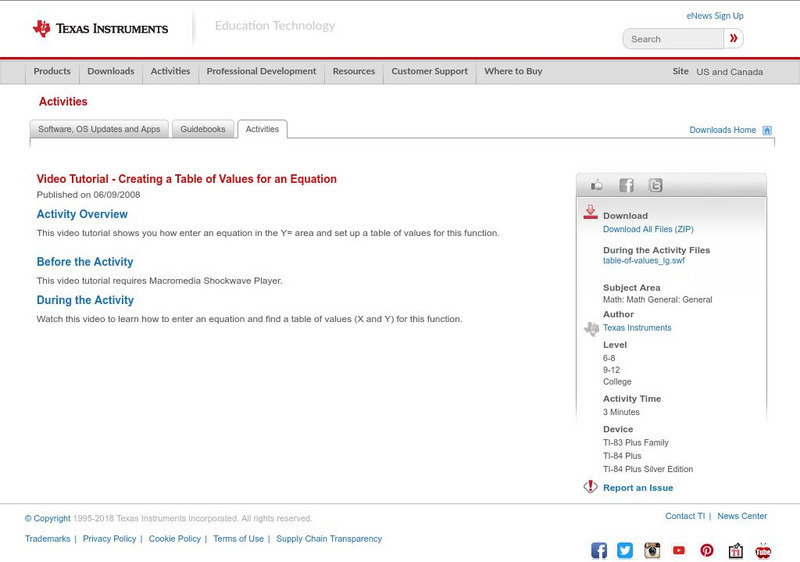Wolfram Research
Wolfram Math World: Recreational Mathematics
Recreational Mathematics contains lots of fun links to Mathematical Art, Number Guessing, Puzzles, Cryptograms, and seven other fun topics. Each area is explored in depth and is appropriate for both students and teachers.
National Council of Teachers of Mathematics
The Math Forum: Math World Interactive
MathWorld Interactive "Is a FREE project where students in grades 6 to 8 from around the world work on open-ended problems." Go to the Frequently Asked Questions section for an easy introduction.
Texas Instruments
Texas Instruments: Math a Review 1
This StudyCards stack enables students to review concepts in algebra, arithmetic, and geometry, in preparation for the Math A Exam held in New York. They solve problems involving scientific notation, factoring, linear equations, rate of...
Texas Instruments
Texas Instruments: Ti 92 + Cabri Geometry for the Not Necessarily Advanced User
This activity is a tutorial on using the Cabri Geometry application. Students' perform geometric constructions which range from simple triangles to complex conics.
Texas Instruments
Texas Instruments: The Date Game
These programs display a given date and you need to calculate the day of the week on which that date occurred. DATEGAME keeps track of how many questions you answer and the percent you get correct.
Texas Instruments
Texas Instruments: More Input and Output
This procedural exercise demonstrates the use of the TI-86 in basic programming techniques.
Texas Instruments
Texas Instruments: Video Tutorial Using the Catalog Feature
This video tutorial shows you how to use the "CATALOG" functionality (found above the 0 key of the calculator.
Texas Instruments
Texas Instruments: The Geometer's Sketchpad App
This App allows students to construct, measure, analyze, and transform geometric diagrams more accurately than with pencil and paper.
Texas Instruments
Texas Instruments: Taks 9th Grade Review
The following LearningCheck file was created for educators in Texas to have supplemental assessments in preparation for the 9th grade TAKS exam. The assessment involves topics covered in Objectives 1-4 in the 9th grade objectives.
Texas Instruments
Texas Instruments: Spreadsheets Anyone
This activity is meant to give students a quick review on how to navigate their cursors in Activity Center.
Texas Instruments
Texas Instruments: Video Tutorial Installing Apps Into Ti Smart View
This tutorial shows you how to install Apps and new operating systems in the TI-SmartView software.
Texas Instruments
Texas Instruments: Video Tutorial Using the Solve It App
This video tutorial shows you how to access the Solve-It App, a "game" based piece of software to use to solve functions with a function table. Students can pick from three levels, bronze, silver and gold, to determine difficulty level.
Texas Instruments
Texas Instruments: Ti 89 Workshop Algebra and Calculus
This Computer Algebra System (CAS) activity encourages students to investigate the various functions and applications of the CAS calculator. They study and practice various types of problems in algebra and calculus with the help of the...
Texas Instruments
Texas Instruments: Learn How to Adjust the Graph Viewing Window
This tutorial shows you how to adjust the viewing window (using WINDOW key) to see your graphs and data.
Texas Instruments
Texas Instruments: Study Cards App
This App allows teachers and students to create electronic flash cards to use as a study tool for quiz or test review. Students can also download prepared flash cards on many topics onto their graphing calculator.
Texas Instruments
Texas Instruments: Ogt Quick Practice 1
This is a five question LearningCheck that can be used as practice for the Ohio Graduation Test.
Texas Instruments
Texas Instruments: 10th Grade Taks Review
The following LearningCheck file was created for educators in Texas to have supplemental assessments in preparation for the 10th grade TAKS exam. The assessment involves topics covered in Objectives 1-4 of the 10th grade objectives.
Texas Instruments
Texas Instruments: Video Tutorial Resetting Defaults and Ram
In this tutorial, you will learn how to reset the factory defaults of your calculator as well as how to delete items stored in the RAM.
Texas Instruments
Texas Instruments: Video Tutorial Entering Data and Settting Up a Stat Plot
This video tutorial shows you how to enter data in the STAT key, configure a STAT PLOT and graph it.
Texas Instruments
Texas Instruments: Earnings Pretest
Students will take a pretest to assess their prior knowledge about calculating earnings.
Texas Instruments
Texas Instruments: Video Tutorial Creating a Table of Values for an Equation
This video tutorial shows you how enter an equation in the Y= area and set up a table of values for this function.
Texas Instruments
Texas Instruments: The Action Block
The action block in programming is the most basic type of structure. It is a set of statements that are performed sequentially. In this lesson, you will explore solutions to several problems that employ action blocks.
Texas Instruments
Texas Instruments: Learn How to Manage Calculator Memory Through the Mem Key
This tutorial shows you how to access the Memory screen and use it to find the latest operating system you have installed as well as how to free up Memory Space.
Texas Instruments
Texas Instruments: How to Use the Graph Screen to Expand Binomials
In this video, you will see how you can use the graph screen to verify that you have expanded a binomial correctly.