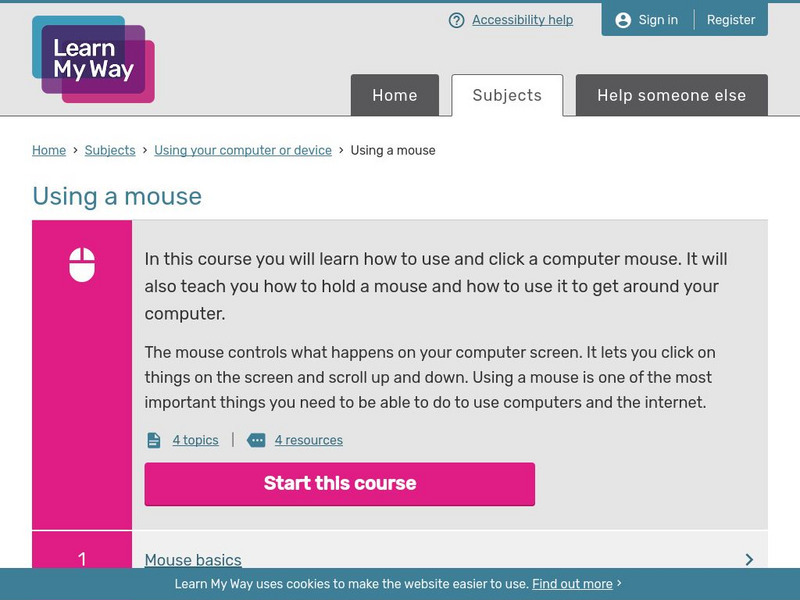Other
Typing Club: Learn Touch Typing
Use this free, online typing program to improve typing speed and fluency. Does not require an account. A school portal is available for teachers to customize lesson plans.
ABCya
Ab Cya: Keyboarding Zoo
Keyboarding Zoo is a fun and educational activity to help early elementary age students learn the keyboard. Children are encouraged to use their index or pointer fingers to match letters on the screen to their keyboards.
ClassFlow
Class Flow: Parts of the Computer
[Free Registration/Login Required] This flipchart provides an introduction to computers at the elementary grade level.
Learn My Way
Learn My Way: Using a Mouse
In this online course, students will learn how to use and click a computer mouse, how to hold a mouse, and how to use it to get around your computer.
ABCya
Ab Cya: Keyboarding Zoo 2
The keyboarding zoo is back! This fun and educational activity will focus on uppercase and lowercase letters, as well as typing words and making short sentences using the period key and spacebar.
ABCya
Ab Cya: Keyboarding Challenge: Learn the Keyboard
Learn basic keyboarding with this interactive keyboard. The focus is on identifying letter positions on the keyboard. Responses are checked immediately.