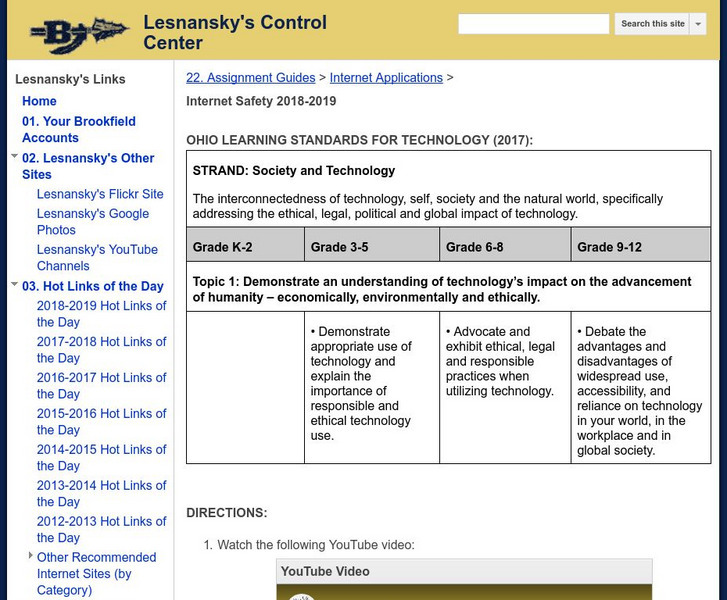TESL Journal
The Internet Tesl Journal: Software Language Learning
A great article providing info and stats about the use of presentation software to enhance classroom leaning, specifically in ESL classrooms. Includes detailed comparisons to traditional presentation methods (oral, word processing) and...
Wikimedia
Wikipedia: Presentation Program
This article explains how presentation software is used, and what types of software are available for this purpose.
Other
Wes Tech Vision: Tips for Presentations With Movies
This article written in May of 2004 presents four different strategies educators and students can use to include movies in their presentations.
Other
Wes Tech Vision: Tips for Presentations With Movies
This article written in May of 2004 presents four different strategies educators and students can use to include movies in their presentations.
Teachnology
Teachnology: Presentations Guide for Teachers
Presentation software, such as Microsoft's PowerPoint, holds a prominent place on the list of essential software tools that all students should master. This site provides lesson plans and tutorials for incorporating presentation software...
Other
Left Foot Right Foot: Hypermedia in the Classroom [Pdf]
This PDF handout gives a good introduction to hypermedia in the classroom. It gives a guiding philosophy, stack design suggestions, methods and management, and other hypermedia resources.
Goodwill
Gcf Global: Prezi
In this tutorial, learn how to create unique presentations using this free PowerPoint alternative.
Goodwill
Gcf Global: Power Point 2016
In this PowerPoint 2016 tutorial, learn how to use themes and background styles, add pictures and clip art, modify charts and lists, and do more to create standout presentations.
Goodwill
Gcf Global: Google Slides
In this tutorial, learn how to use this free cloud-based program for creating professional presentations.
Goodwill
Gcf Global: Power Point Tips
Learn these PowerPoint tips and tricks so you can do more with this popular presentation program.
Goodwill
Gcf Global: Power Point 2013
In this PowerPoint 2013 tutorial, learn how to use themes and background styles, add pictures and clip art, modify charts and lists, and do more to create standout presentations.
Other
Brookfield High School: Lesnansky's Control Center: Internet Safety
In this activity, students watch a video on staying safe online, then create a slide presentation using Google Slides (or other software, e.g., PowerPoint) that explains the four main points stated in the video. [5:02]
BBC
Bbc: Bitesize: Presenting Information on Computers
There are many different types of software and you have to decide which software is the best for you and your project. It's important to think about your audience who will see your final project. This tutorial looks at different ways to...




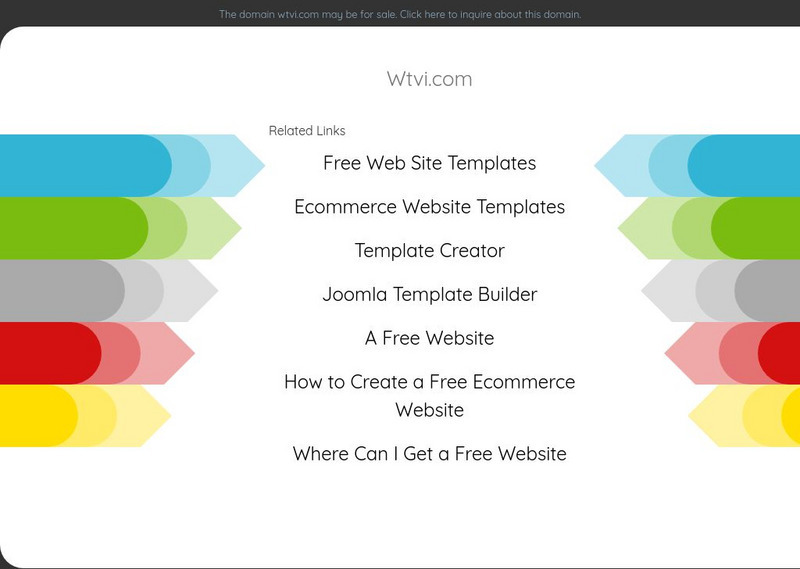
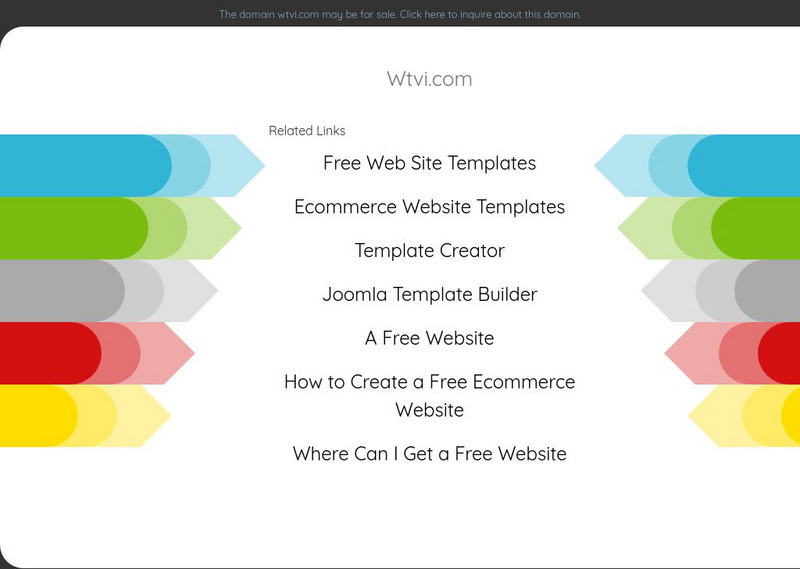

![Left Foot Right Foot: Hypermedia in the Classroom [Pdf] Website Left Foot Right Foot: Hypermedia in the Classroom [Pdf] Website](https://d15y2dacu3jp90.cloudfront.net/images/attachment_defaults/resource/large/FPO-knovation.png)