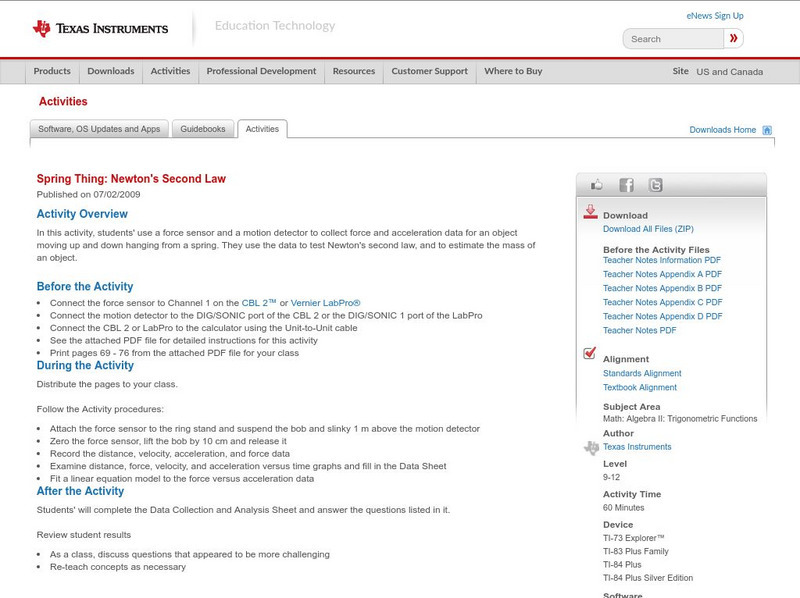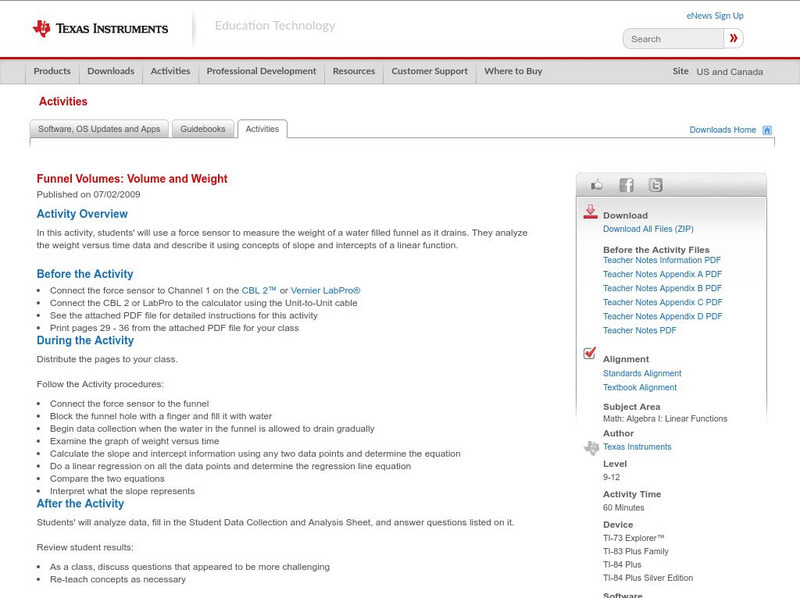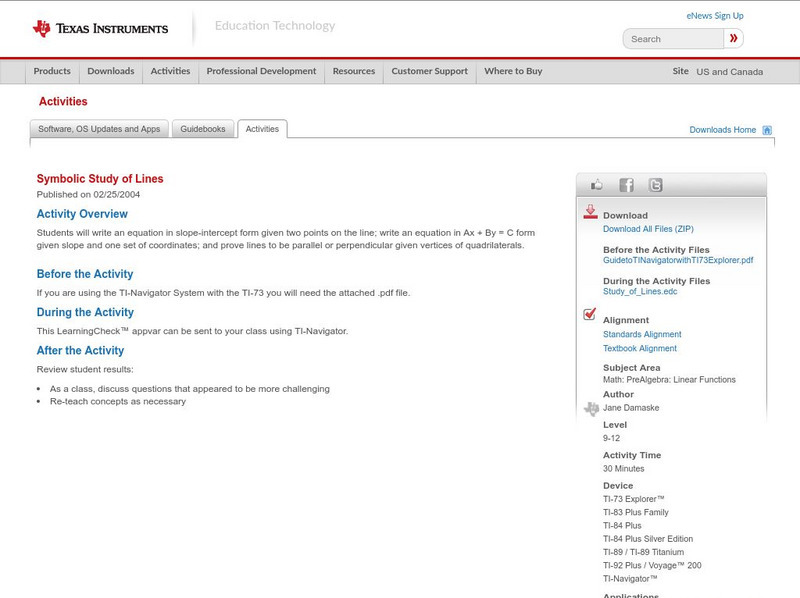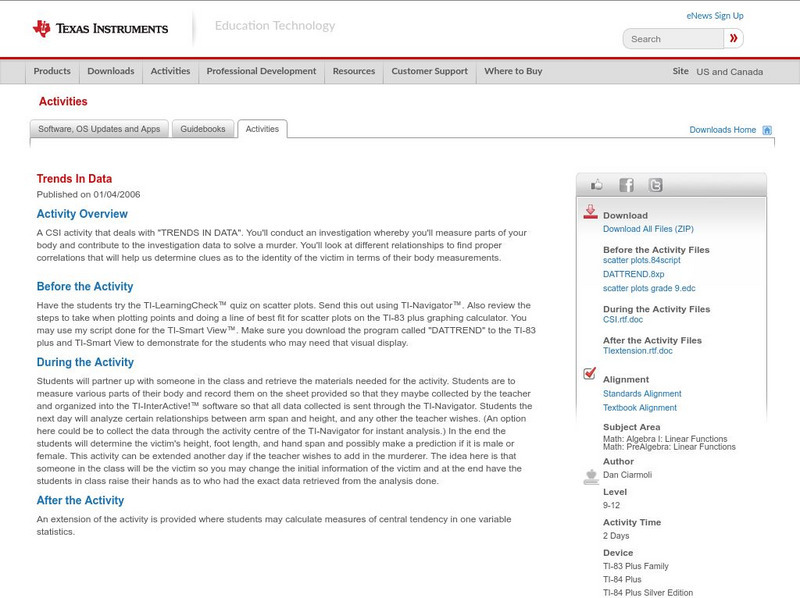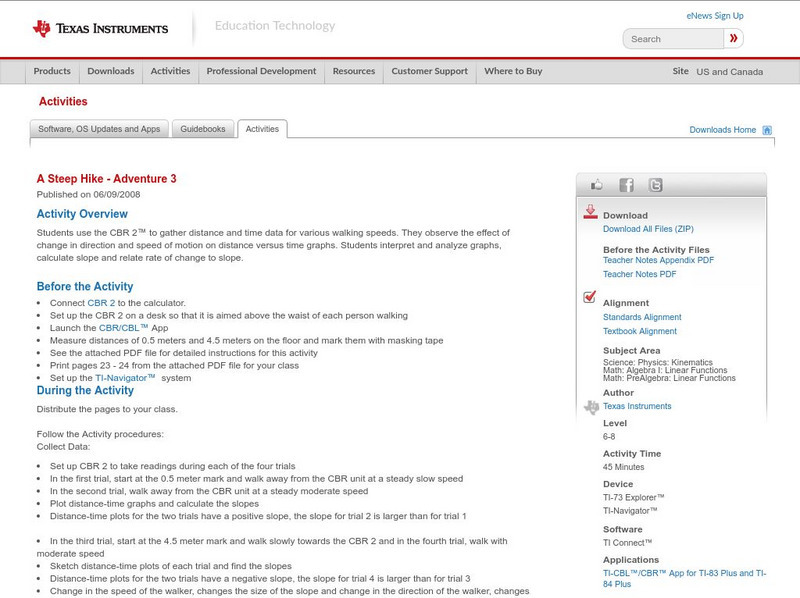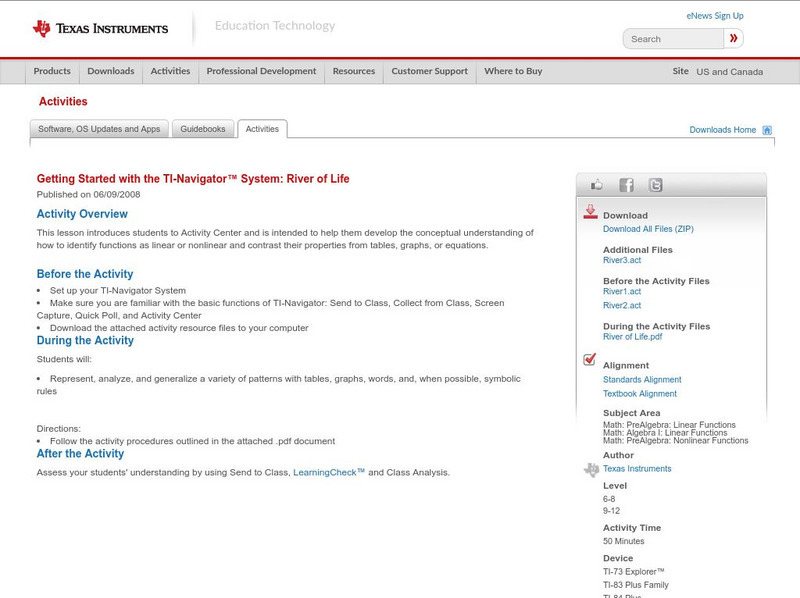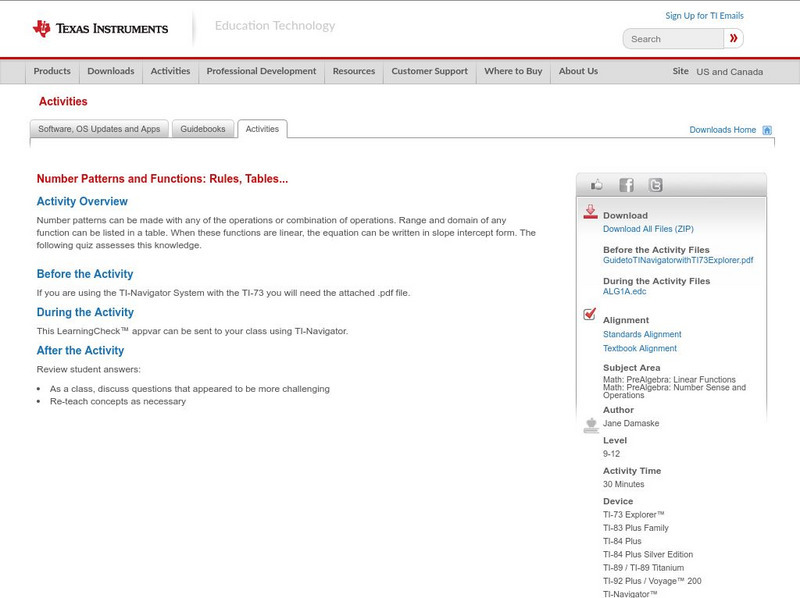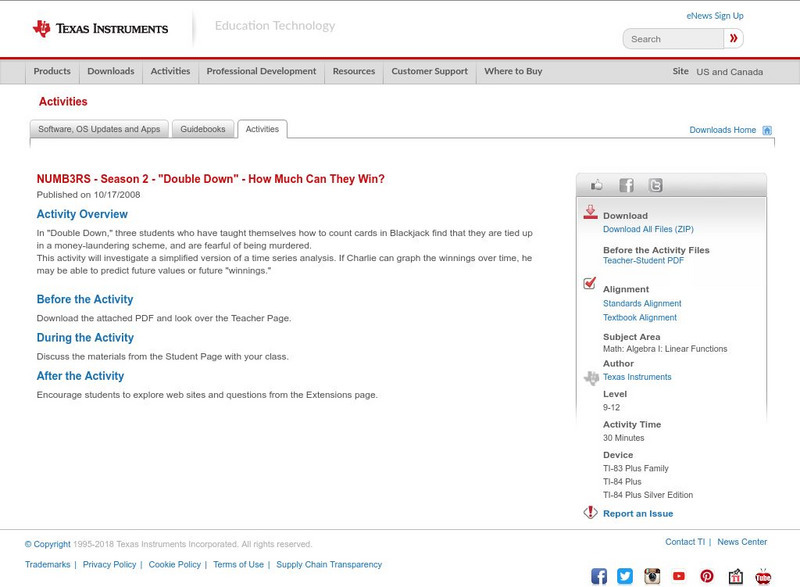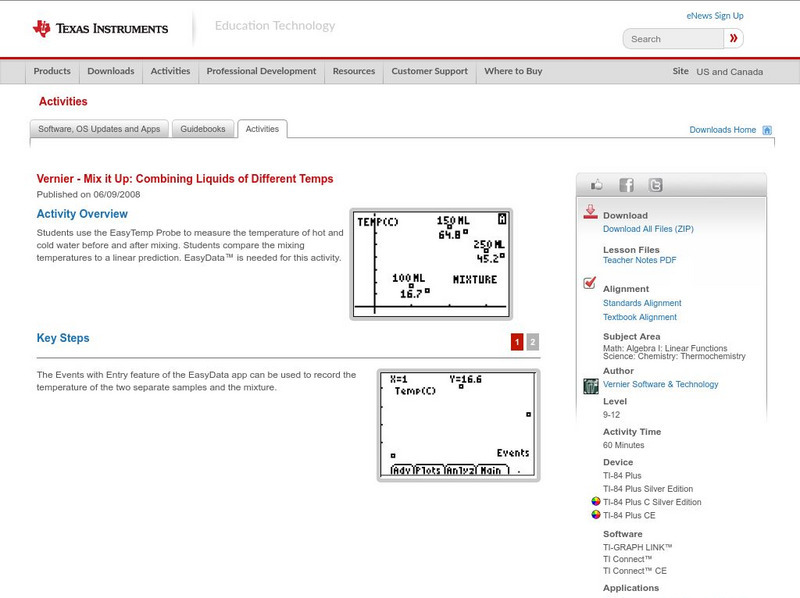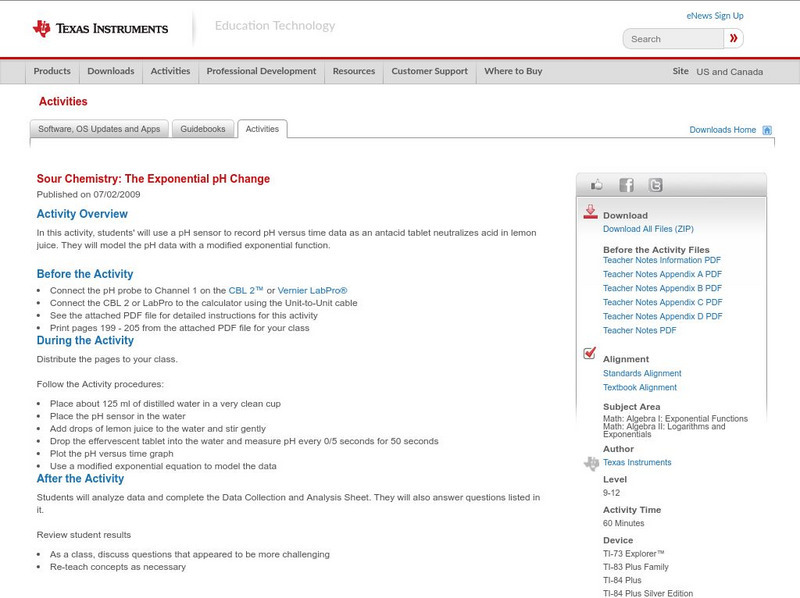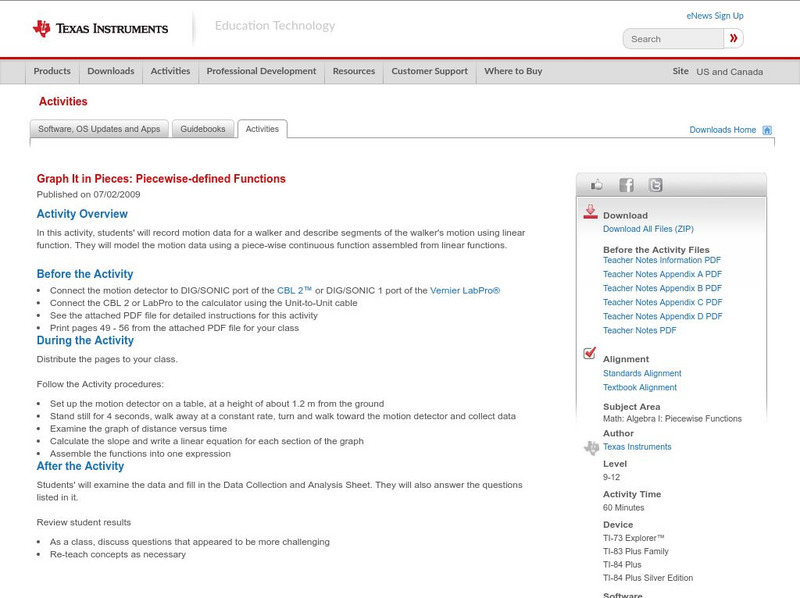Texas Instruments
Texas Instruments: Spring Thing: Newton's Second Law
In this activity, students' use a force sensor and a motion detector to collect force and acceleration data for an object moving up and down hanging from a spring. They use the data to test Newton's second law, and to estimate the mass...
Texas Instruments
Texas Instruments: Warming Up to Heating Curves
In this activity, students use the CBL 2 to collect temperature data as a sensor warms up in a cup of water. They find an appropriate mathematical model for the resulting data set.
Texas Instruments
Texas Instruments: Funnel Volumes: Volume and Weight
In this activity, students' will use a force sensor to measure the weight of a water filled funnel as it drains. They analyze the weight versus time data and describe it using concepts of slope and intercepts of a linear function.
Texas Instruments
Texas Instruments: Wrapping It All Up
Students recognize the effects of changes in parameters on the graphs of linear, quadratic, and exponential functions.
Texas Instruments
Texas Instruments: Symbolic Study of Lines
Students will write an equation in slope-intercept form given two points on the line; write an equation in Ax + By = C form given slope and one set of coordinates; and prove lines to be parallel or perpendicular given vertices of...
Texas Instruments
Texas Instruments: Trends in Data
A CSI activity that deals with "TRENDS IN DATA". You'll conduct an investigation whereby you'll measure parts of your body and contribute to the investigation data to solve a murder. You'll look at different relationships to find proper...
Texas Instruments
Texas Instruments: The World Population: Linear and Exponential Models
The population of the world has grown rapidly over the last century. In this activity, several models for the growth of the world's population will be developed. The validity of each in predicting past, current, and future populations...
Texas Instruments
Texas Instruments: C Ds Anyone?
In this activity, students write rules for real world functions. They make a table to compare function values and graph linear functions on the coordinate plane.
Texas Instruments
Texas Instruments: A Steep Hike Adventure 3
Students use the CBR 2 to gather distance and time data for various walking speeds. They observe the effect of change in direction and speed of motion on distance versus time graphs. Students interpret and analyze graphs, calculate slope...
Texas Instruments
Texas Instruments: Getting Started With the Ti Navigator System: River of Life
This lesson introduces students to Activity Center and is intended to help students develop the conceptual understanding of how to identify functions as linear or nonlinear and contrast their properties from tables, graphs, or equations.
Texas Instruments
Texas Instruments: Number Patterns and Functions: Rules, Tables
Number patterns can be made with any of the operations or combination of operations. Range and domain of any function can be listed in a table. When these functions are linear, the equation can be written in slope intercept form.
Texas Instruments
Texas Instruments: Take the Train
In this activity, students collect information about the stops made, time taken, and distance covered by a train on one of Amtrak's routes. They find a mathematical model that can best track the train. Students understand concepts...
Texas Instruments
Texas Instruments: Polynomial Multiplication
This StudyCard set shows that the product of linear functions (polynomial) is usually quadratic. Students discover the exact product and more traditional methods for multiplying polynomials.
Texas Instruments
Texas Instruments: Numb3 Rs: How Much Can They Win?
Based off of the hit television show NUMB3RS, this lesson has students create data points from given information, plot those points, and then create a line of best fit. This is done in the context of playing blackjack, although the...
Texas Instruments
Texas Instruments: Math Today Challenge Heat Watch
Students will explore linear & quadratic functions to determine how they model the relationship between air temperature & heat index. Once the models are determined students will make predictions about heat index when given a...
Texas Instruments
Texas Instruments: Mix It Up: Combining Liquids of Different Temps
Students use the EasyTemp Probe to measure the temperature of hot and cold water before and after mixing. Students compare the mixing temperatures to a linear prediction. EasyData is needed for this activity.
Texas Instruments
Texas Instruments: Sour Chemistry: The Exponential P H Change
In this activity, students' will use a pH sensor to record pH versus time data as an antacid tablet neutralizes acid in lemon juice. They will model the pH data with a modified exponential function.
Texas Instruments
Texas Instruments: Graph It in Pieces: Piecewise Defined Functions
In this activity, students' will record motion data for a walker and describe segments of the walker's motion using linear function. They will model the motion data using a piece-wise continuous function assembled from linear functions.
Texas Instruments
Texas Instruments: Polynomial Addition, Subtraction
This StudyCard stack teaches that, when linear functions are added, the slope of the sum is equal to the sum of the slopes, likewise for y-intercepts. Includes quadratic and up polynomials.
Texas Instruments
Texas Instruments: Writing Linear Functions With Traffic Tickets
Students can use traffic tickets to demonstrate their understanding of writing linear functions.
Texas Instruments
Texas Instruments: Buried Objects Adventure 1
Students use the CBR 2 to gather data and identify "buried" objects. They interpret and analyze graphs of height as a function of time, and use the change in the y-coordinates of an ordered pair to determine the height of an object.
Texas Instruments
Texas Instruments: Form a Line Using Ti Navigator
In this lesson concept we use the Activity Center to build some basics in students understanding of linear functions. The linear relationship is clearly one of the big ideas of the algebra curriculum, and it paves the way for a deeper...
Texas Instruments
Texas Instruments: Step by Step Activity Data Collection & Analysis
In this activity, students create a situation that produces linear behavior by stepping heel to toe and taking distance readings as each step is taken. Students then apply the properties of a linear function to develop a model for motion.
Texas Instruments
Texas Instruments: Getting Started With the Ti Navigator: If the Line Fits
This lesson introduces students to Activity Center and introduces students to the use of symbolic algebra to represent real world situations. They will use Activity Center to contribute equations that model a linear relationship and then...