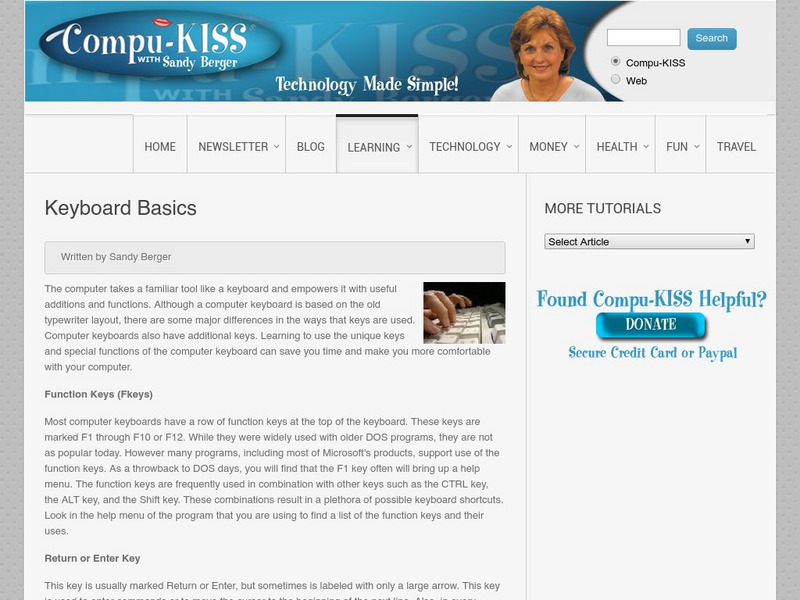Microsoft
Microsoft: Keyboard Shortcuts for Windows
This reference from Microsoft lists the keyboard shortcuts you can use in Windows.
Other
Compu Kiss: Keyboard Basics
Computer keyboards have traditional typing keys (alpha, numeric, and symbol) in additional to unique keys with special functions. Learners will be able to explore the abilities of all unique keys that access the major keyboard functions.
Computer Hope
Computer Hope: Microsoft Shortcut Keys
Explains basic key terminology and computer shortcut keys (keyboard shortcuts), and lists shortcuts for these Microsoft applications: Windows, Excel, Word, Internet Explorer, FrontPage, and Outlook.
Arcademics
Arcademics: Owl Planes
Owl Planes is a multiplayer typing game that allows students from anywhere in the world to race against each other while practicing typing and keyboard skills!
Arcademics
Arcademics: Sky Chase
Sky Chase is a multiplayer typing game that allows students from anywhere in the world to race against each other while practicing typing and keyboard skills!
Learn My Way
Learn My Way: Using a Keyboard
In this online course, students will learn how to use a computer keyboard to type text and numbers.
ABCya
Ab Cya: Keyboarding Challenge: Learn the Keyboard
Learn basic keyboarding with this interactive keyboard. The focus is on identifying letter positions on the keyboard. Responses are checked immediately.