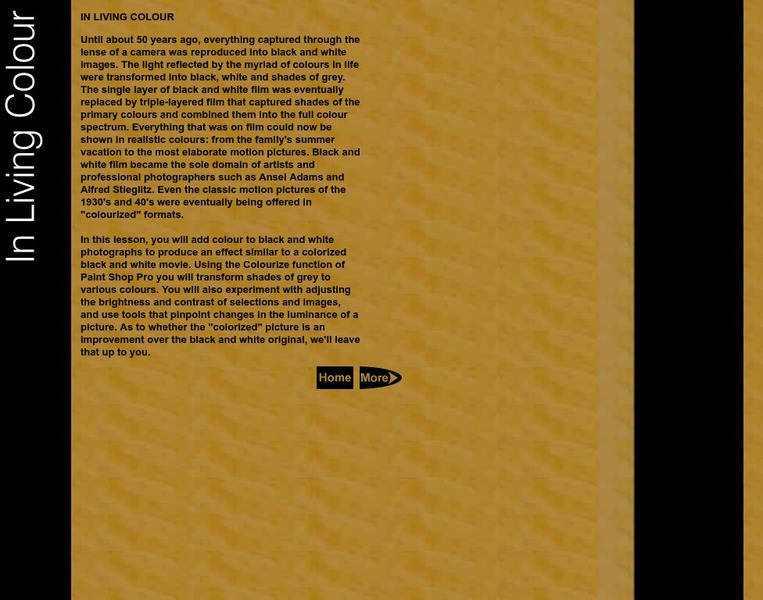Curated OER
Computer Applications: Using Paint Shop Pro
High schoolers refine their knowledge of HTML, placing special emphasis on using graphics in their pages. They become familiar with the program Paint Shop Pro and develop original graphics using Paint Shop Pro that they can use on their...
ACT360 Media
Act Den: Pop Art Lesson Plan
Use Paint Shop Pro to "Design a label for a drink of your choice." Learners will have the opportunity to explore the text tools that Paint Shop Pro offers to change the style, size, effects, and strength of the text.
ACT360 Media
Act Den: In Living Color Lesson Plan
Add color to black and white photograph using this Paint Shop Pro lesson plan. Explore the colorize functions to make your pictures and graphics unique.
ACT360 Media
Act Den: Speed Freak Lesson Plan
Use Paint Shop Pro to "Experiment with the deformations and effects so it looks as if an object in the photo is in motion." There are many interesting filters and effects that can be used to edit images to produce cool photo features.
ACT360 Media
Act Den: The Shadow Lesson Plan
Paint Shop Pro offers a wide-variety of text tools to create unique graphic images. This lesson plan allows learners to explore the text tools and add drop shadows to text and objects.
ACT360 Media
Act Den: The Vanishing Act Lesson Plan
Create your own transparent GIF's in Paint Shop Pro. Learners will also have the opportunity to practice techniques to create unique graphics for their web pages.
Other
Graf X Design: Paint Shop Pro Tutorials
A great collection of Paint Shop Pro tutorials. Topics included for this low-cost alternative to Photoshop are water marking photographs, magic of masks, transparent gifs, different types of buttons and more!
ACT360 Media
Act Den: Art Box Paint Shop Pro Tools
Want to refresh your skills and learn the tools of Paint Shop Pro? This site has a user-friendly collection of Paint Shop Pro icons, click on each icon for a brief description and guide.
Other
Elated Communications: Paint Shop Pro Tutorials
This tutorial shows how to get the best out of JASC's excellent budget image editor. Whatever your level of experience with Paint Shop Pro, you'll learn lots of cool techniques for producing great Web graphics!
Other
Clickfire: Creating a "Manip" Image With Paint Shop Pro
Create a manipulated image or "manip" in Paint Shop Pro 7. This intermediate tutorial shows how the image of George Bush can be 'corrected'.