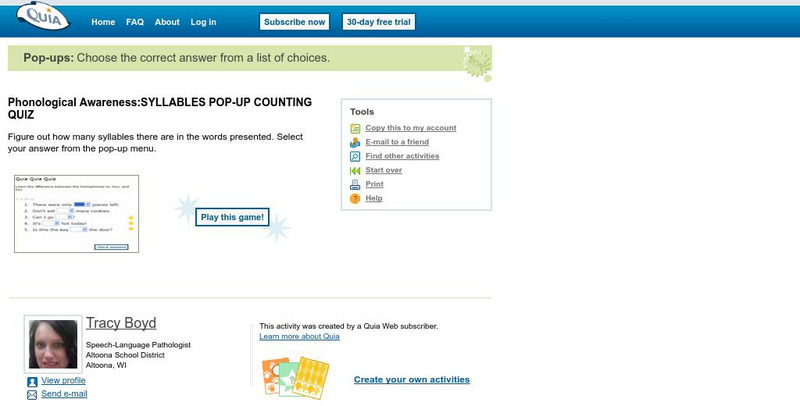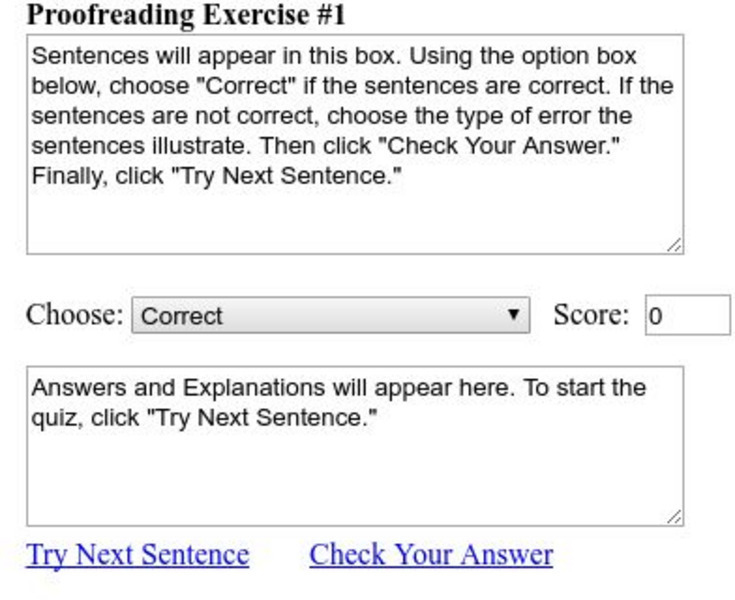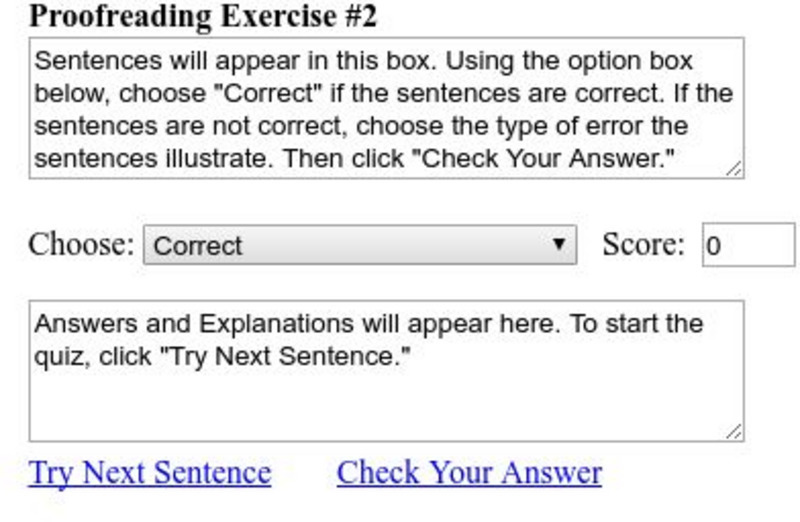Curated OER
Total English Upper Intermediate: Appearances
For this present and past tense proofreading practice worksheet, students edit the mistakes in 6 sentences. Students describe people from their past and present as they complete a graphic organizer.
Curated OER
Total English Intermediate: Those Teachers...!
In this proofreading and writing instructional activity, students read a passage about a teacher and underline and correct the mistakes. Students also work with a partner to write a short story describing an imaginary teacher from their...
Curated OER
Advanced Paragraph Correction #3
In this proofreading worksheet, students read a paragraph containing several errors. Using multiple choice options, students correct all 8 errors.
Curated OER
Proofreading Practice
In this proofreading worksheet, students read a short paragraph, finding 5 misspelled words and rewriting them correctly in boxes beneath the paragraph.
Curated OER
Proofreading Practice
In this proofreading activity, students read a paragraph and find 5 misspelled words, spelling each word correctly in a box beneath the paragraph.
Other
Jefferson County School District: Fifth Grade Editing I [Pdf]
Printable editing worksheet designed for 5th graders. Ten questions are included.
Quia
Quia: Phonological Awareness
This proofreading exercise asks students to read sentences and using the drop-down menu to select the correct choice for the blank. These sentences cover capitalization, punctuation, spelling, and usage.
McGraw Hill
Glencoe: Writer's Choice: Grade 6 Proofreading Practice
This site offers two proofreading exercises in which students proofread for errors in spelling, capitalization, punctuation, and usage, and then retype passages correctly. When finished they click Answers for feedback.
McGraw Hill
Glencoe: Writer's Choice: Grade 9 Proofreading Practice
This site provides 2 exercises in which students proofread passages for errors in spelling, capitalization, punctuation, and usage, and then retype the passage correctly. When finished they can click on Answers for feedback.
McGraw Hill
Glencoe: Grade 7: Practice Proofreading
In this exercise, students are to read a paragraph about Emily Dickinson, find the 5 misspelled words, and type them correctly in the boxes provided. Java is required.
McGraw Hill
Glencoe: Grade 7: Proofreading Practice
This practice has students read a paragraph about space, find the 5 misspelled words, and type them correctly in the boxes provided. Java is required.
McGraw Hill
Glencoe: Proofreading Practice
In this exercise, students read a paragraph about the ancient city of Petra, find 5 misspelled words, and type them correctly in the boxes provided. Java is required.
McGraw Hill
Glencoe: Grade 7: Proofreading Practice
This exercise has students read a paragraph about Horace Pippin's art, find the 5 misspelled words, and type them in the boxes provided. Java is required.
McGraw Hill
Glencoe: Grade 7: Proofreading Practice
This proofreading exercise requires students to read a paragraph about the contributions of Chinese scientists, find the 5 misspelled words, and type them correctly in the boxes provided. Java is required.
Capital Community College Foundation
Guide to Grammar and Writing: Exercises in Capitalization
In this exercise, students are read sentences with boxes in which to correct a capitalization error. They need to determine if the word is correctly capitalized and type a "C" in the box for correct or an "I" in the box for incorrect.
Other
Pen and Page: Proofreading Exercise 1
In this proofreading exercise, students read a sentence and decide if it is correct. If it is correct, they leave "Correct" in the box; if not, they use the drop-down menu and select the type of error they detected. Then they click check...
Other
Jefferson County School District: Fourth Grade Editing [Pdf]
This site, which is provided for by the Jefferson County School District, gives a printable editing worksheet designed for 4th grade.
Other
Pen and Page: Proofreading Exercise 2
In this proofreading exercise, students read a sentence and determine if there are errors in it. If no errors are detected, they leave Correct in the box; if they find an error, they select the type of error found using the drop-down...







![Jefferson County School District: Fifth Grade Editing I [Pdf] Unknown Type Jefferson County School District: Fifth Grade Editing I [Pdf] Unknown Type](https://d15y2dacu3jp90.cloudfront.net/images/attachment_defaults/resource/large/FPO-knovation.png)