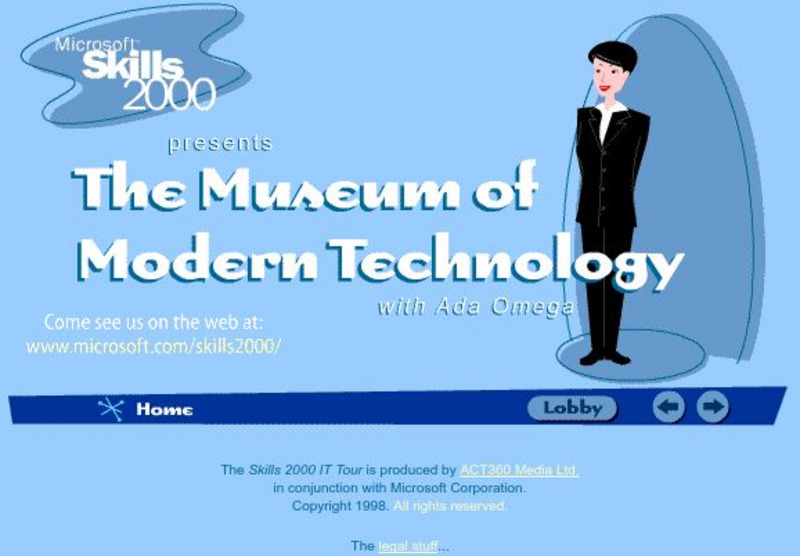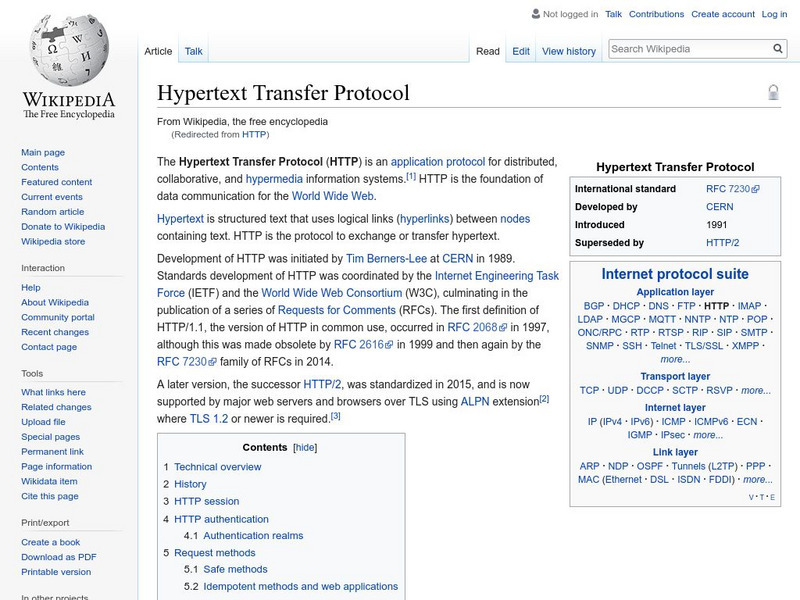Curated OER
Modifying an HTML Document
Young scholars make changes in HTML documents by re-opening workspace for their web pages, using the text editor, and reloading document in web browser to see changes.
ACT360 Media
Act Den: The Museum of Modern Technology
Informative, fun, and humorous tutorial that uses cartoon characters to provide an introduction to information technology. The tutorial covers operating systems/desktops, email, the world wide web, and networks.
BBC
Bbc: Bitesize: Different Ways to Communicate Online
There are many different types of communication technology. They all have different strengths. It is important to think about which type of communication is best for each occasion. Learn about five different methods of online...
Other
Affiliate Success tips.com: Using Your Web Browser
AffiliateSuccessTips.com offers excellent tips for using your web browser, including email, organizing folders, cutting and pasting, and more.
Goodwill
Gcf Global: Firefox
Learn how to use and customize the Firefox web browser in this free tutorial.
Goodwill
Gcf Global: Chrome
Learn all about browsing, customizing, and bookmarking in Chrome, as well as personalizing your privacy and security settings.
Goodwill
Gcf Global: Internet Explorer
In this tutorial, learn how to use Internet Explorer as your web browser.
Goodwill
Gcf Global: Safari
Learn all about browsing, customizing, and bookmarking in Safari, as well as personalizing your privacy and security settings.
Goodwill
Gcf Global: Edge
In this tutorial, learn all about using and customizing Edge for a better browser experience.
Wikimedia
Wikipedia: Web Browser
This Wikipedia page provides the definition of the web browser. Includes features, examples, and many hyperlinked terms.
Other
Internet 101: Internet Basics
Internet 101 walks you through the basics of the Internet, including how it all works and how to move around.
Wikimedia
Wikipedia: Http
This site from the Wikipedia encyclopedia provides an encyclopedia article on Hypertext Transfer Protocols explains what they are, how they work, and the problems that Web designers can encounter with them.