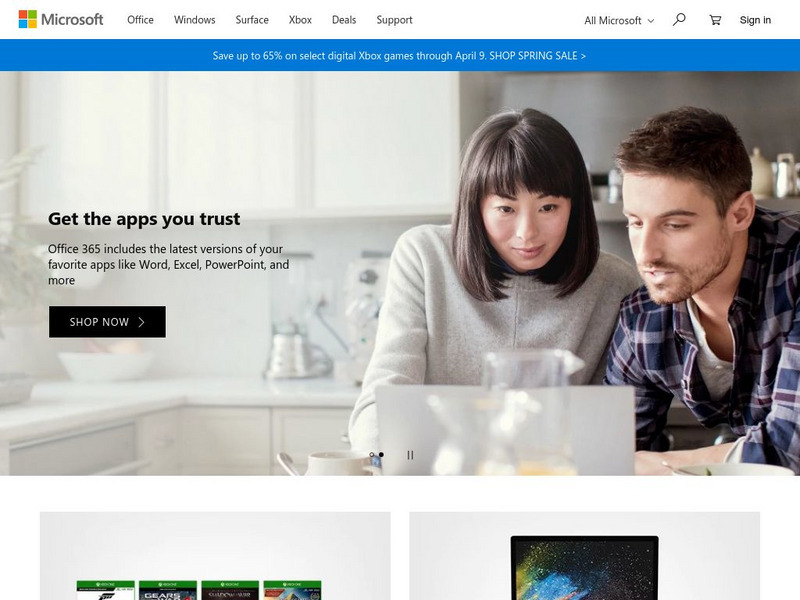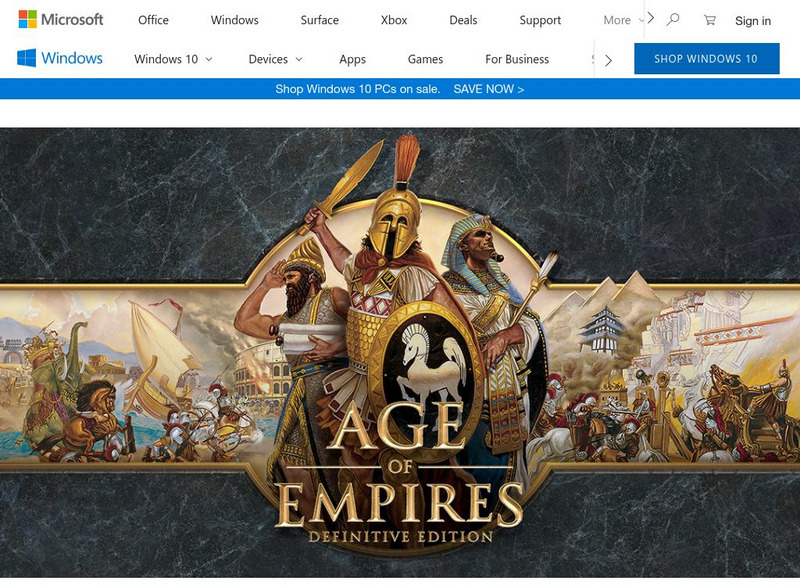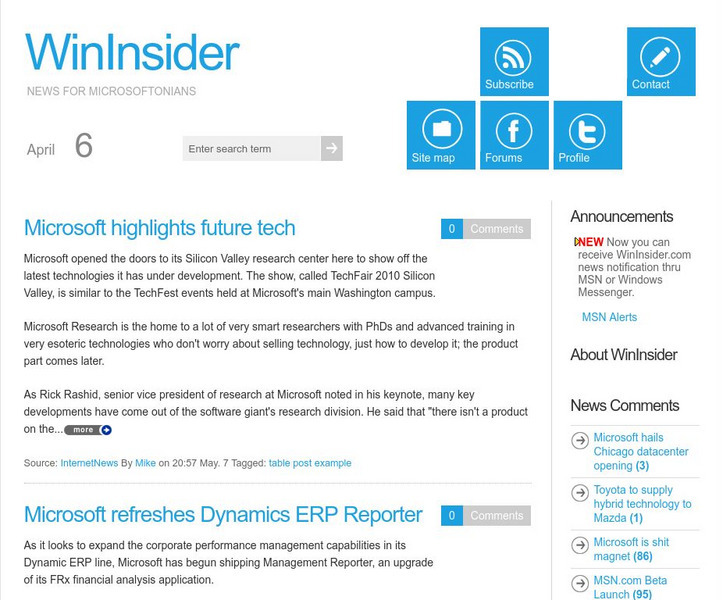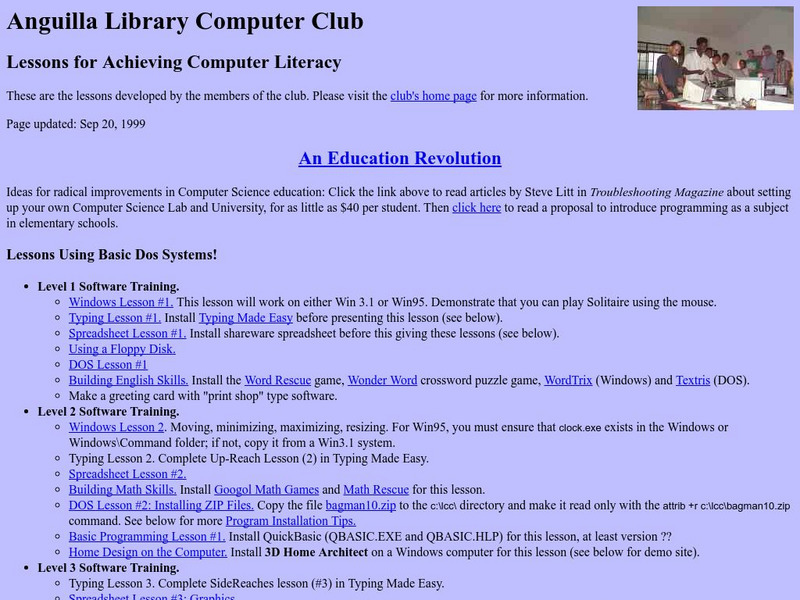Curated OER
The Windows Desktop Vocabulary Worksheet
In this computers worksheet, learners find the vocabulary words that match each function that is listed as part of using the Microsoft Windows operating system.
Curated OER
Window Treatments for Energy Savings
Students investigate energy-saving window treatments. In this environmental lesson, students research how energy-saving windows work by conducting an experiment using a thermometer and graphing data. Students identify why energy-saving...
Curated OER
Window Treatments for Energy Savings
Students participate in an activity in which they determine which rooms are the warmest and coldest and explain why that is the case. They identify the types of energy saving window treatments and list their advantages and disadvantages.
Curated OER
Computer Applications - 5
Students become familiar with the workings of Windows 3.11 especially Program Manager, File Manager, and MS DOS Prompt. They open, develop, save, and copy a text file within the windows environment.
Curated OER
Computers: Inside & Out-The Windows Desktop Labeling Worksheet
In this computer education worksheet, students label the diagram by writing the name of the computer feature on the blank line next to the corresponding number. They fill in 8 blanks using the words from the word bank such as taskbar,...
Curated OER
Architecture Drawing/ Door And Window Schedules
Students engage in the study of door and window schedules while focusing on the headings. They practice drawing the plans for installing windows and doors into a home and cover the process of ordering supplies and arranging installation.
Curated OER
Teaching in the Swithched On Classroom
Students engage in activities to help them develop computer skills and other various problem solving methods. They also work collaboratively, and apply technology in an ethical way.
Curated OER
Winter Wonderland Windows
Students practice painting landscapes on windows and participate in hands-on activities to expose them to different types of media. They create a winter wonderland effect on windows.
Curated OER
Computer Applications: Web Design Basics
Students become familiar with the workings of Windows 3.11 especially Program Manager, File Manager, and MS DOS Prompt. They open, develop, save, and copy a text file within the windows environment. They become familiar with Netscape and...
Curated OER
Computer Applications - 4
Students review their understanding of basic computer terminology. They demonstrate an understanding of the function of each major computer component. They identify some characteristics of the Windows operating system.
Curated OER
Computer Applications: Vocabulary
Students define the procedures involved in information relay within a computer. They become familiar with DOS commands and gain a basic understanding of the Windows 3.1 operating system.
Curated OER
Looking at the World in a Different Light Quiz
Students participate in a quiz about light, colors and wavelength. In this investigative instructional activity students use the Internet to take a quiz on light.
Curated OER
Stained Glass Window Designs
Students examine different stained glass windows and discuss the materials needed to create one. Individually, they use a pencil to create a design and use the appropriate colors for the parts of design that are glass. They share their...
University of Virginia
The Electronic Labyrinth: Douglas Engelbart
An article about Douglas Engelbart's slogan of "augmentation not automation," and the key technology tools he helped provide.
Wikimedia
Wikipedia: Microsoft Excel
Add your knowledge about Microsoft Excel to the Encyclopedia Wikipedia. There are many links, especially about the history of various versions of Excel and the technical operations aspects.
Microsoft
Microsoft.com
The official Microsoft Web site. Find information about the company, press releases, product lines, events, training opportunities, and more. Download software updates and purchase software. A wealth of information and tools for users of...
Microsoft
Microsoft.com: Microsoft Windows Home Page
Visit Microsoft's site for information and resources on various Microsoft Windows products. Tips, downloads, product information, plus much more can be found here.
Other
Microsoft Word Tutorial
This Microsoft Word tutorial covers text entry, formatting, spell check, bulleting, numbering, tables, and the like. Includes activities over each section that is covered.
Microsoft
Microsoft: Bill Gates
This site provides a good biography of Chairman of the Microsoft Corporation, Bill Gates.
Texas Instruments
Texas Instruments: Windows
This is a partner activity. One calculator is used to explore and the other is used to continue the learn check. It was designed to help students understand the concept of windows and what happens with the various window settings. Using...
Other
Win Insider: It News
The Win Insider is a website dedicated to news, information, chat, and more dealing with Microsoft Windows and everything related.
Goodwill
Gcf Global: Windows Basics
A website with 15 links to information plus a quiz on how to use Microsoft Windows. Links are on such topics as: Navigating Windows, Working with Files, Common Computer Tasks, Adjusting Your Settings, Understanding User Accounts, and more.
Other
Networking
Information on connecting Mac and Windows machines to an Ethernet network. Click on icons for specific information and settings.
Other
Anguilla Library: Lessons for Achieving Computer Literacy
This site presents lessons on software usage by members of a computer club. Lessons include Basic Dos Systems, Windows, Spreadsheets, Basic Programming, and more.