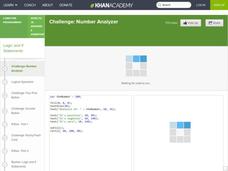Khan Academy
Project: Make it Rain
Make it rain on your computer screen with this challenging JavaScript programming project. Modify the existing code of one little drop to create a downpour by using arrays and properties of arrays. But why stop there? How about some...
Khan Academy
Project: Build-a-House
Start with a basic house created in JavaScript code and practice programming with loops as you add rows of windows, grass, flowers, or trees. How about some apples growing in the trees? You get the idea. Your coding students can let...
Khan Academy
Challenge: Double Rainbow
Draw a rainbow over the rainbow. The second segment in a series of six has the class practice using functions to edit a program that draws a rainbow. After creating the function, the interactive lesson challenges pupils to create another...
Khan Academy
Project: Bookshelf
Start your own virtual library with this JavaScript programming project. Create arrays of book objects, and fill the shelves with different books, different colors, titles, authors, etc. Let coders create their own unique display.
Khan Academy
Challenge: Movie Reviews
Create an array of objects in a JavaScript coding practice activity. Movie titles and reviews for multiple movies are collected in an array of objects and then printed out with a looping construct.
Khan Academy
Challenge: Picture Painter
Your young coding students will love the result of this programming activity and will be amazed at what they can make the computer do. Using objects and their properties, they will create a paint brush that will redraw an object across...
Khan Academy
Challenge: Constellation Maker
Populate your own universe with constellations and stars. Modify the existing JavaScript code to use the push method of arrays, and mouseX and mouseY to draw a star based on the click and position of the mouse.
Khan Academy
Challenge: Recipe Card
Anyone hungry? Create a recipe object in this coding activity. Include a title, number of servings, and ingredients. All of this adds up to one delicious practice opportunity for your programming students who are just learning how to use...
Khan Academy
Challenge: Favorite Animals
I'm not scared of lions & tigers & bears; in fact, they are on my favorites list! Have your young coders practice creating arrays and using loops. First they define the array as a list of favorite animals, then print them out...
Khan Academy
Challenge: A Loopy Landscape
Drawing trees and grass over and over again is the perfect time to add a while loop to your computer code. This activity guides coders through the steps as they practice using this loop.
Khan Academy
Challenge: Lined Paper
Now create your own graph paper with this JavaScript programming activity! First, change the while loop that draws horizontal lines into a for loop. Then, add another for loop that draws the vertical lines. For an added challenge,...
Khan Academy
Challenge: Favorite Fruits
Creating a list of favorite fruits is the perfect use of an array in coding. Practice defining and using arrays in this simple activity of creating an array and printing out each element in the array.
Khan Academy
Challenge: A Loopy Ruler
Now try writing your first while loop! This activity guides you through creating a small JavaScript program that marks the top of the screen with a ruler. Use the while loop to write the numbers across the screen.
Khan Academy
Practice: Using While Loops
Test your knowledge of loops with this short online quiz about using the while statement in JavaScript code. Get five questions correct in a row and you're done!
Khan Academy
Challenge: Flashy Flash Card
Create your own flash card in this JavaScript coding activity. Modify the given code so that the answer is revealed when the mouse is pressed. Provides good practice of conditional if-else statements.
Khan Academy
Project: Magic 8-Ball
Your student programmers will enjoy creating their own Magic 8-ball in this JavaScript activity. This a great opportunity to practice using if and else statements based on randomly generated numbers. What will you ask the 8-ball?
Khan Academy
Challenge: Smarter Button
Now, challenge your knowledge of Boolean operators even further with this JavaScript program to create a button that changes color after being pressed. This activity is the second in a series and would made a good follow up to the first...
Khan Academy
Challenge: Your First Button
Practice using conditional if statements, Boolean expressions, and Boolean operators by programming a user-selected button. This activity guides by using a small program that needs some modifications to work correctly.
Khan Academy
Challenge: Your First Painting App
Ever wonder how those neat painting applications work? Completing this coding activity will give you some insight. First, starting with a simple function that draws a small circle as the mouse moves around the screen, adjust the function...
Khan Academy
Challenge: Moles in Holes
Move the moles to the holes in this simple coding exercise on using parameters in function calls. The task is broken down for you and the function that draws the mole is already provided. Your job is to add JavaScript code to call the...
Khan Academy
Challenge: Calculator
Calculators aren't all that useful if they don't return the correct results. In this JavaScript programming exercise, beginning JavaScript coders are guided to fix the results returned by the functions so they return correct values....
Khan Academy
Challenge: Bouncy Ball
Create your own bouncing ball program with this guided activity. Java Script code that sends a ball down the screen is provided. The task is to fix the code to make it bounce up when it hits the bottom of the screen and then down again...
Khan Academy
Challenge: Number Analyzer
The JavaScript program you create will answer a simple question about a number. Is it positive, negative, or zero? Create a Boolean expression and use conditional if statements to test the value and then print the results.
Khan Academy
Challenge: Say Your Name
Practice creating and using functions in a simple JavaScript coding exercise. Move code inside the function definition and then add lines to call the simple function. Adding function parameters and return values are covered later in this...