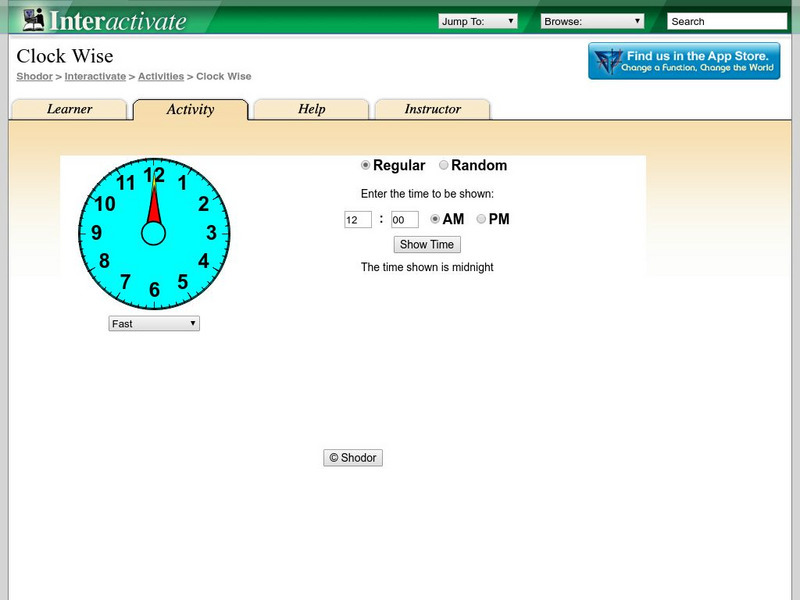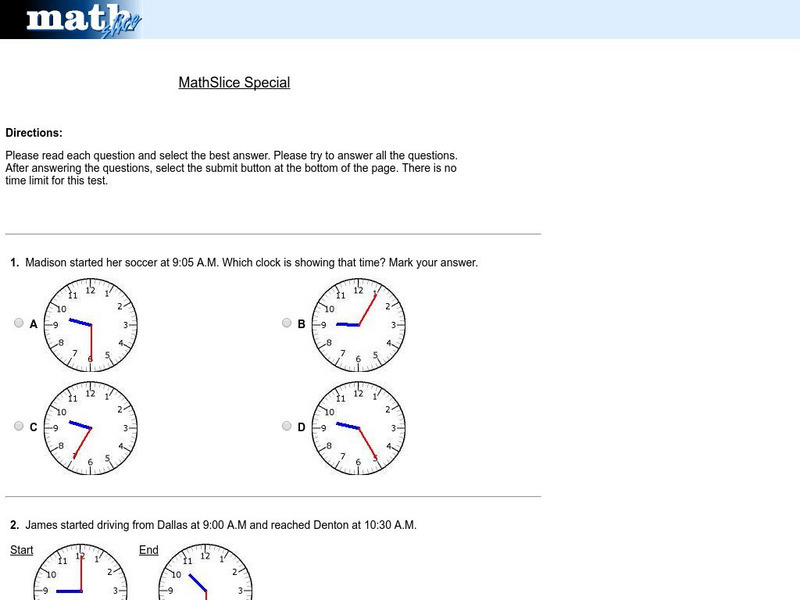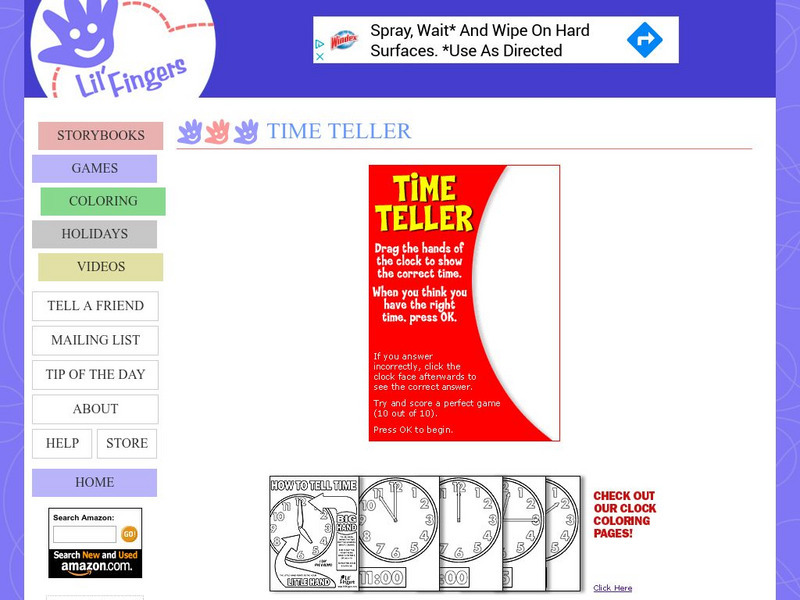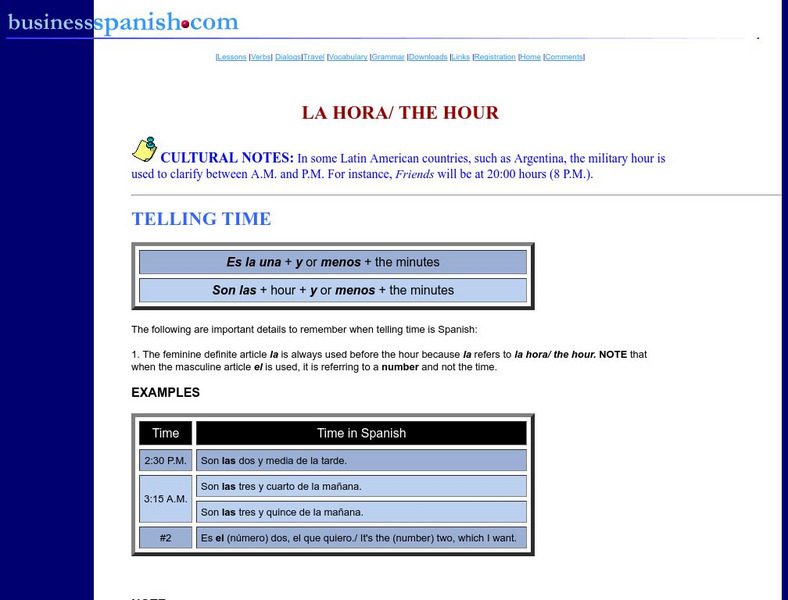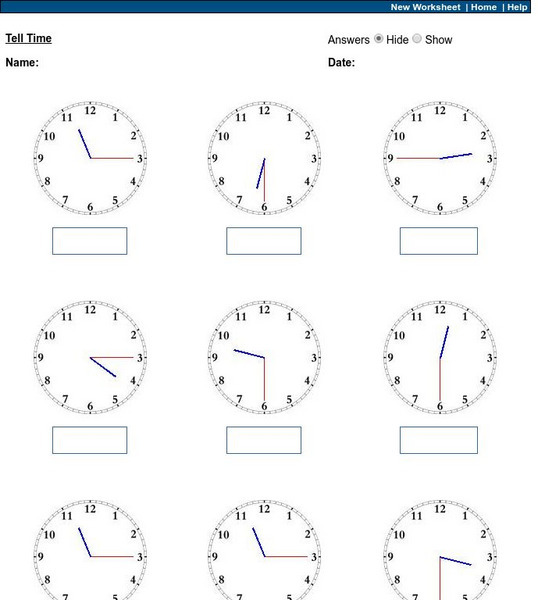Shodor Education Foundation
Shodor Interactivate: Clock Wise
The interactive resource explores how to tell time. Students are either asked to enter the time displayed on a clock or move the hands of a clock to display the given time.
Math Slice
Math Slice: Time Slice Special Test
A concise tool for assessing time concepts such as telling time and elapsed time using analog clocks. Assessment is scored online and scores are compared with scores of all test takers. Great for use as a quick assessment.
Beacon Learning Center
Beacon Learning Center: Time to Go
The learning activity explores how to tell time to the half hour.
Other
Lil' Fingers: Storybooks: Time Teller
Players drag the hands of the clock to display the correct time.
Math Is Fun
Math Is Fun: Adding and Subtracting Time
Students learn how to add and subtract time. Class notes and practice problems with solutions are provided.
Math Is Fun
Math Is Fun: Time Am/pm vs 24 Hour Clock
Students learn how to convert time between AM/PM to 24 hour clock. Class notes and practice problems are provided.
BusinessSpanish.com
Business spanish.com: La Hora: The Hour
An online resource tool to help students understand how to tell time in Spanish. Numerous examples are given to aid in learning. Brief quizzes are given at the end of the lesson to test what you've learned. Bilingual.
Math Slice
Math Slice: Tell Time: Math Worksheets
Practice telling time with analog clocks using these worksheets. Worksheets can be created for one minute to one hour intervals and are printable. Answers are provided and can be used as an assessment tool.
ICT Games
Ict Games: Hickory Dickory Clock
The words for a specific time appear in the box at the bottom. Click on the clock face that has the time that matches and a wedge of cheese appears there. The mouse then runs safely to the clock face to get the cheese. If you click the...
University of Cambridge
University of Cambridge: Nrich: Take the Right Angle
Sharpen your logic, time, and angle recognition skills while working on this challenge. The solution is available to double check your results. (Hint: Use the "90 degree" right angle button on the clock to check if something is a right...