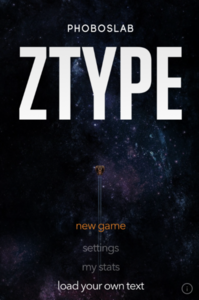Beth Kupper-Herr
Taking Notes
When you ask your students to take notes during class, do they really know what you mean? Are they taking the right kind of notes and using their time effectively? Make sure they are by offering this handout, a comprehensive guide...
Math Solutions
Cooking Up Chicken
Although designed for career education classes by the Chicken Farmers of Saskatchewan, the information contained in this 46-page booklet is appropriate for cooking classes and individual chicken consumers. Everything you wanted to...
Belinda David
Female Croquis
Templates for 41 female croquis (fashion figure outline sketches used for fashion illustration) in a variety of poses are featured in a 15-page packet perfect for fashion designers.
AAA
Oil, Fuel, Coolant & Fluids
Although designed for vocational and auto shop classes, this image of a pamphlet contains everything anyone would need to know about automobile engine the fluids, how to check them, and when to replace them.
Dominic Szablewski
Z-Type Concepts: Typing, Basic Computer Skills, Keyboarding
Your students will be typing faster than you in no time with the help of this fun game. Similar to the classic Atari game Space Invaders, students must type words to prevent space ships from attacking as they move from the top of the...
Curated OER
Elementary Keyboarding Activities
Listen to the sound of children's fingers flying across their keyboards as they perform these fun typing lessons. From creating alphabet books and multimedia presentations to researching presidents and writing class...
PBS
10 Preparation Steps for a Successful Group Presentation
As the title suggests, this four-page template details the essential steps in the preparation of a group presentation. Formatted as a checklist, group members use the pages to identify who is to do what and when each aspect is...
Curriculum Corner
Websites I Love
Log your favorite websites on a fun graphic organizer, or have your class write down the great websites they discover. The worksheet is organized into sections for math, reading, writing, research, and fun.
California Department of Education
PowerPoint Career Research Project
Use careers as a focus while developing your class' PowerPoint skills. Class members research careers using the webpages linked in the lesson as well as independent searching. They plan out their presentations using the storyboard...
Student Handouts
Box Flow Chart
Use this very basic flow chart to help your pupils understand the relationship between two different things. There are two empty boxes on the page and one large arrow pointing from one box to the other. Be sure to check out the materials...
Rocky Point Schools
Google Docs Lesson 1
The possibilities for effective collaboration, editing, and peer review are endless with Google Docs! This organized lesson plan details how to walk class members through establishing their Google Drive accounts, creating and sharing...
Curated OER
Powerpoint Grading Rubric
Do your class members ever focus too much on graphics or animations when designing a PowerPoint presentation? Have you ever come across a presentation filled with great information, but found it difficult to read because of color choices...
Curated OER
Beginning Google Drive
Lead your class through creating and sharing documents with Google Drive with a step-by-step activity. The document illustrates each step with screenshots and includes clear and effective instructions that prompt active engagement....
Flairify
TapTyping
Familiarize your pupils with how to type by tapping on a tablet screen. They will master the tablet keyboard with a set of lessons that get progressively more advanced. Track progress with a speed test every few lessons.
Freeology
Assignment Completion Log
Help learners manage their time effectively and keep track of assignments with a simple form to record assignment title, date assigned, due date, and notes about the assignment. Contains spaces for 15 assignments.
Blogger
Six Most Important Things
At the end of the day, have your pupils write down six things on this record sheet. Each day of the school week is written out and six numbered lines are provided for writing. Since the printable does not specify exactly what to write...
Name Parts of a Computer and Terms for Interface Elements
Familiarize your young learners with the parts of a computer and some basic key terms relating to technology. As the teacher demonstrates using an LCD projector, class members practice moving a mouse, opening the Internet, typing in a...
Orange Or Apple
Flashcards Deluxe
A useful study tool, learners create decks or download pre-made decks to review. The app tracks your progress and allows you to customize your experience with each deck. Why not try it out and test yourself and your pupils on thousands...
Northwest Career & Technical Academy Foundation
What's Mine Isn't (Necessarily) Yours
When we use images or ideas from the Internet, we might be infringing on someone's rights. Give your class the opportunity to understand copyright and creator's rights as they evaluate fair and legal use of media found online. As they...
Curated OER
Living in a Digital World
What does it mean to be a good digital citizen? Is it the same as face-to-face communication? In small groups, learners discuss the differences between digital and non digital life, how they are different and what each environment can...
Curated OER
Your Digital Footprint: Leaving a Mark
A digital footprint is the trail of personal information that comes from purchasing online, tagging friends in photos, blogging, and using social media. Kids discuss what information can be tracked, privacy, and what your digital...
Curated OER
Media: Between the Lines
Learners in grades four through eight discuss, engage, and interact online to better grasp the concept of media. They will identify types of media, deconstruct media, understand how they personally use or interact with media, and work to...
Northwest Career & Technical Academy Foundation
Working Together Digitally
Now that your kids know everything about the world around them, it's time to get them familiar with the importance of connecting and communicating with other people using digital technology. They engage in two different activities that...
Google
Beginner 3: Narrowing a Search to Get the Best Results
Uncover new or more relevant information with the filtering tools in the top navigation bar. First, show your class the tools and demonstrate how to use a few. Next, give class members some time to apply what they have learned. They can...