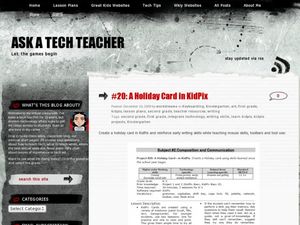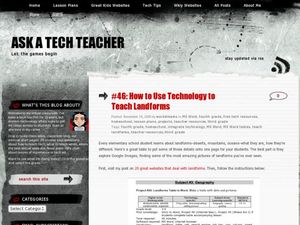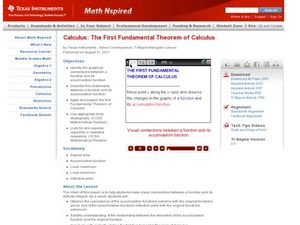Curated OER
How To KidPix II
Learners practice using KidPix to create illustrations. In this visual arts activity, students define key vocabulary words, such as "palette" and "toolbar" to familiarize themselves with the KidPix program. Learners create several...
Curated OER
A Holiday Card in KidPix
Students create a holiday card using computer software. In this computer card making lesson, students design an original holiday card using a variety of tools. Students navigate the software utilizing various tools.
Curated OER
A Holiday Calendar in MS Publisher for Elementary School
Students create a holiday calendar using ms word. In this technology activity, students create their own calendar while learning basic Publisher skills. Students use clipart, explore how to change fonts, and how to use templates.
Curated OER
How to Use Technology to Teach Landforms
Students create a landform table on the computer. In this geography lesson, students use Microsoft Word to design a 3 column table. They list different landforms, examples, and attach a picture of each.
Curated OER
Publisher Brochures
Students create brochures on subjects they are studying in Publisher. For this nonfiction writing lesson, students use Publisher to create a brochure telling all the main ideas of a topic they are studying. Students use text boxes, fonts...
Curated OER
A Power Point Slide Show for Third Graders
Third graders explore PowerPoint. In this technology lesson, 3rd graders select a topic of interest and follow a guided lesson researching their topic. Students complete storyboards, introductions, table of contents and expository...
Curated OER
Beginning Graphs in MS Excel
Students practice creating graphs in Microsoft Excel. In this technology lesson, students conduct a random survey and collect data. Students use the Microsoft Excel program to create a bar graph of the data.
Curated OER
How to Graph in Excel
Fourth graders construct data graphs on the Microsoft Excel program. In this statistics instructional activity, 4th graders formulate questions and collect data. Students represent their results by using Excel.
Curated OER
Excel for Beginners
In this Excel lesson, learners set a formula to check their homework. Students also use clipart, work in groups, and learn to use the tools in the drop-down list.
Curated OER
Teach Inventions with PowerPoint
Students research famous inventors and what they invented. In this technology instructional activity, students gather facts about a specific invention and create a PowerPoint slideshow about it. Students practice adding in animation and...
Curated OER
MS Word Skills Assessment
Students are assessed on their use of the Microsoft Word program. In this word processing assessment, students are asked to complete a list of tasks in the Microsoft Word program to determine their knowledge of the program.
Curated OER
Peer Review and Collaboration Using Chat Tools and /or Voice Recorders
Students use audio devices to record a text and have a peer edit it. For this peer review and collaboration lesson, students write a short text on a topic provided by the teacher. After recording their text the message is sent to a...
Curated OER
Capital Letters
In this capitalization interactive workhsheet, students read seven sentences and select the proper capitalization for each sentence.
Texas Instruments
A Tale of Two Lines
Students graph systems of equation. In this calculus instructional activity, students graph their lines on a TI calculator. They identify the point of intersection and the type of solution.
Curated OER
Basic Limits
Learners calculate the limits of functions. In this calculus instructional activity, high schoolers find the left and right handed limits of different functions. They use the Ti Navigator to drag the function around as they study limits.
Texas Instruments
Minimums, Maximums and Zeroes
Young mathematicians will identify the minimum, maximum-and zeros of a function in this calculus lesson. They relate the derivative of a function to its zeros and minimum or maximum. They then graph their solutions and explain different...
Curated OER
Slope Fields
High schoolers create and analyze slope fields. In this calculus activity, students create a visual of differential equations. They use the Ti Navigator to create slope fields.
Curated OER
The First Fundamental Theorem of Calculus
Solve problems using the fundamental theorem. In this calculus lesson, high schoolers solve problems using theorems and proving theorems. They derive the fundamental theorem as they study it.
Curated OER
The Second Fundamental Theorem of Calculus
Students investigate the fundamental theorem of calculus. In this calculus lesson, students derive the fundamental theorem of calculus. They differentiate between the first and second theorem.
Curated OER
Natural Logarithm
Young mathematicians solve problems of logs and natural logs. They graph functions of natural logs on the TI and relate integrals to natural logarithms.
Texas Instruments
Convergence of Taylor Series
Young scholars analyze taylor series for convergence. In this calculus lesson, students analyze the graph of a taylor series as it relates to functions. They use the TI calculator to graph and observe the different series.
Curated OER
Polar Graphs
Students graph polar graphs. In this calculus lesson, students convert between polar and rectangular coordinates. They graph their solution on the TI calculator and make observations.
Curated OER
Distributive Property
Students solve problems using distribution. In this algebra lesson, students factor equations using the distributive property. They graph their solution on a graph.
Curated OER
From Expressions to Equations
Learners differentiate between expression and equation by evaluating integers and observing the difference. They use the TI to see the steps to solve problems.
Other popular searches
- Apps Americana
- App Rover
- Ipod Touch Apps
- Apps Ca Ecus Famous Quote
- Maria Con Tr App
- Pod Touch Apps
- Maria Von Tr App