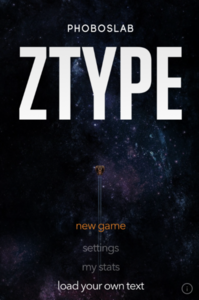Cincinnati Library
Computers for Beginner
The kids in your class are probably experts at navigating the computer, but do they know the difference between hardware and software? Teach computer skills to any level of computer user with a helpful reference sheet. It...
Davis School District
Computer Parts
What is inside a computer? Give your budding computer scientists a instructional activity that has them label parts of a computer. They use a link included on the sheet to label basic input/output systems, video cards, drives, case fan,...
Name Parts of a Computer and Terms for Interface Elements
Familiarize your young learners with the parts of a computer and some basic key terms relating to technology. As the teacher demonstrates using an LCD projector, class members practice moving a mouse, opening the Internet, typing in a...
Minnesota Literacy Council
Adult Computer and Employment Skills
Whether you are an experienced computer user or a newcomer to technology, a packet full of computer vocabulary, tips, and guided practice is sure to enhance your technological knowledge. Learners can hone their word processing skills and...
Curated OER
Identifying Basic Parts of the Computer
Students identify the basic parts of a computer and discuss the function of each part. They observe a PowerPoint presentation which explores the correct names and function of the computer parts and their devices. Students complete a...
Curated OER
Problem Solving in Computer Classrooms
Students discuss and implement basic problem solving techniques. They define program specifications and write programs. Students work cooperatively on programming problems and brainstorm solutions.
Curated OER
What Does It Do? Parts of the Computer
This is a nice introduction for first graders to parts of the computer. It includes several resource links to PowerPoints to show the class. There is one activity for the class to do. This is a basic introduction, and could definitely be...
Queen of Heaven School
Computer Curriculum
Need some extra resources to get your class computer savvy? How about several years' worth? Show pupils in K-8 a progression of proficiency in a series of computer lessons. Learners master the basics, then work with the Microsoft Office...
Curated OER
Computer Basics For Kids Worksheet
The computer can be a wonderful tool with so many applications. Third graders read a four paragraph procedural text to learn about: central processing unit, memory, input, output. They answer four fill in the blank and multiple choice...
Dominic Szablewski
Z-Type Concepts: Typing, Basic Computer Skills, Keyboarding
Your students will be typing faster than you in no time with the help of this fun game. Similar to the classic Atari game Space Invaders, students must type words to prevent space ships from attacking as they move from the top of the...
Curated OER
Know Your Computer Hardware #103
Students discover the different terms and parts of a computer's body. In this computer basics lesson, students become familiar with the parts of the computer, starting in kindergarten and increasing their knowledge through...
BBC
Getting Online One Click at a Time
The Internet is a vast and fascinating place to be, but you have to know how to get there first! Use a helpful guide to become computer savvy in no time. It covers computer basics such as keyboarding and hardware, and goes into e-mail,...
Curated OER
Computer Applications: Vocabulary
Pupils define the procedures involved in information relay within a computer. They become familiar with DOS commands and gain a basic understanding of the Windows 3.1 operating system.
Curated OER
Computer Applications - 4
Students review their understanding of basic computer terminology. They demonstrate an understanding of the function of each major computer component. They identify some characteristics of the Windows operating system.
Curated OER
Computer Parts
Students observe PowerPoint presentation explaining the parts of a computer and discuss the monitor, keyboard, mouse and CPU unit. They create index cards, with definitions and place them on the word wall. Individually, students visit...
Curated OER
Keyboard Techniques
Second graders identify the basic parts of the computer keyboard. After observing the proper posture position at a keyboard, 2nd graders watch a PowerPoint presentation which explores keyboard techniques, the names of the keys and...
Curated OER
Online —On Stage—and Action
Use your tablets to participate in a culture-sharing project with a class in a foreign country. Your class can communicate and share ideas with a class in another country, swapping information regarding language and culture. Together you...
Curated OER
Computer Repair and Recycle
Students disassemble and rebuild computers. In this computer hardware instructional activity, students learn to refurbish computers, then donate the rebuilt computers in their community.
Curated OER
Jeopardy Development Team Project
Students study the criteria for evaluating web sites and use information found in authoritative web sites to create questions for a game of Jeopardy. They evaluate three different web sites, some with minor errors and some with major...
Curated OER
Basic HTML
Pupils work with basic HTML elements to build a better knowledge of web page construction. They write a simple web page using HTML elements.
Curated OER
Installing a Hard Drive
Students practice installing a hard drive in a computer. They are to determine which pieces are missing and follow instructions for installing the drive. They make sure the new drive works with the computer.
Curated OER
Plant Parts
Students use "Kid Pix" to explore plants. In this science and technology lesson plan, students become familiar with plant parts and label them on a plant. Students tell the functions of each of the plant parts.
Curated OER
Don't Settle for a Byte... Get the Megabyte on Technology
Students use word processing, presentation, and spreadsheet software. For this multi-day computer software usage lesson, students complete a research project that requires the use of a word processor, Excel, FrontPage, and PowerPoint to...
Media Smarts
Teaching TV: Television Techniques
As part of a five-instructional activity unit on how television uses technology and film techniques to communicate meaning, elementary students create their own media productions that demonstrate their understanding of these concepts.