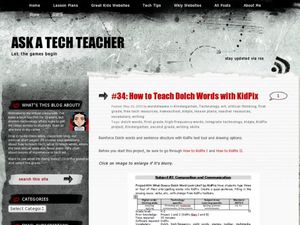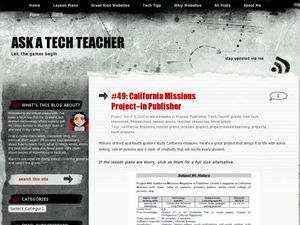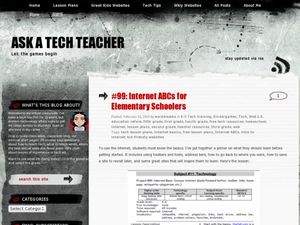Curated OER
A Holiday Newsletter In MS Word For Elementary School
Students produce a holiday newsletter using a software program. In this holiday newsletter activity, students use a software template to write a newsletter. They fill in the template with appropriate information and pictures.
Curated OER
Intro to PowerPoint-with KidPix Pictures
Students construct a four sentence creative story by using KidPix software. In this computer technology lesson, students use KidPix software to develop slides about themselves, their family, and their house. Students illustrate each...
Curated OER
Create a Storybook in KidPix
Learners create a storybook by using KidPix software. In this technology instructional activity, students write creative short stories and publish them on KidPix. Learners illustrate the stories using Kid Pix tools.
Curated OER
How to Teach Dolch Words with Kid Pix
Learners use KidPix computer program to learn Dolch sight words. In this technology and language lesson, students type their Dolch sight words into KidPix to create a quasi-sentence.
Curated OER
How to Teach Geography with KidPix II
Students use the computer program KidPix II to color a map of the world. In this world map lesson plan, students fill in different colors for different continents that are told to them on the program KidPix II.
Curated OER
California Missions Project-Using Publisher
Young scholars create a California Missions magazine that includes a Table of Contents, pictures, and websites. For this culture and history lesson, students research missions and write and create a magazine article about it.
Curated OER
American Revolution
Students create a magazine in Microsoft Publisher. In this magazine lesson plan, students create a magazine about the American Revolution using the publishing program.
Curated OER
History Trifold in Publisher
Students create a timeline of events happening around the world. In this timeline lesson plan, students use Microsoft Publisher to create a timeline of events happening around the world as they live their lives presently.
Curated OER
Indegenous Cultures Magazine in Publisher
Fourth graders use Publisher to create their own magazine. In this online magazine lesson, 4th graders follow the instructions to create a magazine using text, pictures, and colors within the Publisher system.
Curated OER
Reading + Keyboarding= Success
Students practice their keyboarding skills. In this typing lesson plan, students use interesting stories to practice their skills. They practice throughout the semester and then monitor their improvement.
Curated OER
How to keep a timecard in Excel
Students fill out a timecard of family activities in Microsoft Excel. In this Excel lesson plan, students use the program to fill in times they do various activities with their families.
Curated OER
Tessellations in Excel
Pupils complete an Excel project on tessellations. In this technology and math lesson, students discuss tessellations and their occurrences in nature. Pupils use the Excel computer program to create tessellations.
Curated OER
Excel Turns Data Into Information
Pupils use excel to analyze data. In this technology lesson, students enter data into the excel program to find averages and organize data.
Curated OER
Animal Characteristics
Students create a graphic organizer to study animal characteristics. In this animal characteristics lesson plan, students use a program in Microsoft Word to create a brainstorm about different animal characteristics.
Curated OER
Internet ABC's for Elementary Schoolers
Young scholars develop basic Internet skills. In this lesson introducing the basics of the Internet, students discover how to use toolbars, address bars, how to save a website to revisit later, and how to use the back and forward...
Curated OER
Don't Print Homework-Email It!
Students practice emailing their homework. In this technology lesson, students review how to type an email address correctly and how to send it to the correct address. Students complete their homework and send it to their teacher.
Curated OER
Know Your Computer Hardware #103
Students discover the different terms and parts of a computer's body. In this computer basics lesson, students become familiar with the parts of the computer, starting in kindergarten and increasing their knowledge through...
Curated OER
Favorite Keyboard Shortcuts
Learners study and learn to use keyboard shortcuts. In this computer usage lesson, students learn to keyboard shortcuts to use in Windows programs. Learners practice using the shortcuts and may come up with their own as an extension.
Other
Analytixlabs: 15 Real World Applications of Artificial Intelligence
Artificial intelligence refers to the simulation of human intelligence in machines that are programmed to think like humans and mimic their actions. The term may also be applied to any machine that exhibits traits associated with a human...