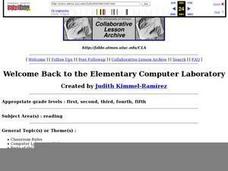Curated OER
Keyboarding Lesson - R C
Learners engage in a basic lesson in elementary computer keyboarding. They review the home row and the location of letters. Also, they practice conditioning and speed.
Curated OER
Keyboarding Lesson - Period
Pupils engage in a basic lesson in elementary computer keyboarding and using the period key. The drills can be done together as a class, following your oral instructions, or individually. Accuracy, not speed, is the main goal for beginners.
Curated OER
Communicating at Work: Five Basic Human Needs
Students explore five "Basic Human Needs" through lecture and group discussion. They consider how these needs, such as belonging, significance, etc. are essential in the workplace and discuss how to communicate their needs.
Curated OER
Entrepreneurship: What Business Am I In?
To better understand entrepreneurship, learners examine the goals and mission statements in actual business plans, then outline a mission/vision statement for their own company. They develop objectives for the first three months of their...
Curated OER
Welcome Back to the Computer Lab: Starting a New School Year
Get kids re-oriented to the computer lab for back-to-school. The constructivist approach in this session allows children to exert ownership of their behavior in the computer lab. Read aloud a few books about good and poor manners, as...
Curated OER
Window-Eyes More About the Global Menu: Menu Verbosity Settings
Students practice accessing the Window-Eyes control panel and defining what items in the dialog box.
Curated OER
The Global Menu: Changing the Rate of the Voice
Learners examine the Windows-Eyes control panel by using dialog boxes, pull-down menus, left and right arrow keys, and shortcut keys. They also change the rate of the screen, keyboard, and mouse voices.
Curated OER
Editing a Document in Microsoft Word
Students explore how to edit a document in Microsoft Word.
Curated OER
Searching the Internet with WebFerret
Students explore how to search the Internet with WebFerret.
Curated OER
Window-Eyes Lesson 11 Numbers and Capitalization Alert In the Screen Menu
Students practice using the Window Eyes setting to work with numbers settings, and upper and lower case letter alerts.
Curated OER
Understanding URLs
Study the different domain suffixes in web address becoming familiar with the types of organization that each suffix indicates. They evaluate web site using specified criteria.
Curated OER
Technical Writing Assignment
Learners demonstrate, in writing, the proper technique to measure, square, and cut a piece of stock to length using a circular saw.
Curated OER
Introduction To OSHA
Young scholars are introduced to The Occupational Safety and Health Act. The find correct OSHA Standards in the 29 CFR 192 and explain their relevance in the workplace.
Curated OER
Preparing for a Job Interview
Students study the appropriate protocol and strategies for participating in a successful job interview. The participate in a mock interview.
Curated OER
Shingle Application
Young scholars study shingles and the process of shingling a roof. They demonstrate how to lay shingles and determine the amount of materials needed to shingle a roof of a given size.
Curated OER
Wall Systems of Residential Structures
Students layout and frame-up a scaled-down model of a wall with one door and one window.
Curated OER
Computer (Keyboarding)
Have your class play a game in which they practice identifying various keys on a keyboard by moving around on a body-sized model keyboard. Kids love this game!
Curated OER
Internet Research Assistant
Students are required to become Internet Research Assistants to a staff member or someone in the community and take that person on as a client. They develop a letter informing potential clients that they are available to do research for...
Curated OER
Creating a Multiple Image Page
Pupils review basic computer skills and view images produced with multiplet images. They complete the Photo Draw Activities worksheet then create a multiple image composite page using computer graphic image programs and images found on...
Curated OER
Introduction to Multimedia
Sixth graders effectively and efficiently use the software program Microsoft PowerPoint and its more common tools and create a multimedia presentation using their research and autobiographical information. They then give oral...
Curated OER
Simple Internet Searching Lesson 2
Learn how to use search engines and keywords! Learners evaluate the information process using given criteria and determine ways in which the process may be improved.
Curated OER
Manners and Etiquette Day 2
Practice correct table setting procedures and identify acceptable manners and etiquette skills to be used with meal service. Your class will practice table manners and introductions and create a real working atmosphere with customers....