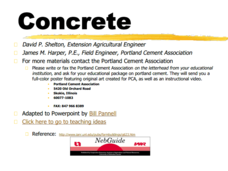Curated OER
Guide to Communicating
Teacher, project managers, or those in a vocational training program will understand how to communicate effectively. Work place communication, listening techniques, and communication models are discussed in a resource is specific to...
Curated OER
Getting and Keeping a Job for Teens
Your 16 or 17-year-old young scholars really want to get a job. Show them how to find a job opening, choose a job, and pick up a job application. They'll create a list of where to find job opening information, fill out a job application,...
Curated OER
Setting Goals: Finance
First, learners discuss the difference between short- and long-term goals, then they establish their own financial goals. They fill out a financial goal worksheet, create a long-term goal collage, and respond to a writing prompt defining...
Curated OER
Required Annotations and the Dialectical Journal
Does your class annotate to deepen their understanding of a text? Before they jump into Night by Elie Wiesel, have them practice annotating with a short excerpt. Provided here is a guide to annotation and a two-page excerpt on the...
Curated OER
Story of Self
What a great beginning-of-the-year activity! Get your class to identify their values through a three-page worksheet (included). Each speaker will craft a two-minute description that includes their story and how they can help their...
Curated OER
Dream a Little Dream: My Future
What will the future hold? How can I make my dreams come true? Since learners don't have fairy god mothers, they'll need to develop strong goal-oriented plans. They concoct ideas of their dream life, determine the type of income needed...
Curated OER
Concrete
Knowing how to mix concrete is a big part of having a construction job. Here vocational learners will go through the types, economy, and uses for concrete. Each slide is rich in text but organized in an easy-to-read style. Images and...
Curated OER
Corsage Construction: Step by Step Directions
Corsages can be very expensive, so wouldn't it be great to know how to make and sell them? Here is a step-by-step instructional guide to corsage construction. Budding florists can use the guide as they practice making lovely floral...
Curated OER
Benefits of Learning Oxy-Acetylene Welding and Cutting
Before you can weld or cut metal, you need to know the basics. Provided are a list of welding terms, the tools needed, safety precautions, and the benefits of oxy-acetylene welding. Future metal workers will learn about types of flames,...
Curated OER
Electrical Principals and Wiring Materials
Train a budding electrician about the principles of electricity and the wiring materials needed to complete the job. Briefly covered are basic electrical concepts such as, volts, watts, circuits, and safety. Also covered are the...
Curated OER
Electricity Lesson II: Electrical Symbols
Zap! It's time to discuss the various symbols seen when working with electrical equipment. Intended for a vocational audience, the presentation gives basic definitions, diagrams, and labels for 10 commonly seen electrical symbols.
Curated OER
Leadership
Do your learners have what it takes to be good team leaders? Introduce them to the all-important mangagement skill of leadership. Discussed are the styles and etiquette, as well as the pros and cons of being in a leadership possition.
Learnbat
ShowMe Interactive Whiteboard
A presentation tool to record written text and pictures with audio voice-over and share privately or publicly online.
Northwest Career & Technical Academy Foundation
Working Together Digitally
Now that your kids know everything about the world around them, it's time to get them familiar with the importance of connecting and communicating with other people using digital technology. They engage in two different activities that...
Curated OER
Living in a Digital World
What does it mean to be a good digital citizen? Is it the same as face-to-face communication? In small groups, learners discuss the differences between digital and non digital life, how they are different and what each environment can...
Curated OER
Media: Between the Lines
Learners in grades four through eight discuss, engage, and interact online to better grasp the concept of media. They will identify types of media, deconstruct media, understand how they personally use or interact with media, and work to...
Curated OER
Your Digital Footprint: Leaving a Mark
A digital footprint is the trail of personal information that comes from purchasing online, tagging friends in photos, blogging, and using social media. Kids discuss what information can be tracked, privacy, and what your digital...
Northwest Career & Technical Academy Foundation
What's Mine Isn't (Necessarily) Yours
When we use images or ideas from the Internet, we might be infringing on someone's rights. Give your class the opportunity to understand copyright and creator's rights as they evaluate fair and legal use of media found online. As they...
Orange Or Apple
Flashcards Deluxe
A useful study tool, learners create decks or download pre-made decks to review. The app tracks your progress and allows you to customize your experience with each deck. Why not try it out and test yourself and your pupils on thousands...
Name Parts of a Computer and Terms for Interface Elements
Familiarize your young learners with the parts of a computer and some basic key terms relating to technology. As the teacher demonstrates using an LCD projector, class members practice moving a mouse, opening the Internet, typing in a...
Blogger
Six Most Important Things
At the end of the day, have your pupils write down six things on this record sheet. Each day of the school week is written out and six numbered lines are provided for writing. Since the printable does not specify exactly what to write...
Freeology
Assignment Completion Log
Help learners manage their time effectively and keep track of assignments with a simple form to record assignment title, date assigned, due date, and notes about the assignment. Contains spaces for 15 assignments.
Flairify
TapTyping
Familiarize your pupils with how to type by tapping on a tablet screen. They will master the tablet keyboard with a set of lessons that get progressively more advanced. Track progress with a speed test every few lessons.
Rocky Point Schools
Google Docs Lesson 1
The possibilities for effective collaboration, editing, and peer review are endless with Google Docs! This organized lesson plan details how to walk class members through establishing their Google Drive accounts, creating and sharing...