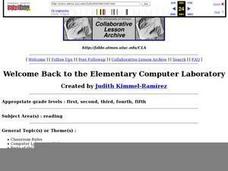Curated OER
Key It Correctly!
Third graders receive instruction on how to use a keyboarding device or computer. They show the proper technique to type each key as it is called out by the teacher, and also focus on using correct posture when sitting at a computer.
Curated OER
Key Vocabulary Words!
Third graders use home row keyboarding techniques to type appropriate vocabulary words. This well thought out instructional activity presents many effective ways to teach keyboarding skills to your students.
Curated OER
Pressing and Seam Finishes
This lesson addresses proper seam allowances, how those seams should be finished, and the importance of pressing them. Class members learn by listening as well as by practicing and creating their own samples. There are many attachments...
Curated OER
FACS: Keys for Caregiving
Caregivers have the responsibility to meet the needs of those in their care. Prepare your class for a life as a child care worker with a lesson on the responsibilities needed to care for a child. They view a presentation on...
Curated OER
What to do Between AP Exams and Semester Finals
Trying to write your end-of-year exam while encouraging scholars to begin reviewing? Do both using this study-skills strategy, which has scholars writing their own test! Although this lesson is intended for AP classes, it is applicable...
Curated OER
Discovering Differences Between Internet Search Engines
Students explore the differences in search engines available on the Internet. Most users are unaware of the differences between search engines. Some sample larger or smaller portions of the World Wide Web than others.
Curated OER
A Clue For Keyboarding
Clever clues provide an entertaining way to help learners memorize the location of each letter and symbol on a keyboard. No computers, keyboards, or charts are needed, yet this game reinforces keyboarding skills. Your class will beg to...
Curated OER
Keyboarding Dinosaur Endurance Exercise
Can you type Pachycephalosaurus? Beginning keyboarders demonstrate basic keyboard typing skills by typing as many dinosaur names as they can in a two-minute time period.
Curated OER
Teaching And Learning Car Insurance - Budgeting Auto Insurance Lesson Plan And Worksheet Buying a Car - Benefits Costs Rates
Liability, premiums, bodily injury liability, what does all this mean? With a series of related handouts this introductory lesson exposes pre-drivers and drivers alike to the terminology needed when considering car insurance.
Curated OER
Keyboarding Lesson - U X P
It's time to type! Pupils engage in a basic instructional activity in elementary computer keyboarding. They locate and type letters u, x, and p. Additional practice includes key stroking technique and typing with continuity.
Curated OER
Keyboarding Lesson - R C
Learners engage in a basic lesson in elementary computer keyboarding. They review the home row and the location of letters. Also, they practice conditioning and speed.
Curated OER
Keyboarding Lesson - Period
Pupils engage in a basic lesson in elementary computer keyboarding and using the period key. The drills can be done together as a class, following your oral instructions, or individually. Accuracy, not speed, is the main goal for beginners.
Curated OER
Communicating at Work: Five Basic Human Needs
Students explore five "Basic Human Needs" through lecture and group discussion. They consider how these needs, such as belonging, significance, etc. are essential in the workplace and discuss how to communicate their needs.
Curated OER
Entrepreneurship: What Business Am I In?
To better understand entrepreneurship, learners examine the goals and mission statements in actual business plans, then outline a mission/vision statement for their own company. They develop objectives for the first three months of their...
Curated OER
Welcome Back to the Computer Lab: Starting a New School Year
Get kids re-oriented to the computer lab for back-to-school. The constructivist approach in this session allows children to exert ownership of their behavior in the computer lab. Read aloud a few books about good and poor manners, as...
Curated OER
Window-Eyes More About the Global Menu: Menu Verbosity Settings
Students practice accessing the Window-Eyes control panel and defining what items in the dialog box.
Curated OER
The Global Menu: Changing the Rate of the Voice
Learners examine the Windows-Eyes control panel by using dialog boxes, pull-down menus, left and right arrow keys, and shortcut keys. They also change the rate of the screen, keyboard, and mouse voices.
Curated OER
Editing a Document in Microsoft Word
Students explore how to edit a document in Microsoft Word.
Curated OER
Searching the Internet with WebFerret
Students explore how to search the Internet with WebFerret.
Curated OER
Window-Eyes Lesson 11 Numbers and Capitalization Alert In the Screen Menu
Students practice using the Window Eyes setting to work with numbers settings, and upper and lower case letter alerts.
Curated OER
Understanding URLs
Study the different domain suffixes in web address becoming familiar with the types of organization that each suffix indicates. They evaluate web site using specified criteria.
Curated OER
Technical Writing Assignment
Learners demonstrate, in writing, the proper technique to measure, square, and cut a piece of stock to length using a circular saw.