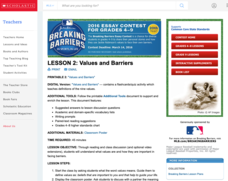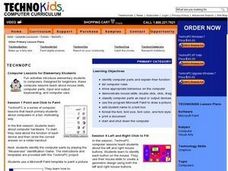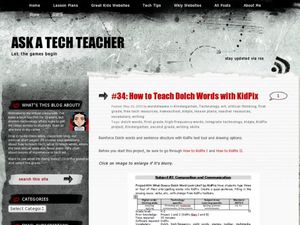Curated OER
No Place Like Home
Students analyze photographs of high plains sod homes and read accompanying narratives. They then choose one photograph and, using the copy and paste features and simple drawing tools available in Microsoft Word, students identify...
Curated OER
Protecting Our Native Forests
Students explore environmental awareness by utilizing computer technology. In this ecosystem conservation lesson, students read assigned text which describes the current ecological conditions of Hawaii. Students collaborate in groups to...
Curated OER
Keyboard Shortcuts vs Mouse Control
Students identify and use the computer keyboard to complete simple tasks. Students eliminate the use of the computer mouse to do simple jobs. They use keys that are used alone, keys that specify object labels, Keys that result in objects...
Noyce Foundation
Which is Bigger?
To take the longest path, go around—or was that go over? Class members measure scale drawings of a cylindrical vase to find the height and diameter. They calculate the actual height and circumference and determine which is larger.
Curated OER
Drawing Plants with Plant Studio Freeware
Students identify parts of plants by name and the relationship among these parts as they use Plant Studio Freeware Wizard and tools on the computer to draw a particular plant from life or from a picture.
Curated OER
Exploring the Definition of Reflection
Students practice using a protractor and ruler to draw various points and lines. Using a computer, they draw the points and lines in the program and describe the differences between their drawing and the computer's drawing. They complete...
Curated OER
Computer Enhanced Contour Line Drawing
Students practice drawing contour lines using a computer program. Using the lines, they use them in a photo scanned onto the same computer with a photo-editing option. They change the colors and textures of the photo and turn it in to...
Curated OER
Learning to Use Painting Tools to Change a Drawing
Students practice creating abstract art using computer software. In this painting instructional activity, students discuss how great fairy tale characters have the ability to transform, as do images. Students utilize a painting...
Scholastic
Lesson 2: Values and Barriers
Scholars investigate and discuss the importance of values and how they can be used to break barriers. Small groups work collaboratively to examine the text and draw inferences to answer questions. A writing assignment challenges pupils...
Social Studies Coalition of Delaware
Urban Mouse Rural Mouse
Explore rural and urban environments over the course of four days. Each day offers a new look into how both environment compare and contrast. Activities include the observation and analyzation of images, a read aloud and grand discussion...
Orange Or Apple
Flashcards Deluxe
A useful study tool, learners create decks or download pre-made decks to review. The app tracks your progress and allows you to customize your experience with each deck. Why not try it out and test yourself and your pupils on thousands...
Curated OER
Fine Art to Animation With Keith Haring
Young scholars examine artwork and Flip Books by Keith Haring. They analyze elements of line and color through drawing and create their own morphes using a computer animation marker.
Curated OER
Standard Units of Measure
Learners explore linear measurement. They choose appropriate measuring tools, measure three classroom items, and record their results. A class discussion ensues in which everyone decides the best way to present their data.
Curated OER
Technonumbers: Computers in Preschools
Students explore recognizing, counting and sequencing numbers 1-10. For this primary math introduction lesson, students participate in 6 computer sessions that integrate short films, music and drawing in order to bring beginning math...
Curated OER
Techno Letters
Learners explore the alphabet by completing a computer activity. In this letter identification lesson, students utilize Kid Pix to create artwork based upon each letter of the alphabet. Learners utilize drawings, type and animation to...
Curated OER
Picture It-Robot Writing!
Fifth graders use their listening skills to sketch draft pictures of robots described in paragraphs read by their teacher. They transfer their robot sketches to word processing documents using software drawing tools.
Curated OER
Techno PC: Computer Lessons for Elementary Students
Pupils explore computer science by participating in mini activities. In this graphic design lesson, identify the different components on a personal computer and define their purpose. Students utilize Microsoft Paint to create a digital...
Curated OER
Technicolors
Students use a variety of computer games and programs to reinforce colors. In this colors lesson plan, students create scenes, view degrees of colors, see colors dance to music, and more.
Curated OER
Computer Lesson
The writing of Haiku poems is the focus of this language arts lesson. In it, the basic elements of Haiku poetry are presented, and then a step-by-step set of instructions on how to create a Haiku poem along with an illustration is...
Georgia Department of Education
Math Class
Young analysts use real (provided) data from a class's test scores to practice using statistical tools. Not only do learners calculate measures of center and spread (including mean, median, deviation, and IQ range), but also use this...
Curated OER
Tools For Discussing Haring's Work
Students examine artwork by Keith Haring and discuss his drawing techniques and process. They write a group story as an interpretation of one of Keith Haring's drawings, and create their own posters.
Curated OER
How to Teach Dolch Words with Kid Pix
Students use KidPix computer program to learn Dolch sight words. In this technology and language lesson, students type their Dolch sight words into KidPix to create a quasi-sentence.
SP Controls
Doceri
Take off those chains binding you to the whiteboard and create custom presentations using an interactive program that makes even voice recording a breeze. Choose from a variety of backgrounds, writing tools, and timing options. Perfect...
Curated OER
Introduction to the Internet
Students conduct a brief overview of the Internet in four main sections: Background of the Internet, E-mail, Web Browsing, and Web Searching. The latter three sections of this unit cover the mechanics as well as the underlying concepts...