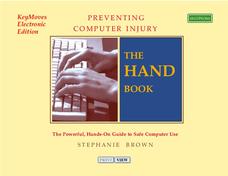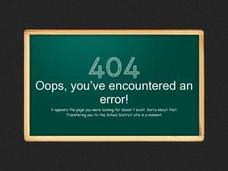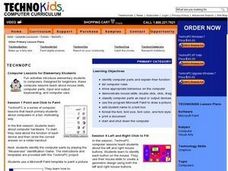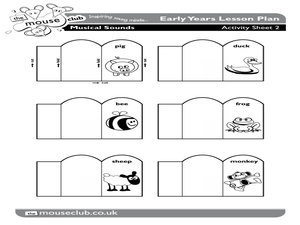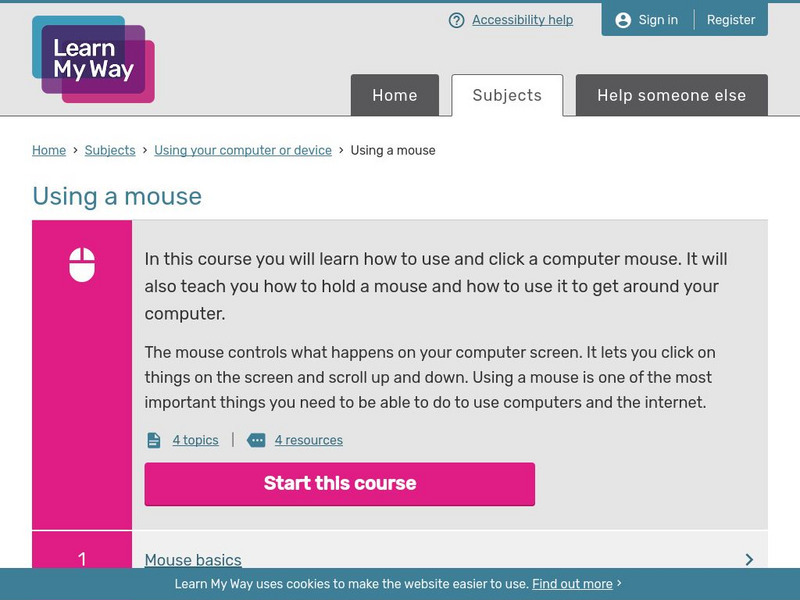Cincinnati Library
Computers for Beginner
The kids in your class are probably experts at navigating the computer, but do they know the difference between hardware and software? Teach computer skills to any level of computer user with a helpful reference sheet. It...
Name Parts of a Computer and Terms for Interface Elements
Familiarize your young learners with the parts of a computer and some basic key terms relating to technology. As the teacher demonstrates using an LCD projector, class members practice moving a mouse, opening the Internet, typing in a...
Curated OER
Draw a Computer
In this computer lesson plan, students examine the various parts of the computer using terms - computer, keyboard, monitor, mouse, on/off switch, headphones, speaker. They repeat vocabulary and discuss correct operation and safety.
Minnesota Literacy Council
Adult Computer and Employment Skills
Whether you are an experienced computer user or a newcomer to technology, a packet full of computer vocabulary, tips, and guided practice is sure to enhance your technological knowledge. Learners can hone their word processing skills and...
Queen of Heaven School
Computer Curriculum
Need some extra resources to get your class computer savvy? How about several years' worth? Show pupils in K-8 a progression of proficiency in a series of computer lessons. Learners master the basics, then work with the Microsoft Office...
Curated OER
Computer Words
Here is a set of cards explaining the meanings of a variety of different parts of a computer. While not exactly a lesson per se, these cards could be printed out and used quite easily in a formatted lesson. In this time of computers,...
Curated OER
Know Your Computer Hardware #103
Students discover the different terms and parts of a computer's body. For this computer basics lesson, students become familiar with the parts of the computer, starting in kindergarten and increasing their knowledge through...
Curated OER
How Computers Work Scavenger Hunt
In this computers worksheet, students utilize the Internet to access one specific website to solve the answers to five short answer questions involving how computers work.
BBC
Getting Online One Click at a Time
The Internet is a vast and fascinating place to be, but you have to know how to get there first! Use a helpful guide to become computer savvy in no time. It covers computer basics such as keyboarding and hardware, and goes into e-mail,...
Curated OER
Computer Parts
Young scholars observe PowerPoint presentation explaining the parts of a computer and discuss the monitor, keyboard, mouse and CPU unit. They create index cards, with definitions and place them on the word wall. Individually, students...
Ergonome
Preventing Computer Injury
Do your hands cramp up after a long day of typing? Learn the proper and ergonomic ways to type on a keyboard with a helpful "hand" book. From relaxing elbows and wrists to massaging and stretching tired hands, the strategies in the book...
Curated OER
Mousing Around
Students explore computer devices. They examine the input and output devices, monitor and speakers. Students input information into the computer by completing a web page assisted tutorial.
Curated OER
Video Reporters - "Get Ready to Use Your Computer"
Students use technology to produce a student-produced video that shows other students how to adjust keyboard, monitor, chair, and posture for safe and healthy usage of computer. It also demonstrates how to ask for help appropriately in...
Curated OER
Techno PC: Computer Lessons for Elementary Students
Pupils explore computer science by participating in mini activities. In this graphic design lesson, identify the different components on a personal computer and define their purpose. Students utilize Microsoft Paint to create a digital...
Curated OER
Hunt the Fact Monster
In this Fact Monster search engine worksheet, students access the Internet to find the answers to five questions with multiple choice answers.
Curated OER
Musical Sounds
Young scholars investigate music appreciation by completing worksheets. For this musical arts lesson, students complete worksheets in which they identify different musical instruments, the sounds they make and the family of instruments...
Curated OER
Aviation
Sixth graders examine the main parts of an airplane and explain their functions. They inquire about a flight simulator. They study a flight plan and what happens when they move the flight controls. They view and keep a logbook.
Curated OER
Creating a Timeline and Scanning a Photograph
Students create a timeline and scan pictures for it. In this timeline lesson, students use an interview of a family member to create a timeline for that person. They scan photographs to add to their computer made timeline.
Curated OER
Technology in the Early Education Classroom
Young scholars explore computers. They type their names and use different fonts. They create mini-posters using Kid Pix software and use the Oregon Trail software to discover the westward trek in United States history. They explore...
Curated OER
Using PING to determine factors of Internet delay
Young scholars use the concepts of PING to examine Internet delay. They discuss why PING is used in the Computer Science industry. They practice interpreting data as well.
Learn My Way
Learn My Way: Using a Mouse
In this online course, students will learn how to use and click a computer mouse, how to hold a mouse, and how to use it to get around your computer.
Computer Hope
Computer Hope: Cleaning Computer Components
Cleaning your computer and your computer components and peripherals helps keep the components and computer in good working condition and helps keep the computers from spreading germs. General cleaning tips, cleaning tools and specific...