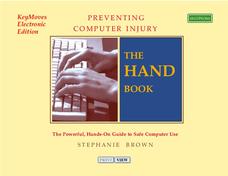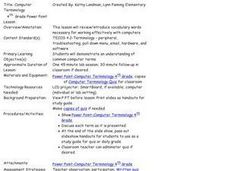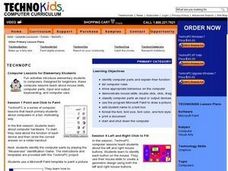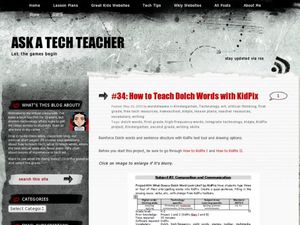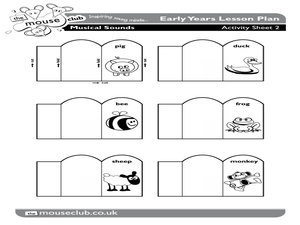Name Parts of a Computer and Terms for Interface Elements
Familiarize your young learners with the parts of a computer and some basic key terms relating to technology. As the teacher demonstrates using an LCD projector, class members practice moving a mouse, opening the Internet, typing in a...
Cincinnati Library
Computers for Beginner
The kids in your class are probably experts at navigating the computer, but do they know the difference between hardware and software? Teach computer skills to any level of computer user with a helpful reference sheet. It...
Minnesota Literacy Council
Adult Computer and Employment Skills
Whether you are an experienced computer user or a newcomer to technology, a packet full of computer vocabulary, tips, and guided practice is sure to enhance your technological knowledge. Learners can hone their word processing skills and...
Queen of Heaven School
Computer Curriculum
Need some extra resources to get your class computer savvy? How about several years' worth? Show pupils in K-8 a progression of proficiency in a series of computer lessons. Learners master the basics, then work with the Microsoft Office...
T. Smith Publishing
Computer Basics for Kids Worksheet
This informational reading worksheet can be used in your literacy or computer class. Students learn the basic components of computers then test their knowledge with multiple choice and fill-in-the-blank questions.
BBC
Getting Online One Click at a Time
The Internet is a vast and fascinating place to be, but you have to know how to get there first! Use a helpful guide to become computer savvy in no time. It covers computer basics such as keyboarding and hardware, and goes into e-mail,...
Curated OER
Know Your Computer Hardware #103
Students discover the different terms and parts of a computer's body. In this computer basics lesson, students become familiar with the parts of the computer, starting in kindergarten and increasing their knowledge through...
Curated OER
Beginning Understanding of Computers and the Internet
Students explore the use of a computer and the Internet. In this beginning computers lesson plan students students show what they know about the computer and Internet and demonstrate their skills. They investigate the computer training...
Curated OER
Little, Medium, Big
Young scholars order different-sized objects from little to big, click, drag, and hold objects using a computer mouse, and improve confidence with computer skills. They use the computer mouse to order sets of clip art in a Word document.
Curated OER
Window Skills: Make Your Own Wallpaper
Students create wallpaper for their computer screen. In this technology lesson, students use KidPix or Paint to design a picture which will be used as the wallpaper on their computer.
Ergonome
Preventing Computer Injury
Do your hands cramp up after a long day of typing? Learn the proper and ergonomic ways to type on a keyboard with a helpful "hand" book. From relaxing elbows and wrists to massaging and stretching tired hands, the strategies in the book...
Curated OER
Geography Puzzles
Students study the continents of the world. In this Internet geography lesson, students connect to online mapping games. Students collaborate in order to develop their understanding of world geography, including countries and capital...
Curated OER
Using computers in the content area
Students practice grade appropriate computer basics and integrate them into the curriculum areas. in this technology lesson, students understand correct behaviors while using the computer. Students become familiar with the Internet...
Curated OER
Computers: What's a Mouse?
Fourth graders discover vocabulary terms associated with computer literacy. The lesson plan is divided into two segments - a lab session and classroom follow-up discussion. During a teacher-prepared Powerpoint presentation, 4th graders...
Curated OER
Elementary Keyboarding Activities
Listen to the sound of children's fingers flying across their keyboards as they perform these fun typing lessons. From creating alphabet books and multimedia presentations to researching presidents and writing class...
Curated OER
Techno PC: Computer Lessons for Elementary Students
Learners explore computer science by participating in mini activities. In this graphic design lesson, identify the different components on a personal computer and define their purpose. Students utilize Microsoft Paint to create a digital...
Curated OER
How to Teach Dolch Words with Kid Pix
Students use KidPix computer program to learn Dolch sight words. In this technology and language lesson, students type their Dolch sight words into KidPix to create a quasi-sentence.
Curated OER
Technoartist
Students explore the Microsoft paint program to examine artwork styles and recognize certain features. In this graphic art lesson, students incorporate computer technology with visual arts while acquiring basic computer knowledge....
Curated OER
Computer Pictures
Students manipulate the mouse to draw a picture on a computer program such as Kid Works or ClarisWorks for Kids. Then, using the keyboard, the student type a word to label the picture and type his/her name.
Curated OER
Musical Sounds
Students investigate music appreciation by completing worksheets. In this musical arts lesson plan, students complete worksheets in which they identify different musical instruments, the sounds they make and the family of instruments...
Curated OER
A Holiday Calendar in MS Publisher for Elementary School
Students create a holiday calendar using ms word. In this technology lesson, students create their own calendar while learning basic Publisher skills. Students use clipart, explore how to change fonts, and how to use templates.
Curated OER
Teaching the Instruments of the Orchestra to Young Students using the San Francisco Symphony Kids’ Website
Using the San Francisco Children's Orchestra web site, first graders build listening and instrument identification skills. Each child wears head phones, listens to ID, and finds various instruments on the included worksheet.
Curated OER
Proper Care of Equipment and Media
Students study the proper care of equipment while seated at computer. They demonstrate proper care of equipment such as having clean hands, treatment of peripherals, clean work area, no magnets around computer station, general care of...