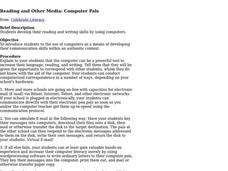Curated OER
Knowing Your Computer
In this computers learning exercise, students examine the eight parts of a computer and ask for adult help to define the functions of each piece of hardware.
Curated OER
Computer Parts Quiz
In this technology activity, students find the words that are associated with the use of a computer and the answers are found at the bottom of the page.
Curated OER
What Does It Do? Parts of the Computer
This is a nice introduction for first graders to parts of the computer. It includes several resource links to PowerPoints to show the class. There is one activity for the class to do. This is a basic introduction, and could definitely be...
Curated OER
Computer Pals
Students are introduced to using computers as a means of developing communication skills within an authentic context. Students communicate with each other and share ideas via e-mail or other types of computer appllications.
Curated OER
Matching Worksheet Computers
In this technology worksheet, students find the definition for each vocabulary word related to the subject of computers. The solution can be found by clicking the button at the bottom of the page.
Curated OER
What's Wrong With This Computer?
Students, while in the computer lab, view a PowerPoint Presentation that addresses routine hardware and software problems that may occur with everyday usage of a computer. They identify and solve routine problems by checking connections...
Curated OER
Introduction to Computers and Computer Vocabulary
Students explore computer work stations and computer commands. They complete a computer skills assessment inventory, identify parts of computers using vocabulary and commands, and write the names of parts of the computers. They place the...
TryEngineering
Arduino Blink Challenge
Who knew turning a light on and off could be so complicated? In the lesson, pupils use Arduino boards to learn about computer codes and programs. They program an Arduino to make a light turn on and off at certain time intervals.
Curated OER
Computer Repair and Recycle
Students disassemble and rebuild computers. In this computer hardware instructional activity, students learn to refurbish computers, then donate the rebuilt computers in their community.
Curated OER
How to Buy a Computer
High schoolers investigate the purchase of a specific computer hardware with specific components without going over a budget. The use of computer catalogues, tables, and spreadsheets support the search.
Curated OER
Identifying Basic Parts of the Computer
Students identify the basic parts of a computer and discuss the function of each part. They observe a PowerPoint presentation which explores the correct names and function of the computer parts and their devices. Students complete a...
Curated OER
Parts of a Computer
Students, after identifying the parts of a computer, and categorizing the parts by functions (input, output, process, and storage), explore how all the parts of a computer work together. They compare/contrast the differences between...
Curated OER
Parts of a Computer: A Beginning Computer Lesson
Students are introduced to the basic parts of a computer, how to maintain an optimal posture and position at the computer workstation and review appropriate computer terminology. They practice keyboard techniques and assess how to...
Curated OER
Computer Applications - 4
Students review their understanding of basic computer terminology. They demonstrate an understanding of the function of each major computer component. They identify some characteristics of the Windows operating system.
Curated OER
The History of Computers
Students study the people and inventions related to computers. They research famous people for each invention they created and create a timeline of the inventor and his inventions. They present an oral presentation about the person for...
Curated OER
Computer Applications: Vocabulary
Pupils define the procedures involved in information relay within a computer. They become familiar with DOS commands and gain a basic understanding of the Windows 3.1 operating system.
Curated OER
Technology: Computer Basics
Students access a variety of resources on the Internet related to basic computer operations and parts. They examine the parts of a computer and the history of computers, view timelines, play games, and read tips on Internet safety.
BBC
Getting Online One Click at a Time
The Internet is a vast and fascinating place to be, but you have to know how to get there first! Use a helpful guide to become computer savvy in no time. It covers computer basics such as keyboarding and hardware, and goes into e-mail,...
Curated OER
Before Computers
In this before computers instructional activity, students fill in the blanks to sentences about what computer terms used to mean. Students complete 7 multiple choice questions.
Curated OER
The Hot Dog Stand
Middle schoolers run a computer simulation. They collect data as they work and use the data to create an annual report for their business. Several different simulations could be used for this project. It is desirable for students to do...
Curated OER
Technobasics
Students are introduced to computer rules, hardware, mouse skills, and keyboarding. In this computer basics lesson, students apply their computer skills to paint using the Kid Deluxe 4. Students also classify hardware as input...
Curated OER
What am I?
In this computer related worksheet, students choose from ten words in a word box to fill in the blanks of ten clues dealing with computers and their hardware.
Curated OER
6.1 Computing Components
Students define computer terms such as hardware, software, input and output devices, central processing unit, etc. in their own words, and relate terms to computer system they are using.
Curated OER
The Computer Mystery
Pupils investigate the history of the computer. They explore who invented the computer, how it was invented, and how it has evolved. Students work together in order to gain the knowledge need to repair computers.
Other popular searches
- Parts Computer
- Parts of a Computer
- Parts of the Computer
- Computer Mouse Parts
- Computer Inside Parts
- Parts of Computer