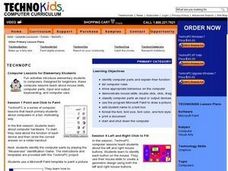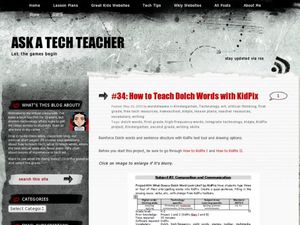Davis School District
Computer Parts
What is inside a computer? Give your budding computer scientists a instructional activity that has them label parts of a computer. They use a link included on the sheet to label basic input/output systems, video cards, drives, case fan,...
Curated OER
Computers: Inside And Out-- Outer Hardware Labeling Worksheet
In this technology activity, students examine the parts of a computer by studying the 9 pictures. Students use the word bank to match the name of the computer part to the picture.
Curated OER
Know Your Computer Hardware #103
Students discover the different terms and parts of a computer's body. In this computer basics lesson, students become familiar with the parts of the computer, starting in kindergarten and increasing their knowledge through...
Curated OER
Basic Computer Hardware and Software
Students see pictures and learn vocabulary of basic computer hardware and software. In this computers lesson plan, students are shown pictures of a screen, mouse, keyboard, and other computer parts that they should know and fill out a...
Curated OER
Computer Hardware Webquest
Students complete a webquest on computer hardware. Using the Internet, they research the various components that go into building a computer and how it operates. They present their material to the class and participate in a game show...
Curated OER
Computers: Inside & Out-Outer Hardware Input/Output Worksheet
In this computer hardware instructional activity, learners read a brief paragraph about the differences between computer output and input devices, then write input or output next to a list of 11 computer components.
Curated OER
Computers: Hardware on the Inside Labeling Worksheet
In this computer hardware worksheet, students label a diagram by writing the name of the hardware component in the blank next to a corresponding number. A wordbox is provided.
Curated OER
Computer Basics For Kids Worksheet
The computer can be a wonderful tool with so many applications. Third graders read a four paragraph procedural text to learn about: central processing unit, memory, input, output. They answer four fill in the blank and multiple choice...
Curated OER
Computer Parts Quiz
In this technology activity, students find the words that are associated with the use of a computer and the answers are found at the bottom of the page.
Curated OER
What's Wrong With This Computer?
Students, while in the computer lab, view a PowerPoint Presentation that addresses routine hardware and software problems that may occur with everyday usage of a computer. They identify and solve routine problems by checking connections...
Curated OER
Introduction to Computers and Computer Vocabulary
Students explore computer work stations and computer commands. They complete a computer skills assessment inventory, identify parts of computers using vocabulary and commands, and write the names of parts of the computers. They place the...
TryEngineering
Arduino Blink Challenge
Who knew turning a light on and off could be so complicated? In the lesson, pupils use Arduino boards to learn about computer codes and programs. They program an Arduino to make a light turn on and off at certain time intervals.
Curated OER
Parts of a Computer: A Beginning Computer Lesson
Students are introduced to the basic parts of a computer, how to maintain an optimal posture and position at the computer workstation and review appropriate computer terminology. They practice keyboard techniques and assess how to...
Curated OER
The History of Computers
Students study the people and inventions related to computers. They research famous people for each invention they created and create a timeline of the inventor and his inventions. They present an oral presentation about the person for...
Curated OER
Technology: Computer Basics
Students access a variety of resources on the Internet related to basic computer operations and parts. They examine the parts of a computer and the history of computers, view timelines, play games, and read tips on Internet safety.
Curated OER
The Hot Dog Stand
Middle schoolers run a computer simulation. They collect data as they work and use the data to create an annual report for their business. Several different simulations could be used for this project. It is desirable for students to do...
Curated OER
Technobasics
Students are introduced to computer rules, hardware, mouse skills, and keyboarding. In this computer basics lesson, students apply their computer skills to paint using the Kid Deluxe 4. Students also classify hardware as input...
Curated OER
6.1 Computing Components
Students define computer terms such as hardware, software, input and output devices, central processing unit, etc. in their own words, and relate terms to computer system they are using.
Institute of Electrical and Electronics Engineers
Arduino Blink Challenge
Emerging engineers read about Arduino software and how it can be used. Then they follow a nine-step tutorial to connect an Arduino board to a computer and put it to work! The objective is to code a program that will cause an LED to...
Curated OER
Computer Skills for the Classroom and Beyond
Students discover the concept of telecomputing. They identify the ways it promotes a global community. They exchange e-mails with students in other countries. They also examine the difference between public and private information.
Curated OER
Techno PC: Computer Lessons for Elementary Students
Students explore computer science by participating in mini activities. In this graphic design lesson, identify the different components on a personal computer and define their purpose. Students utilize Microsoft Paint to create a digital...
Curated OER
My Pocket IT Dictionary 5
In this computer terminology worksheet, students study the 12 IT terms listed. Students may take notes and cut each of the small cards out to assemble into a small booklet for study or reference.
Curated OER
How to Teach Dolch Words with Kid Pix
Young scholars use KidPix computer program to learn Dolch sight words. In this technology and language lesson, students type their Dolch sight words into KidPix to create a quasi-sentence.
Curated OER
Technology: Troubleshooting Equipment
Students observe a Powerpoint presentation describing troubleshooting procedures for school technology. In the presentation, they discover how to uncover problems with hardware and software. Among the procedures addressed are adding...
Other popular searches
- Parts Computer
- Parts of a Computer
- Parts of the Computer
- Computer Mouse Parts
- Computer Inside Parts
- Parts of Computer