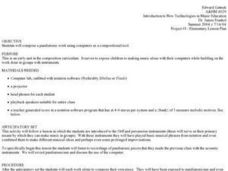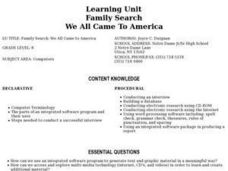Curated OER
Computer aided Teacher
High schoolers compose an abstract work of art on the computer, enlarge it, and paint (or draw) it. They seek out inspiration from their natural world. Students find and photograph a picture with interesting visual imagery. They load the...
Curated OER
Virtual Reality Construction Project
Students utilize the technology of virtual reality in order to perform a construction project. The construction has to do with the making of a reality scene using special Apple Virtual Reality software.
Curated OER
Opening And Closing Software
Students review computer vocabulary from the classroom word wall before determining how to open and close software properly during a teacher demonstration. Next, they make a poster the shows the steps to open and close the software, and...
Curated OER
Using the Software Program "Kid-Pix"
Students create a slideshow using the software program Kid-Pix. They use the differences in rocks and minerals for their presentation. They also demonstrate different ways to import and save pictures using the program.
Curated OER
Learning Computer Skills
Students discuss their computer skills. They compare where they learned them, if boys learn them more easily, if they plan to become computer professionals, and differences in how boys and girls go about solving computer questions.
Curated OER
Composing Music on Computers
Students compose pandiatonic works using computers as a compositional tool. Following the anticipatory set, they work individually to create their own pieces. The lesson concludes with a "concert" of the created student compositions.
Curated OER
Curious? "Hack Away" Computer Activity
In this computer worksheet, students complete 3 multiple choice questions about computer hacking. Page contains multiple links to additional activities.
Code.org
Image Scroller with Key Events
Discover how to embed images in lists. Scholars modify an existing app to include an image scroller in the 17th lesson plan of the series. They learn to refactor code and remove redundancies after modifying code.
Beauty and Joy of Computing
Search Engines
Which search engine is best? The last lab in a unit of five leads the class to investigate search engines. Working in groups, individuals read and discuss articles related to searching the Internet. Pupils develop suggestions that...
Messenger Education
Can You Hear Me Now?—Communicating with Spacecraft
Radio signals transmitted to Pluto take five hours to reach their destination! In these two activities, young scientists explore data communication in space. In activity one, pupils learn how data is gathered and sent back to Earth....
Beauty and Joy of Computing
Nesting Lists
Create lists within lists. The second lab in a series of five in the unit has pupils develop a simple contact list app. The tasks within the lab build the need for an abstract data type. Individuals build more complexity into their...
Beauty and Joy of Computing
Unsolvable and Undecidable Problems
Try as you might, some functions just cannot be computed. The lab introduces the class to the possibility of unsolvable problems. The fourth lesson in a series of seven begins with a logic problem, then progresses to looking at functions...
Code.org
Practice PT - Design a Digital Scene
The final performance task for the unit requires class members to utilize what they have learned to create a personal digital scene. Groups work together to develop a scene and then, using top-down design, break the scene into...
Teach Engineering
Android Acceleration
Prepare to accelerate your Android. Pupils prep for the upcoming activity in this third installment of a four-part series. The lesson progresses nicely by first introducing different types of acceleration to the class. The teacher...
Drexel University
Learning Roomba Module 1: Robotics Introduction
Introducing Mr. Robot. As an introduction to robotics, class develop a definition of a robot and make distinctions between real robots and those in science fiction. They also study the basics of programming in Java to...
Drexel University
Learning Roomba Module 4: Sensors and Actuators
Introduce your classes to sensors and actuators in robots — specifically to the Roomba. Pupils develop programs that make Roomba utilize its different sensors.
Curated OER
Family Search We All Came To America
Eighth graders participate in a computer based Family Search Unit. They use multimedia resources to research their country of origin, conduct interviews, and use software to produce narratives, databases, spreadsheets and graphs in this...
TryEngineering
Give Binary a Try!
Students apply binary code in software applications for computer engineers. In this binary code lesson, students read about binary code and its applications to computer engineers. They download software and read an online binary clock....
Curated OER
Great Graphing
Students collect data, use a computer spreadsheet program to create various graphs, and compare the graphs. They state the findings of each graph in writing and decide which graph type best represents the data.
Curated OER
Technobasics
Students are introduced to computer rules, hardware, mouse skills, and keyboarding. In this computer basics instructional activity, students apply their computer skills to paint using the Kid Deluxe 4. Students also classify...
Curated OER
Slush Rush
Students navigate software to help students understand the benefits of computer models. In this computer models lesson, students use computer inquiry tools to record simulated events and how they affect objects such as houses or...
Institute of Electrical and Electronics Engineers
History of Computing – EEEEK- A Mouse!
Students examine the concepts of computer and mechanical engineering. They dissemble a computer mouse and create a new design for the mouse. They also design new enhancements for the mouse over time.
Curated OER
The Circle of Life: Food Chain
Students develop a flow chart using computer software to show a food chain combination. In this food chain instructional activity, students are first read The Great Kapok Tree by Lynne Cherry, then they create a story map of the...
Curated OER
A to Zap!
Students are given a play telephone, the students correctly dial their phone number 3 out of 5 times. They use the computer program A to Zap!, students complete the telephone activity by correctly clicking on the numbers of the phone...