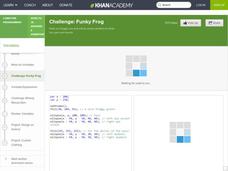Code.org
Minecraft Hour of Code
Devote an hour to computer coding ... it's time well spent! The activity has young computer scientists write code to solve puzzles in the Minecraft game. They learn how to apply block codes and repeat loops.
Google
Animate a Name
What's in a name? Pupils use the Scratch code blocks to animate letters in a name. They learn about events, sequencing, and loops in computer science by taking part in the project.
Computer Science Unplugged
Computing: Databases Unplugged
How do databases store and retrieve information? The activities in the resource provide fundamental concepts of databases by introducing an approach that teaches the basics without using computers. The pupils act as the actual data...
Code.org
Creating Summary Tables
Let the computer summarize all that data. Pairs work together to learn how to create pivot tables by following directions in the online module. They then utilize the data collected from the beginning of the unit to create their own...
Google
Art: Introduction and Discovery
Art isn't the first thing that comes to mind when thinking about computer science. The first installment of an eight-part Google CS Art unit introduces the series and highlights class procedures. Pupils view videos that show how to use...
Code.org
Practice Performance Task - Security and Hacking in the Real World
Young computer scientists create a visual artifact that represents their research into a computing innovation in the world of cybersecurity. They then work individually to write an essay on the impact of technology on cybersecurity.
Curated OER
Computers Can Only Add
Students explore using mathematics to solve problems in base two. After a teacher demonstration of using base two to write numbers. students model similar problems to explore the concept of number systems in different bases. To increase...
Khan Academy
Project: Ad Design
Let your young programmers' creativity and programming knowledge shine with this culminating activity. Coders put together everything they know about using text commands, drawing, and animation to create a unique ad. This activity could...
Khan Academy
Challenge: Bucktooth Bunny
Practice creating and using variables by creating variables for the bunny's eyes and teeth in this JavaScript task. Use the slider above the number to see the power of using variables in your code.
Khan Academy
Project: What's for Dinner?
This creative project may make your young programmers hungry as they practice their Java Script coding. The task is fairly open ended: add shapes using different shape functions, including the fill and stroke functions to add color and...
Khan Academy
Challenge: Mouse Tracker
Create a small but useful little program that allows you move a dot with your mouse and see the coordinates change as the mouse moves. Starting with a dot that moves with the mouse, add to this program the text of the points...
Khan Academy
Challenge: Parting Clouds
Let the sun shine as your young coders move the clouds across the sky while practicing animation coding skills in JavaScript. Younger learners may benefit from more guided help or a whole-class discussion before trying this coding...
Curated OER
Challenge: Tasty Tomato
Take a big bite out of the red tomato by practicing your use of the variables mouseX and mouseY in a JavaScript coding task. The activity will guide you step-by-step and will help young coders understand how to draw objects based on the...
Khan Academy
Challenge: Calculator
Calculators aren't all that useful if they don't return the correct results. In this JavaScript programming exercise, beginning JavaScript coders are guided to fix the results returned by the functions so they return correct values....
Khan Academy
Project: Magic 8-Ball
Your student programmers will enjoy creating their own Magic 8-ball in this JavaScript activity. This a great opportunity to practice using if and else statements based on randomly generated numbers. What will you ask the 8-ball?
Khan Academy
Project: Bookshelf
Start your own virtual library with this JavaScript programming project. Create arrays of book objects, and fill the shelves with different books, different colors, titles, authors, etc. Let coders create their own unique display.
Khan Academy
Challenge: Funky Frog
You haven't seen any large-mouth frogs around have you? Hopefully, there will be lots of them as your young JavaScript coders complete this task to create a frog with a wide mouth and use variables in a way that connect the frog face...
Khan Academy
Challenge: My Favorite Foods
Create a list of your favorite foods while you practice writing text in JavaScript. Use fill, textSize, and text functions. This is a quick activity that helps solidify basic skills. Expand with additional challenges...
Google
Teacher Appreciation
Show your teacher you care. Young scholars use the Blockly programming language to create a card for their teachers. Using variables, encapsulation, objects, and sequences helps advance their computer science knowledge at the same time.
Curated OER
Pen Pals
Students make their own predictions about the amount of different types of birds at each site before they go there. In groups, they collect the bird data and compose letters to their pen pals sharing their information. To end the lesson,...
Curated OER
Lesson 1- Set Design
Line, shape, color, texture, space. The first in a three-part series of lessons intended for advanced theatre arts classes introduces the elements of set design. Class members examine maquettes and analyze how designers have put together...
Curated OER
Computer Language Laboratory First Lesson
Students in the English Language Learners classroom utilize the computer for a variety of review activities. The teacher uses e-mail to send students D.O.L. (Daily Oral Language) sentences, a quote or passage of interest, or a website...
Curated OER
Advanced Sentence Completion 8
For this advanced sentence completion worksheet, students choose the best word(s) to complete each sentence. Students must complete more than one blank per sentence in some instances.
Curated OER
Computer/Grammar: Dinosaurs
First graders practice computer skills while visiting a dinosaur Website. They write sentences there beginning with assigned letters, circle the beginning capital letter, and underline the ending punctuation.