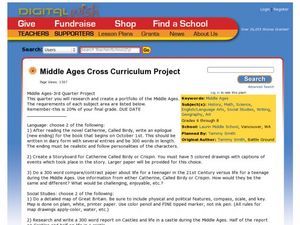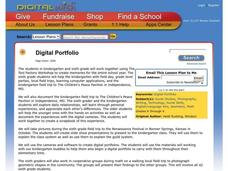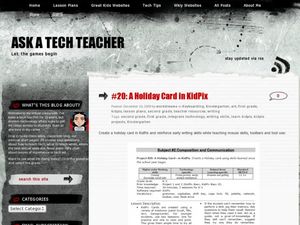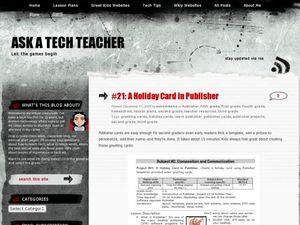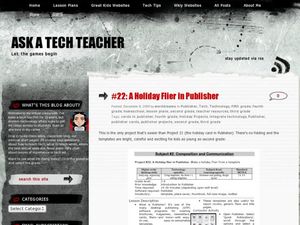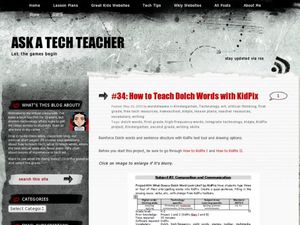Curated OER
How to Web 2.0 Accessorize Your Classroom
Become a digital citizen. Follow the scripted directions of this resource to create a technologically integrated webpage for your classroom. Class members learn how to create a class blog, an Internet start page, a classroom wiki, and...
Curated OER
Middle Ages Cross Curriculum Project
Middle schoolers complete several projects on the Middle Ages. In this world history lesson, students complete language arts, social studies, math, and science projects. Some of these include: comparing a teenager's life now to that in...
Curated OER
Community Connections
Eighth graders with a number of disabilities visit people and places in their community while using digital cameras to record their visits. They take digital pictures which they include in books, posters, and other publications which...
Curated OER
All About Me
Students produce a slide show documentary designed to help them recognize their individuality, respect each other's differences, and discover what makes them unique. They examine the concept of digital portfolios. It is designed to...
Curated OER
Job Transition -- The Great Adventure
Students review how to use a digital camera. Individually, they document their work related experience and gathering new skills by taking pictures. To end the lesson, they put the photographs into a portfolio to show their progress in...
Curated OER
Tolerance Through My Eyes
Students explore multiculturalism. In this visual arts lesson, students consider how visual arts may provide service opportunities and create artistic pieces inspired by service.
Curated OER
Dramatizing Your Story
Learners write a script, planning and recording improvisations based on personal experience and heritage, imagination, literature and history.
Curated OER
Digital Portfolio
Students work together using The Tool Factory Workshop to create memories for the entire school year. They (sixth graders) help the kindergarten with field day, grade level parties, local field trips, learning computer applications, and...
Curated OER
Reading Portfolio
Students record their own voices using microphones, computers, and reading selections and chart progress at recognizing words, phonics, word structure, and context clues. This elementary lesson uses the computer program Timeliner.
Curated OER
The Scoop Through Desktop Publication
Drafting, revising, and editing is all apart of the publishing process. Using a series of documents as inspiration, young journalists compose a class Newspaper. They work independently and in groups to publish their own articles.
Curated OER
Communication Technology
Ninth graders, after several demonstrations as well as working in groups, create a four-fold greeting card with Coral Draw after examining three thumbnail sketches and a rough layout.
Curated OER
Communication Technology
Ninth graders, working in groups, explore/examine/produce an Airbrush Video in group rotation. In addition, they describe the various stages of their end product, the creation of their Airbrush Video.
Ball State University
Dear Pen Pal
Keep your class in conversation with others across the country or across the sea by writing letters to pen pals. The activity calls for students to be pan pals with pupils in Africa; however, the listed steps could be used for any...
Curated OER
From Home to Nome
Third graders develop and create an electronic portfolio on their hometown, school, and themselves to send to a school on the Iditarod Trail. They gather information from the Internet, printed materials, and a digital camera.
Curated OER
Henry David Thoreau
Students explore the life and philosophy of Henry David Thoreau. Students watch a slide show on Henry David Thoreau. They visit a quiet, tranquil location and observe nature. After reading and discussing Thoreau's works, students create...
Curated OER
A Holiday Card in KidPix
Students create a holiday card using computer software. In this computer card making lesson, students design an original holiday card using a variety of tools. Students navigate the software utilizing various tools.
Curated OER
A Power Point Slide Show for Third Graders
Third graders explore PowerPoint. In this technology lesson, 3rd graders select a topic of interest and follow a guided lesson researching their topic. Students complete storyboards, introductions, table of contents and...
Curated OER
Holiday Cards using Publisher
Students create a holiday card using technology. In this technology lesson, students use Publisher templates to create a holiday card. Students organize, design, and edit their card.
Curated OER
Holiday Flier in Publisher
Students use Publisher in this instructional activity to make a holiday flier. In this technology instructional activity, students create a holiday flier. Students choose fonts, use clipart, use grammar and spelling check, and save to...
Curated OER
Indegenous Cultures Magazine in Publisher
Fourth graders use Publisher to create their own magazine. For this online magazine lesson, 4th graders follow the instructions to create a magazine using text, pictures, and colors within the Publisher system.
Curated OER
A Holiday Newsletter In MS Word For Elementary School
Students produce a holiday newsletter using a software program. In this holiday newsletter instructional activity, students use a software template to write a newsletter. They fill in the template with appropriate information and pictures.
Curated OER
Window Skills: Make Your Own Wallpaper
Students create wallpaper for their computer screen. In this technology lesson, students use KidPix or Paint to design a picture which will be used as the wallpaper on their computer.
Curated OER
Create a Storybook in KidPix
Students create a storybook by using KidPix software. In this technology instructional activity, students write creative short stories and publish them on KidPix. Students illustrate the stories using Kid Pix tools.
Curated OER
How to Teach Dolch Words with Kid Pix
Young scholars use KidPix computer program to learn Dolch sight words. In this technology and language lesson, students type their Dolch sight words into KidPix to create a quasi-sentence.