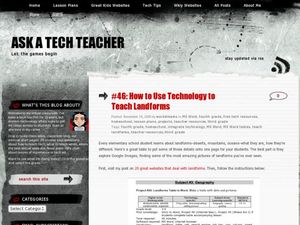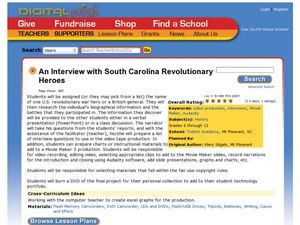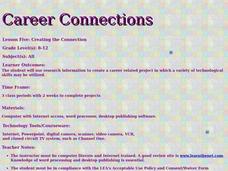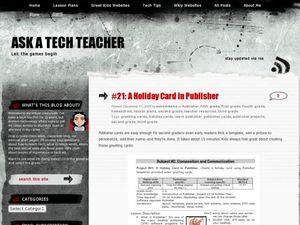Curated OER
Novel Creation
Learners create an alternate ending with digital animations to illustrate their text. In this novel creation activity, students read a novel and analyze the plot in small groups. Learners collaborate on an alternate ending and create a...
Curated OER
How To KidPix II
Learners practice using KidPix to create illustrations. In this visual arts activity, students define key vocabulary words, such as "palette" and "toolbar" to familiarize themselves with the KidPix program. Learners create several...
Curated OER
A Holiday Calendar in MS Publisher for Elementary School
Students create a holiday calendar using ms word. In this technology activity, students create their own calendar while learning basic Publisher skills. Students use clipart, explore how to change fonts, and how to use templates.
Curated OER
How to Use Technology to Teach Landforms
Students create a landform table on the computer. In this geography lesson, students use Microsoft Word to design a 3 column table. They list different landforms, examples, and attach a picture of each.
Curated OER
Publisher Brochures
Students create brochures on subjects they are studying in Publisher. For this nonfiction writing lesson, students use Publisher to create a brochure telling all the main ideas of a topic they are studying. Students use text boxes, fonts...
Curated OER
A Power Point Slide Show for Third Graders
Third graders explore PowerPoint. In this technology lesson, 3rd graders select a topic of interest and follow a guided lesson researching their topic. Students complete storyboards, introductions, table of contents and expository...
Curated OER
Beginning Graphs in MS Excel
Students practice creating graphs in Microsoft Excel. In this technology lesson, students conduct a random survey and collect data. Students use the Microsoft Excel program to create a bar graph of the data.
Curated OER
How to Graph in Excel
Fourth graders construct data graphs on the Microsoft Excel program. In this statistics instructional activity, 4th graders formulate questions and collect data. Students represent their results by using Excel.
Curated OER
Excel for Beginners
In this Excel lesson, learners set a formula to check their homework. Students also use clipart, work in groups, and learn to use the tools in the drop-down list.
Curated OER
Teach Inventions with PowerPoint
Students research famous inventors and what they invented. In this technology instructional activity, students gather facts about a specific invention and create a PowerPoint slideshow about it. Students practice adding in animation and...
Curated OER
MS Word Skills Assessment
Students are assessed on their use of the Microsoft Word program. In this word processing assessment, students are asked to complete a list of tasks in the Microsoft Word program to determine their knowledge of the program.
Curated OER
An Interview with South Carolina Revolutionary Heroes
Students create mock interviews with revolutionary heroes. In this U.S. history lesson, students select a U.S. revolutionary war hero or British general, research their biographical information and the battles they participated in,...
Curated OER
Career Connections
Students research information to create a career projects where technological skills will be utilized. In this career projects lesson, students create a project relating to a selected career of personal interest.
Curated OER
Lewis and Clark Expedition
Ninth graders examine the goals of the Lewis and Clark Expedition and identify the present day cities, towns, rivers, and regions that are on the route of the expedition. They complete an online WebQuest, recreating the route of the...
Curated OER
Technology Integrated Lesson
Students investigate symmetry in the real world. In this geometry lesson, students inter-relate math and technology. They create and name a variety of polygons.
Queen of Heaven School
Computer Curriculum
Need some extra resources to get your class computer savvy? How about several years' worth? Show pupils in K-8 a progression of proficiency in a series of computer lessons. Learners master the basics, then work with the Microsoft Office...
Curated OER
Exploring our Community
Young scholars research Los Angeles and its surrounding communities. They create digital presentations of the information they have gathered by answering the question included in the lesson.
Curated OER
Job Transition -- The Great Adventure
Students review how to use a digital camera. Individually, they document their work related experience and gathering new skills by taking pictures. To end the lesson, they put the photographs into a portfolio to show their progress in...
Curated OER
All About Me
Students produce a slide show documentary designed to help them recognize their individuality, respect each other's differences, and discover what makes them unique. They examine the concept of digital portfolios. It is designed to...
Curated OER
Assistive Technology
Students engage in a instructional activity that is concerned with the use of technology in order to help students with special needs. They take part in a instructional activity that is designed to help a specific student with an...
Curated OER
Home Sweet Home
In this Pilgrims worksheet, students analyze 12 pictures of common household items. Students circle all the pictures that show something that would have been found in a Pilgrim home.
Curated OER
Window Skills: Make Your Own Wallpaper
Students create wallpaper for their computer screen. In this technology lesson, students use KidPix or Paint to design a picture which will be used as the wallpaper on their computer.
Curated OER
Great Online Art Sites
Learners complete an online study of art websites. In this art and technology instructional activity, students explore the links and try the activities to learn about art online.
Curated OER
Holiday Cards using Publisher
Students create a holiday card using technology. In this technology lesson, students use Publisher templates to create a holiday card. Students organize, design, and edit their card.