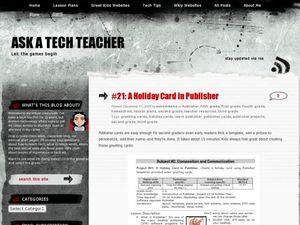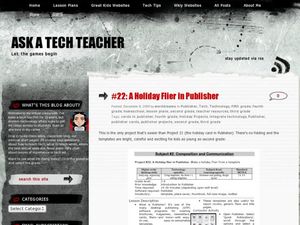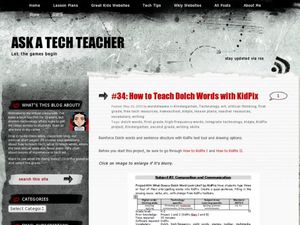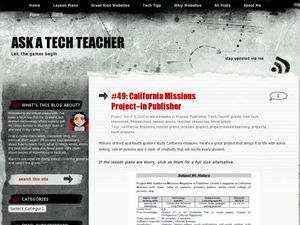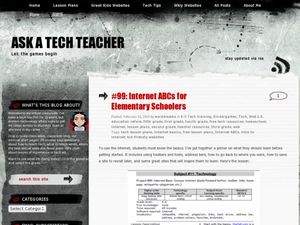Curated OER
Tread Lightly: Where We Stand
Students explore the concept of ecological footprints. In this environmental stewardship lesson, students calculate their ecological footprints and consider how to reduce them.
Curated OER
A Land of Milk and Honey
Ninth graders examine the term multiculturalism. In this Cross Curricular History and Social Studies lesson plan, 9th graders analyze a video clip. Students investigate the requirements for becoming a citizen in Australia.
Curated OER
South Africa After Ten Years of Freedom
Students see how events in South Africa have affected other areas of the world both through the use of economic sanctions and truth and reconciliation commissions. They analyze significance of this election in light of South Africa's...
Curated OER
ELL/ESL Reading and Reasoning Selection- Picture Dictionary
In this ELL/ESL reading and reasoning instructional activity, students read a short selection about an ESL student who is afraid to read in front of the class. They answer 5 true or false questions before writing an essay detailing what...
Curated OER
Window Skills: Make Your Own Wallpaper
Learners create wallpaper for their computer screen. In this technology lesson, students use KidPix or Paint to design a picture which will be used as the wallpaper on their computer.
Curated OER
Great Online Art Sites
Pupils complete an online study of art websites. For this art and technology lesson, students explore the links and try the activities to learn about art online.
Curated OER
Holiday Cards using Publisher
Students create a holiday card using technology. In this technology lesson, students use Publisher templates to create a holiday card. Students organize, design, and edit their card.
Curated OER
Holiday Flier in Publisher
Students use Publisher in this lesson to make a holiday flier. In this technology lesson, students create a holiday flier. Students choose fonts, use clipart, use grammar and spelling check, and save to their work to a flash drive or...
Curated OER
A Holiday Newsletter In MS Word For Elementary School
Students produce a holiday newsletter using a software program. In this holiday newsletter instructional activity, students use a software template to write a newsletter. They fill in the template with appropriate information and pictures.
Curated OER
Intro to PowerPoint-with KidPix Pictures
Students construct a four sentence creative story by using KidPix software. In this computer technology lesson, students use KidPix software to develop slides about themselves, their family, and their house. Students illustrate each...
Curated OER
Create a Storybook in KidPix
Students create a storybook by using KidPix software. In this technology instructional activity, students write creative short stories and publish them on KidPix. Students illustrate the stories using Kid Pix tools.
Curated OER
How to Teach Dolch Words with Kid Pix
Young scholars use KidPix computer program to learn Dolch sight words. In this technology and language lesson, students type their Dolch sight words into KidPix to create a quasi-sentence.
Curated OER
How to Teach Geography with KidPix II
Students use the computer program KidPix II to color a map of the world. In this world map lesson plan, students fill in different colors for different continents that are told to them on the program KidPix II.
Curated OER
California Missions Project-Using Publisher
Learners create a California Missions magazine that includes a Table of Contents, pictures, and websites. In this culture and history lesson, students research missions and write and create a magazine article about it.
Curated OER
History Trifold in Publisher
Students create a timeline of events happening around the world. In this timeline lesson plan, students use Microsoft Publisher to create a timeline of events happening around the world as they live their lives presently.
Curated OER
Indegenous Cultures Magazine in Publisher
Fourth graders use Publisher to create their own magazine. In this online magazine lesson, 4th graders follow the instructions to create a magazine using text, pictures, and colors within the Publisher system.
Curated OER
Reading + Keyboarding= Success
Young scholars practice their keyboarding skills. For this typing lesson, students use interesting stories to practice their skills. They practice throughout the semester and then monitor their improvement.
Curated OER
Tessellations in Excel
Students complete an Excel project on tessellations. In this technology and math lesson, students discuss tessellations and their occurrences in nature. Students use the Excel computer program to create tessellations.
Curated OER
Animal Characteristics
Pupils create a graphic organizer to study animal characteristics. In this animal characteristics lesson plan, students use a program in Microsoft Word to create a brainstorm about different animal characteristics.
Curated OER
Internet ABC's for Elementary Schoolers
Students develop basic Internet skills. In this lesson introducing the basics of the Internet, students discover how to use toolbars, address bars, how to save a website to revisit later, and how to use the back and forward buttons. This...
Curated OER
Don't Print Homework-Email It!
Learners practice emailing their homework. In this technology instructional activity, students review how to type an email address correctly and how to send it to the correct address. Learners complete their homework and send it to their...
Curated OER
Know Your Computer Hardware #103
Students discover the different terms and parts of a computer's body. In this computer basics lesson, students become familiar with the parts of the computer, starting in kindergarten and increasing their knowledge through school. ...
Curated OER
Celebrate Character Counts Week
Students participate in activities to celebrate character counts week. They identify the six pillars of character. They display good character when it comes to everyday tasks.
Curated OER
Visit My Class Wikis
Students visit the links on the blog site to learn about class wikis. In this technology integration lesson, students visit the links to view class wikis.