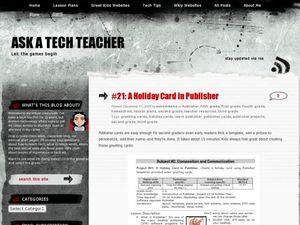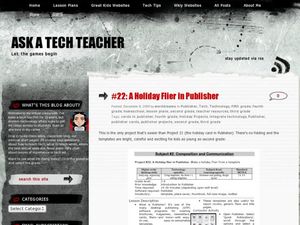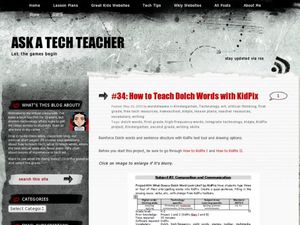Curated OER
I Am Special
Students conclude and acknowledge that each person is unique and special. In this I Am Special lesson plan, students compare their digital photograph to pictures of people in magazines to determine likenesses/differences. They describe...
Curated OER
Window Skills: Make Your Own Wallpaper
Students create wallpaper for their computer screen. In this technology lesson, students use KidPix or Paint to design a picture which will be used as the wallpaper on their computer.
Curated OER
Holiday Cards using Publisher
Students create a holiday card using technology. In this technology lesson, students use Publisher templates to create a holiday card. Students organize, design, and edit their card.
Curated OER
Holiday Flier in Publisher
Learners use Publisher in this lesson to make a holiday flier. In this technology lesson, students create a holiday flier. Learners choose fonts, use clipart, use grammar and spelling check, and save to their work to a flash drive or...
Curated OER
A Holiday Newsletter In MS Word For Elementary School
Students produce a holiday newsletter using a software program. For this holiday newsletter lesson, students use a software template to write a newsletter. They fill in the template with appropriate information and pictures.
Curated OER
Intro to PowerPoint-with KidPix Pictures
Students construct a four sentence creative story by using KidPix software. In this computer technology activity, students use KidPix software to develop slides about themselves, their family, and their house. Students illustrate each...
Curated OER
Create a Storybook in KidPix
Students create a storybook by using KidPix software. In this technology lesson, students write creative short stories and publish them on KidPix. Students illustrate the stories using Kid Pix tools.
Curated OER
How to Teach Dolch Words with Kid Pix
Students use KidPix computer program to learn Dolch sight words. In this technology and language lesson, students type their Dolch sight words into KidPix to create a quasi-sentence.
Curated OER
How to Teach Geography with KidPix II
Students use the computer program KidPix II to color a map of the world. In this world map lesson plan, students fill in different colors for different continents that are told to them on the program KidPix II.
Curated OER
American Revolution
Students create a magazine in Microsoft Publisher. In this magazine lesson plan, students create a magazine about the American Revolution using the publishing program.
Curated OER
History Trifold in Publisher
Students create a timeline of events happening around the world. In this timeline lesson plan, students use Microsoft Publisher to create a timeline of events happening around the world as they live their lives presently.
Curated OER
Indegenous Cultures Magazine in Publisher
Fourth graders use Publisher to create their own magazine. In this online magazine lesson, 4th graders follow the instructions to create a magazine using text, pictures, and colors within the Publisher system.
Curated OER
Reading + Keyboarding= Success
Students practice their keyboarding skills. In this typing lesson, students use interesting stories to practice their skills. They practice throughout the semester and then monitor their improvement.
Curated OER
How to keep a timecard in Excel
Students fill out a timecard of family activities in Microsoft Excel. In this Excel lesson plan, students use the program to fill in times they do various activities with their families.
Curated OER
Tessellations in Excel
Students complete an Excel project on tessellations. In this technology and math lesson, students discuss tessellations and their occurrences in nature. Students use the Excel computer program to create tessellations.
Curated OER
Excel Turns Data Into Information
Learners use excel to analyze data. In this technology lesson, students enter data into the excel program to find averages and organize data.
Curated OER
Animal Characteristics
Students create a graphic organizer to study animal characteristics. For this animal characteristics lesson plan, students use a program in Microsoft Word to create a brainstorm about different animal characteristics.
Curated OER
Know Your Computer Hardware #103
Learners discover the different terms and parts of a computer's body. In this computer basics lesson, students become familiar with the parts of the computer, starting in kindergarten and increasing their knowledge through school. ...
Curated OER
Debating the Issues of Rockdale County
Students interpret information from the video "The Lost Children of Rockdale County" through a series of written questions and answers, and group discussion and evaluate the parameters of parental responsibility in the lives of teenagers.
Curated OER
Detection Detective
Young scholars describe what each detection method uses and rank the wavelengths of each if appropriate. They answer questions about absorption, importance of materials and explain differences. Students make sure they describe diagnostic...
Curated OER
Real Attractive
Sixth graders create a collage of attractive people. They write about what makes these people attractive. They discuss what makes someone attractive. They research eating disorders and how the media impacts what people deem as attractive.
Curated OER
CO2 Blow Out!
Fifth graders determine that carbon dioxide is a gas given off during respiration and that oxygent is the gas that is absorbed during respiration. They determine the air capacity of the lungs.
Curated OER
Designing a Personal Fitness Plan
Students develop competence in two movements, design their own fitness plan and use a Fitnessgram to determine what level they are currently at.
Curated OER
Licensing Standards
Students identify current childcare licensing standards and laws. They examine regulations for licensing and become more critical of conditions in day cares and what they can possibly do to improve things as a caring, responsible citizen.