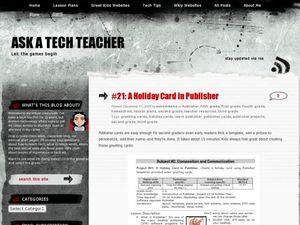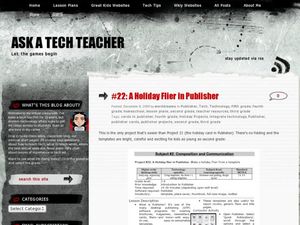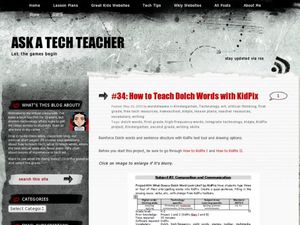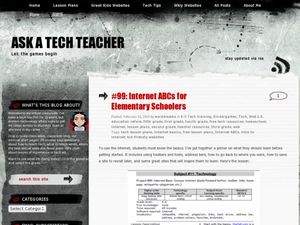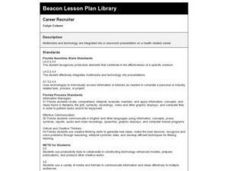Curated OER
Systems of the Body
Third graders gather information by questioning, forming hypothesis, collecting and analyzing data, reaching conclusions and evaluating results, and communicating procedures and findings to others. Then they demonstrate an understanding...
Curated OER
Window Skills: Make Your Own Wallpaper
Students create wallpaper for their computer screen. In this technology lesson, students use KidPix or Paint to design a picture which will be used as the wallpaper on their computer.
Curated OER
Great Online Art Sites
Students complete an online study of art websites. In this art and technology lesson, students explore the links and try the activities to learn about art online.
Curated OER
Holiday Cards using Publisher
Students create a holiday card using technology. In this technology lesson, students use Publisher templates to create a holiday card. Students organize, design, and edit their card.
Curated OER
Holiday Flier in Publisher
Students use Publisher in this instructional activity to make a holiday flier. In this technology instructional activity, students create a holiday flier. Students choose fonts, use clipart, use grammar and spelling check, and save to...
Curated OER
A Holiday Newsletter In MS Word For Elementary School
Students produce a holiday newsletter using a software program. In this holiday newsletter instructional activity, students use a software template to write a newsletter. They fill in the template with appropriate information and pictures.
Curated OER
Intro to PowerPoint-with KidPix Pictures
Young scholars construct a four sentence creative story by using KidPix software. In this computer technology instructional activity, students use KidPix software to develop slides about themselves, their family, and their house....
Curated OER
Create a Storybook in KidPix
Students create a storybook by using KidPix software. In this technology instructional activity, students write creative short stories and publish them on KidPix. Students illustrate the stories using Kid Pix tools.
Curated OER
How to Teach Dolch Words with Kid Pix
Young scholars use KidPix computer program to learn Dolch sight words. In this technology and language lesson, students type their Dolch sight words into KidPix to create a quasi-sentence.
Curated OER
How to Teach Geography with KidPix II
Students use the computer program KidPix II to color a map of the world. In this world map lesson plan, students fill in different colors for different continents that are told to them on the program KidPix II.
Curated OER
History Trifold in Publisher
Students create a timeline of events happening around the world. In this timeline lesson plan, students use Microsoft Publisher to create a timeline of events happening around the world as they live their lives presently.
Curated OER
Indegenous Cultures Magazine in Publisher
Fourth graders use Publisher to create their own magazine. For this online magazine lesson, 4th graders follow the instructions to create a magazine using text, pictures, and colors within the Publisher system.
Curated OER
Reading + Keyboarding= Success
Learners practice their keyboarding skills. In this typing lesson, students use interesting stories to practice their skills. They practice throughout the semester and then monitor their improvement.
Curated OER
Tessellations in Excel
Students complete an Excel project on tessellations. In this technology and math lesson, students discuss tessellations and their occurrences in nature. Students use the Excel computer program to create tessellations.
Curated OER
Animal Characteristics
Students create a graphic organizer to study animal characteristics. In this animal characteristics lesson plan, students use a program in Microsoft Word to create a brainstorm about different animal characteristics.
Curated OER
Internet ABC's for Elementary Schoolers
Students develop basic Internet skills. In this activity introducing the basics of the Internet, students discover how to use toolbars, address bars, how to save a website to revisit later, and how to use the back and forward buttons....
Curated OER
Don't Print Homework-Email It!
Students practice emailing their homework. In this technology instructional activity, students review how to type an email address correctly and how to send it to the correct address. Students complete their homework and send it to their...
Curated OER
Designing A Mythical Creature
Students study mythology and why human cultures require them. In this investigating myths lesson students design a creature that fits an explanation of a natural phenomena then demonstrate the concept of "myth" and "legend".
Curated OER
iWonder Lesson Plan: Winter Birds
Students report on the colors, calls, behaviors, and physical characteristics of different winter birds. In this winter birds lesson plan, students also make a bird feeder.
Curated OER
Earth and Space Science
Students investigate space travel. In this science lesson, students discuss the space station and its representation in orbit. They talk about food, travel and survival in space with the correct equipment.
Curated OER
Career Recruiter
High schoolers give a presentation explaining the career opportunities that exist within a hospital. They can present the information via a Powerpoint presentation, a puppet show, a one act play or a taped video. They focus on...
Curated OER
Bon Voyage: Travel and Exploration
Students use the internet and other media to locate and collect information about travel. They interpret the information they collect and convert American currency to foreign currency. Students create scale drawings of travel cards.
Curated OER
Famous Black Americans
Students recognize famous Black Americans and their roles in America's society. They create a database and slideshow presenting famous Black Americans and relevant facts of their lives.
Curated OER
Famous Americans Note Taking
Second graders identify contributions of historical figures who have influenced community, state, and nation. They identify historic figures who have exhibited a love of individualism and inventiveness. They use Microsoft Word to create...