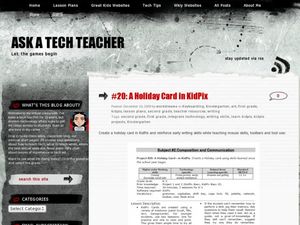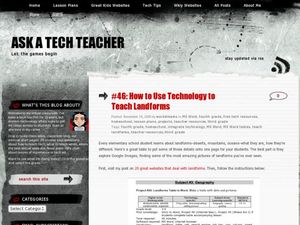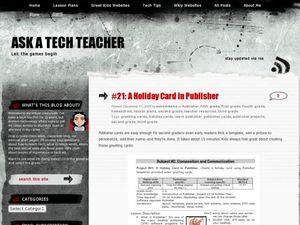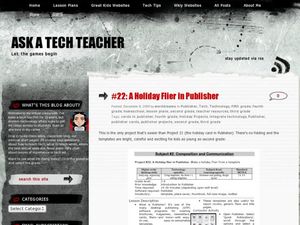Curated OER
The Pan-American Exposition of 1901
Students examine the impact of the 1901 World's Fair. In this lesson plan on invention and politics, students watch a video then conduct Internet research in order to learn about the Pan American Exposition. Students will create a...
Curated OER
How To KidPix II
Learners practice using KidPix to create illustrations. In this visual arts activity, students define key vocabulary words, such as "palette" and "toolbar" to familiarize themselves with the KidPix program. Learners create several...
Curated OER
A Holiday Card in KidPix
Students create a holiday card using computer software. In this computer card making lesson, students design an original holiday card using a variety of tools. Students navigate the software utilizing various tools.
Curated OER
A Holiday Calendar in MS Publisher for Elementary School
Students create a holiday calendar using ms word. In this technology activity, students create their own calendar while learning basic Publisher skills. Students use clipart, explore how to change fonts, and how to use templates.
Curated OER
How to Use Technology to Teach Landforms
Students create a landform table on the computer. In this geography lesson, students use Microsoft Word to design a 3 column table. They list different landforms, examples, and attach a picture of each.
Curated OER
Publisher Brochures
Students create brochures on subjects they are studying in Publisher. For this nonfiction writing lesson, students use Publisher to create a brochure telling all the main ideas of a topic they are studying. Students use text boxes, fonts...
Curated OER
A Power Point Slide Show for Third Graders
Third graders explore PowerPoint. In this technology lesson, 3rd graders select a topic of interest and follow a guided lesson researching their topic. Students complete storyboards, introductions, table of contents and expository...
Curated OER
Beginning Graphs in MS Excel
Students practice creating graphs in Microsoft Excel. In this technology lesson, students conduct a random survey and collect data. Students use the Microsoft Excel program to create a bar graph of the data.
Curated OER
How to Graph in Excel
Fourth graders construct data graphs on the Microsoft Excel program. In this statistics instructional activity, 4th graders formulate questions and collect data. Students represent their results by using Excel.
Curated OER
Excel for Beginners
In this Excel lesson, learners set a formula to check their homework. Students also use clipart, work in groups, and learn to use the tools in the drop-down list.
Curated OER
Teach Inventions with PowerPoint
Students research famous inventors and what they invented. In this technology instructional activity, students gather facts about a specific invention and create a PowerPoint slideshow about it. Students practice adding in animation and...
Curated OER
MS Word Skills Assessment
Students are assessed on their use of the Microsoft Word program. In this word processing assessment, students are asked to complete a list of tasks in the Microsoft Word program to determine their knowledge of the program.
Curated OER
My Community
First graders design a Powerpoint presentation to reflect information about their community. In this community lesson, 1st graders create slides to explain the weather, geography and other information about the city.
Curated OER
The American Flag and the Pledge of Allegiance
Students create a movie from the material they have learned during the unit covering the American Flag and the Pledge of Allegiance.
Curated OER
Building Bridges for Young Learners -- Community
Learners compare and contrast communities.They explore factors that influence how people live, the roles of adults and children, and the interaction of people who live and work within a community. The lesson plan focuses on the country...
Alabama Department of Archives and History
Alabama's 1901 Constitution
"We, the People of the State of Alabama. . ." Did you know that the Alabama State Constitution has 357,157 words while the US Constitution has only 4,400? And that it has 798 amendments while the US Constitution has 27? Class groups...
Curated OER
Wright Brothers Centennial: Impact of Technological Advance
Eighth graders examine the impact of powered flight on the North Carolina coast. After reading news articles, they explain how the first flight affected community pride. They develop a hypothesis about the long-term economic impacts to...
Alabama Learning Exchange
Writing Thank-You Notes
Students write thank-you notes using the writing process. They draft, revise, edit, and publish their thank-you notes and use a computer to view examples of thank-you notes and insert graphics into their own published thank-you notes.
Curated OER
Discovering the World Virtually
Students experience world adventures through the internet. For this technology lesson, students use a suggested internet site and explore each expedition. Students can virtually travel such lands as China.
Curated OER
The Civil Rights Movement
Students explore the events of the Civil Rights Movement. In this research skills lesson plan, students research the important figures, events, and ideas of the American Civil Rights Movement as they visit suggested websites that feature...
Curated OER
Window Skills: Make Your Own Wallpaper
Students create wallpaper for their computer screen. In this technology lesson, students use KidPix or Paint to design a picture which will be used as the wallpaper on their computer.
Curated OER
Great Online Art Sites
Learners complete an online study of art websites. In this art and technology instructional activity, students explore the links and try the activities to learn about art online.
Curated OER
Holiday Cards using Publisher
Students create a holiday card using technology. In this technology lesson, students use Publisher templates to create a holiday card. Students organize, design, and edit their card.
Curated OER
Holiday Flier in Publisher
Learners use Publisher in this lesson to make a holiday flier. In this technology lesson, students create a holiday flier. Learners choose fonts, use clipart, use grammar and spelling check, and save to their work to a flash drive or...