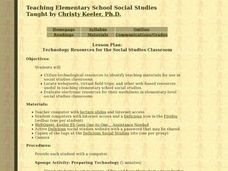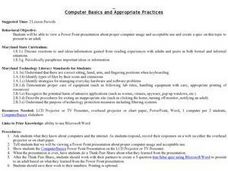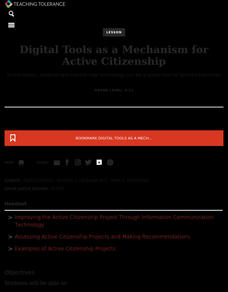Curated OER
Using the Internet to Challenge Young Writers
Designed as a professional development exercise to introduce teachers to the Internet, the activities in this resource ask novice web surfers to access a series of sites, bookmark them, and answer question about information found on the...
Curated OER
Animal Safari on the Internet
Students verbalize, analyze and practice various research steps including using the Internet for searches and how to use bookmarked sites. They use these skills to research animals.
Curated OER
Searching the Internet with WebFerret
Students explore how to search the Internet with WebFerret.
Biology Corner
Technology and Inventions Project
Technology—what exactly is it? Find out with a project designed to inspire the inner inventor in us all. The activity begins with a captivating podcast and a search of multiple websites that display different inventions and technology,...
Curated OER
Internet Research Assistant
Students are required to become Internet Research Assistants to a staff member or someone in the community and take that person on as a client. They develop a letter informing potential clients that they are available to do research for...
Curated OER
Making the Most of the Internet
Children listen as the teacher tells them about Childnet. Students use the CD-ROM and internet sites to answer questions on the worksheets. Students learn to navigate the sites and search techniques. If time and interest allows, an...
Virginia Department of Education
Researching Information on the Internet
Practice Internet research skills. Each class member will need Internet access in order to follow along as you model how to search using key words and to do their own research on African and Asian elephants. Their notes will go into a...
Google
Interland
"Be Internet Awesome" is the motto in a super cool digital citizenship interactive created by Google. Interland is made up of four lands that explore the importance of digital safety and helps young Internet users to be alert, strong,...
Curated OER
Shakespeare: Standing on the Bookshelves of Giant
A phenomenal lesson on Shakespeare! Middle and high school learners create WebQuests about the texts and authors that Shakespeare himself studied when he was in grammar school. They use a variety of media in order to create dramatic...
Curated OER
Intelligence in the Internet Age
Does technology affect our intelligence? Stefanie Olsen's article, "Intelligence in the Internet Age," and the thought provoking reading comprehension questions that follow, are sure to generate a lively discussion.
Code.org
Routers and Redundancy
How are messages to the right recipient? Introduce the concept of routing Internet traffic by drawing a comparison to sending a letter. Groups use the Internet Simulator program to send messages to others using the same router and...
Curated OER
Technology Resources for the Social Studies Classroom
Looking for ways to increase engagement by bringing technology into your elementary social studies class? Teachers are introduced to the technology resources available for social studies and then they show their students specific...
Curated OER
Computer Basics and Appropriate Use
View this PowerPoint and go over the basic rules about computers. It is well-suited for all ages because the rules apply to all learners. Everyone benefits from knowing the terms for working with computers. But more importantly, make...
Institute of Electrical and Electronics Engineers
Smart Buildings and the Internet of Things
Is your building a smart building? Pupils learn what makes a building smart and about the internet of things. After viewing several videos on the topic, they conduct an activity collecting data from sensors and brainstorm ways to improve...
Code.org
Packets and Making a Reliable Internet
That's not what I said! My message did not arrive in the correct order! Introduce the concept of packets and the transmission control protocol used to send and receive information over the Internet. The class participates in an unplugged...
Curated OER
Let's Plan a Trip!
Take a virtual trip to see other countries and cultures! After learning about different cultures and populations, English learners think about a place they'd like to visit. Small groups or individuals plan a trip to a country of their...
Curated OER
USING MICROSOFT, POWERPOINT, WORD, EXCEL AND THE INTERNET TO CREATE A PRESENTATION
Explore the basic PowerPoint commands and options. They research information (including the WWW) related to an approved topic for presentation development. They create a presentation defined by specific criteria. They document research...
Curated OER
Animal Adaptations
Young scientists explore the animal kingdom from the safety of the classroom with this short research project. After first choosing an animal, children use the Internet to discover where it lives, what it eats, and how it has adapted to...
TED-Ed
What is the World Wide Web?
Did you know that the World Wide Web and the Internet are not the same thing? Did you know that Tim Berners-Lee is considered the father of the Web? Networks, web servers, web hosts, website addresses, domain names, web languages,...
Curated OER
Geography Project: Australia
A presentation packed with project ideas and research questions encourages viewers to use images to describe Australia's climate, leisure activities, location, interesting facts, culture, and landmarks. Learners combine technology and...
Teaching Tolerance
Digital Tools as a Mechanism for Active Citizenship
How is technology a useful tool for active citizenship? Pupils assume the role of technology consultants reviewing citizenship projects. Small groups collaborate to make recommendations about how to incorporate technology to improve...
Curated OER
Internet and Right-to-Privacy Issues
Students explore the role of the Internet in people's daily lives. In this Internet ethics lesson, students examine right-to-privacy issues as they research privacy policies on popular websites. Students also discuss Internet safety.
Curated OER
Introduction to the Internet
Students conduct a brief overview of the Internet in four main sections: Background of the Internet, E-mail, Web Browsing, and Web Searching. The latter three sections of this unit cover the mechanics as well as the underlying concepts...