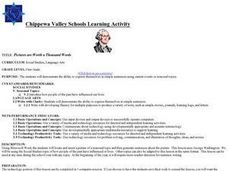TED-Ed
What is the World Wide Web?
Did you know that the World Wide Web and the Internet are not the same thing? Did you know that Tim Berners-Lee is considered the father of the Web? Networks, web servers, web hosts, website addresses, domain names, web languages,...
US Navy
The Science of Diving
Introduce gas laws using the popular topic of SCUBA diving. This activity makes a connection between the gas laws and the effect of pressure and temperature changes during diving. Young engineers complete introductory experiments to...
National Sailing Hall of Fame
Sailboat Design Requirements
Sailboat design requires more than a half-circle and triangle sketch. After viewing a slideshow presentation that outlines the requirements for sailboat design, learners draw a design, perform the needed calculations, and write a paper...
NASA
On Target
NASA's LCROSS mission is dropping a probe into a lunar crater. Groups design a system to travel down a zip line and drop a marble onto a target in the classroom. The groups then modify their designs based upon testing.
Computer Science Unplugged
Colour by Numbers–Image Representation
How do computers store and send images? Here's an activity that explains one way a computer can compress image information. Pupils decode run-length coding to produce a black and white image. Pairs then work together to code and decode...
Code.org
Bytes and File Sizes
A bite of bits. The first lesson in a unit of 15 introduces the class to the byte. Pupils learn about other standard units for measuring file sizes, develop an understanding of relative sizes and the kind of units used to measure...
Code.org
Finding Trends with Visualizations
Pupils often hear about trends, but they don't always see them. The eighth lesson in a unit of 15 requires individuals to use the Google Trends tool. Class members identify patterns in the visualization before presenting the patterns...
Rochester Institue of Technology
Ergonomic Packing
Pupils revisit the concepts of ergonomics and order picking examined in previous lesson plan and use the results of a simulation to brainstorm ergonomic designs for medical supply stations.
TryEngineering
Program Your Own Game
Young computer scientists get to see what it's like to be a software engineer as they use free online software to design a computer game. They play and evaluate games groups created to round out the activity.
Tech Museum of Innovation
Energy at Play
Get the ball rolling and challenge your class to figure out how to make a ball move. The instruction segment is between two STEM activities devoted to doing just that. The first is simple and involves making a ball move from some force...
Code.org
Controlling Memory with Variables
Not all variables are created equal. Discover how variables in computer science are different from variables in math class. Scholars learn to work with variables in computer programming by developing a mental model for how variables...
Code.org
Introduction to Conditional Logic
On one condition ... explore how to use conditionals within conditionals. Scholars apply conditional statements to improve upon the app they built during a previous lesson. They also learn about nested conditionals in the 11th lesson of...
Tech Museum of Innovation
Tree House Escape
Use simple machines to escape from a tree house. Pupils learn about simple machines and how they are useful in everyday life in a STEM lesson. Groups then design a device to rescue a friend stuck in a tree house.
DiscoverE
A Clever Way to Water
Your plants will survive without you. Scholars create a device that can water plants using a coiled string. Along the way, they learn about adhesion and cohesion of water. The challenge is to keep the plants alive for at least a week.
Social Media Toolbox
Social Media Usage
Is there a difference in the way organizations present news via social media and in print? The third in a series of 16 lessons from The Social Media Toolbox explores news outlets and their delivery methods. Groups follow a story for a...
Curated OER
Introduction to the Computer
Students visit the computer lab to learn the parts of the computer and type their names and their lunch numbers.
Curated OER
Time Out for Timelines
First graders, while in the computer lab, manipulate events onto a calendar created in Publisher and then create a time line of important dates. They place their important dates in the correct month on a calendar and then sequence the...
Curated OER
Harvesting the Seeds of Technology
Students determine what the phrase "stewards of the earth" means and evaluate the responsibilities that term entails. They assess whether or not applications of technology and science are consistent with our role as stewards of the earth...
Curated OER
Pictures Are Worth A Thousand Words
First graders write simple sentences based on historical figures they find in pictures. In this simple sentences lesson plan, 1st graders search for pictures in Microsoft Word and write simple sentences about them. These pictures and...
Curated OER
Designing in Microsoft
Students review the basic formatting in Microsoft Word. Individually, they use the program to design a flyer for a baseball game. To end the lesson, they print them out, present them to the class and given a grade based on a rubric.
Curated OER
Fun With Formatting
Students investigate the concept of using a word processing program with the intention of improving formatting skills like centering text. They also highlight different text sections and demonstrate how to save changes made to a document...
Curated OER
Searching The Word
Fifth graders review EOG math terms and definitions found in their math notebooks, and pick between 15 and 20 words to put in a word search.
Curated OER
Travelers for Trade and Global Peace
Learners explore the resources in other countries. In this communities lesson, students examine characteristics of their community to those of other communities. Learners examine Canada, El Salvador, and India and their natural resources.
Curated OER
Picture Yourself At New Market
Students explore the functions of technology tools. In this technology instructional activity, students learn how to appropriately use digital cameras and upload pictures to computers. Students also investigate how to use Windows Movie...