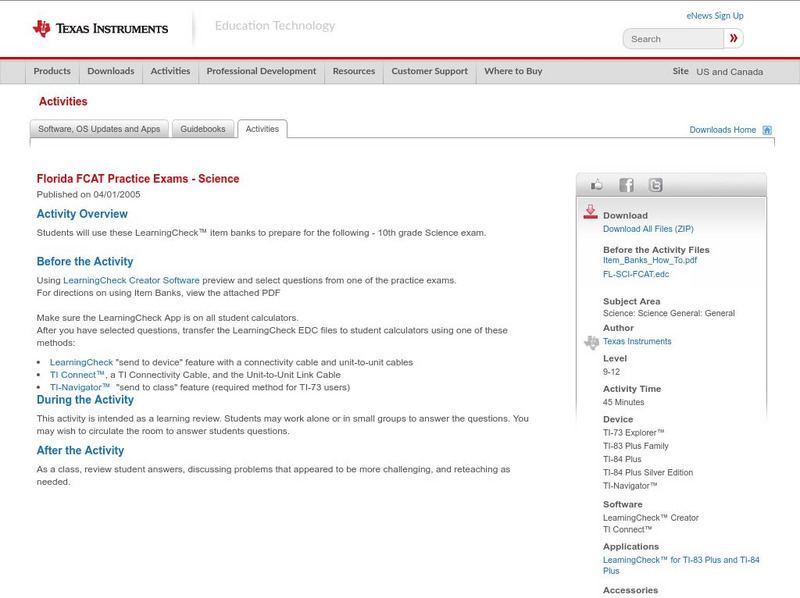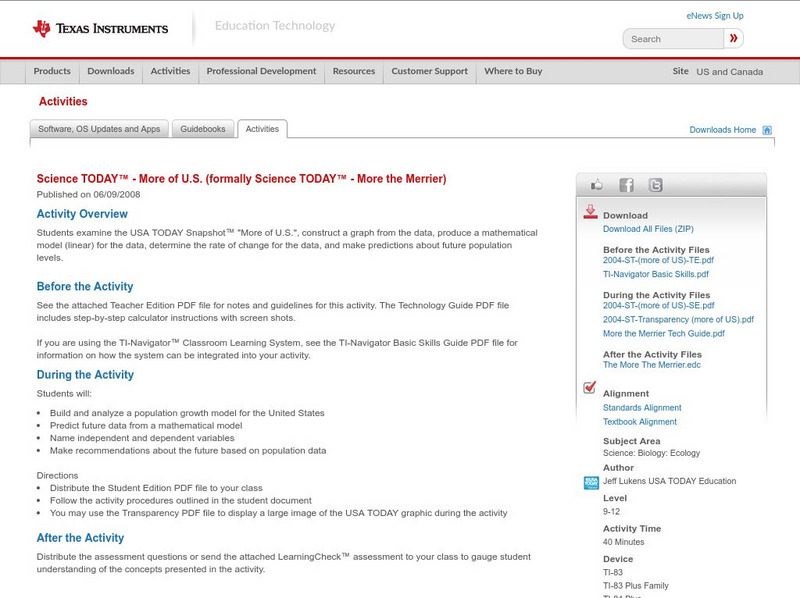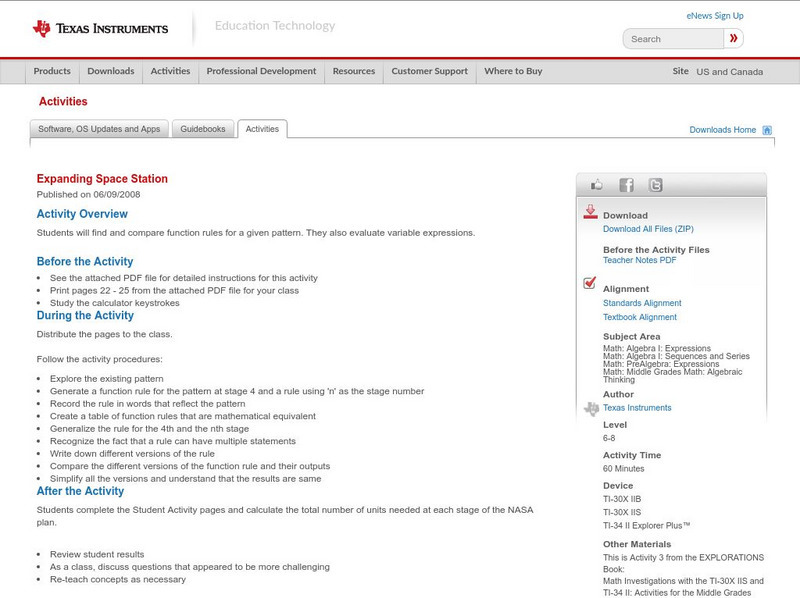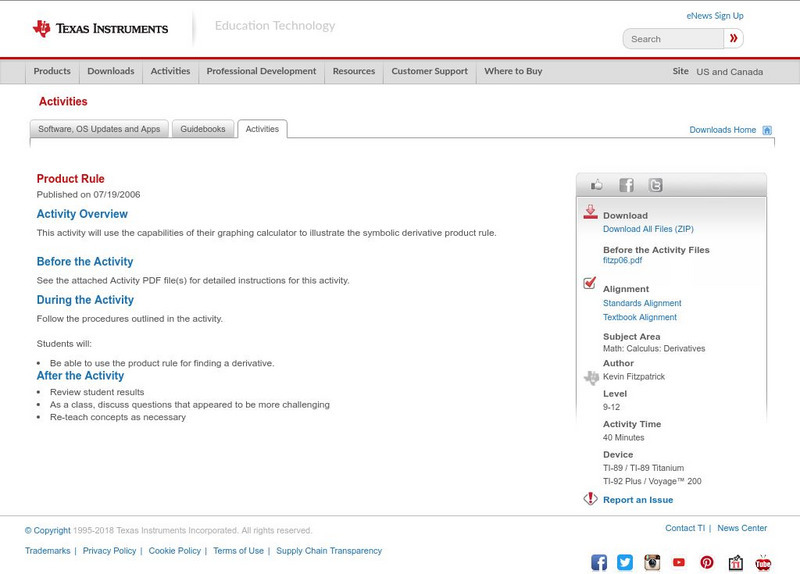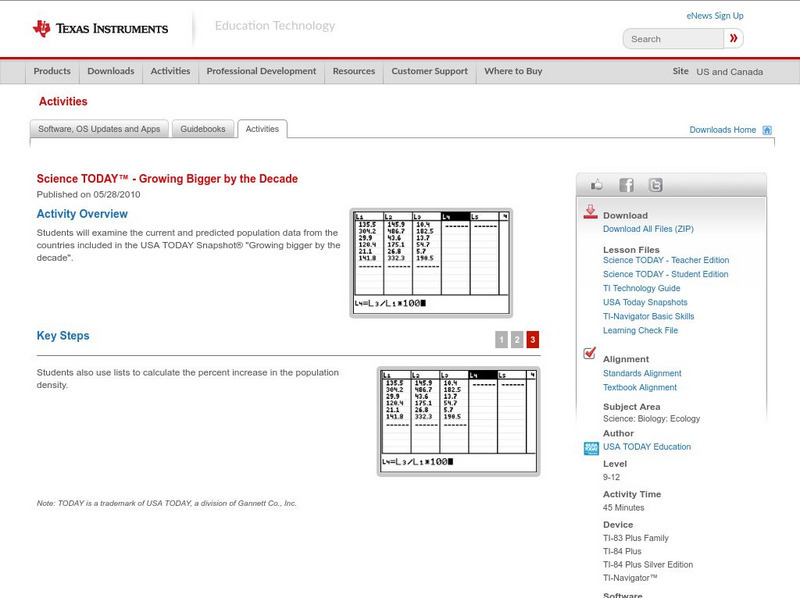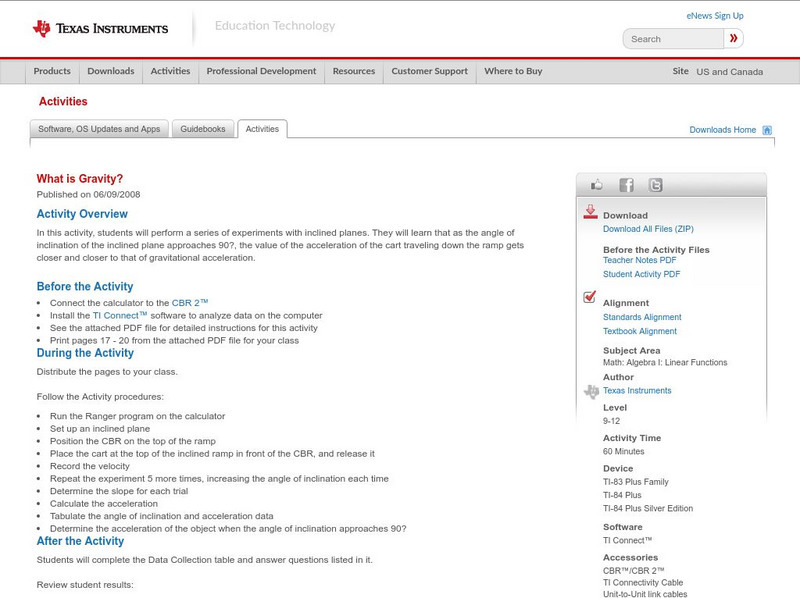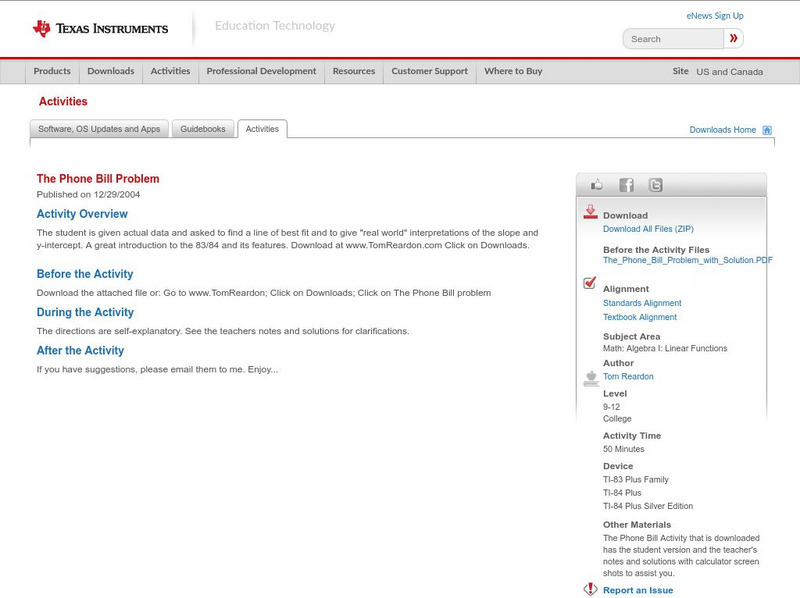Texas Instruments
Texas Instruments: A Simulation
In this activity, students use the CellSheet Application to simulate a probability event. This activity simulates an experiment performing a survey. Students can see that the results of a random survey can vary widely if a small sample...
Texas Instruments
Texas Instruments: I'm Melting, I'm Melting
In this activity you will use the EasyTemp temperature sensor. Determine the change in thermal energy for a given mass of ice. Determine the heat of fusion of ice and the percent error.
Texas Instruments
Texas Instruments: Florida Fcat Practice Exams: Science
Students can use these practice exams to prepare for the 10th grade Science exam. Includes PDF (requires Adobe Reader).
Texas Instruments
Texas Instruments: Switch or Stick?
In this activity, students will simulate a popular game to find experimental probabilities.
Texas Instruments
Texas Instruments: Math Today for Ti Navigator System Super Ticket Sales
Students will create two box-and-whisker plots of the data in the USA TODAY Snapshot, "Super ticket sales". Students will calculate central tendencies for both sets of data. Students will compare the two sets of data by analyzing the...
Texas Instruments
Texas Instruments: Light and Day
In this activity, students will collect temperature and light readings over a 25 hour time period and explore relationships between and within the data. They will discover the relationships of temperature with sunrise and sunset and look...
Texas Instruments
Texas Instruments: Multiple Choice Planetary Motion Study Cards
Kepler's Laws 1,2,3 including eccentricity of elliptical orbits. Good for reviewing planetary motions (NYS Earth Science).
Texas Instruments
Texas Instruments: Numb3 Rs: Spiraling Out
Based off of the hit television show NUMB3RS, this lesson gives students further insight into the various spirals that can be graphed using polar equations. While the lesson assumes that students already have some background with polar...
Texas Instruments
Texas Instruments: Problem Solving Steps
In this activity, students learn the four steps of problem solving: understanding the problem, making a plan, carrying out the plan, and evaluating the results. This activity helps students develop skills to solve problems.
Texas Instruments
Texas Instruments: Go for the Gold
Students explore and use the concept of ratio in a real-world situation. They will make judgments regarding accuracy and precision of measurement.
Texas Instruments
Texas Instruments: Investigating Area Relationships
The interactive Cabri Jr. geometry application makes it easy to measure the area of triangles and quadrilaterals. In this activity, students will explore some interesting area relationships in quadrilaterals.
Texas Instruments
Texas Instruments: Quilt Block Areas
In this activity, students will draw and color scaled drawings of traditional quilt block designs. They then find the appropriate fraction, decimal, and percent of the overall design for each color.
Texas Instruments
Texas Instruments: Rational Functions
This TI InterActive! activity is an algebra test which examines the student's understanding of Rational Functions.
Texas Instruments
Texas Instruments: Use the Regression Feature to Find a Line of Best Fit
This tutorial shows you how to enter a set of data and find the line of best fit.
Texas Instruments
Texas Instruments: Science Today More of u.s.
Students examine the USA TODAY Snapshot "More of U.S.", construct a graph from the data, produce a mathematical model (linear) for the data, determine the rate of change for the data, and make predictions about future population levels.
Texas Instruments
Texas Instruments: Expanding Space Station
In this activity, students will find and compare function rules for a given pattern. They also evaluate variable expressions.
Texas Instruments
Texas Instruments: Product Rule
This activity will use the capabilities of their graphing calculator to illustrate the symbolic derivative product rule.
Texas Instruments
Texas Instruments: Inequalities, They Are Not Just Linear Anymore!
Students study quadratic relationships and explore the process of graphing quadratic inequalities and systems of quadratic inequalities. They will solve these inequalities algebraically and graph them on a coordinate plane.
Texas Instruments
Texas Instruments: Taks 9th Grade Review
The following LearningCheck file was created for educators in Texas to have supplemental assessments in preparation for the 9th grade TAKS exam. The assessment involves topics covered in Objectives 1-4 in the 9th grade objectives.
Texas Instruments
Texas Instruments: Points of Intersection and Zeros of Functions
Solve equations and find zeroes of functions using the TI-83 in this lesson. Keystroke instructions and calculator screenprints are included to help students with the activity.
Texas Instruments
Texas Instruments: Science Today Growing Bigger by the Decade
Students will examine the current and predicted population data from the countries included in the USA TODAY Snapshot "Growing bigger by the decade".
Texas Instruments
Texas Instruments: What Is Gravity?
In this activity, students will perform a series of experiments with inclined planes. They will learn that as the angle of inclination of the inclined plane approaches 90 degrees, the value of the acceleration of the cart traveling down...
Texas Instruments
Texas Instruments: The Phone Bill Problem
The student is given actual data and asked to find a line of best fit and to give "real world" interpretations of the slope and y-intercept. A great introduction to the 83/84 and its features.
Texas Instruments
Texas Instruments: Forensics Case 9: Killer Cup of Coffee: Using Colorimetry
In this activity, Students can use colorimetry to determine the concentration of a colored species in a solution and use a linear relationship to model Beer's law. They use Beer's law to determine the concentration of...